1 usb drive, 2 usb auto-copy, Usb drive – PLANET DSP-1000 User Manual
Page 79: Usb auto-copy
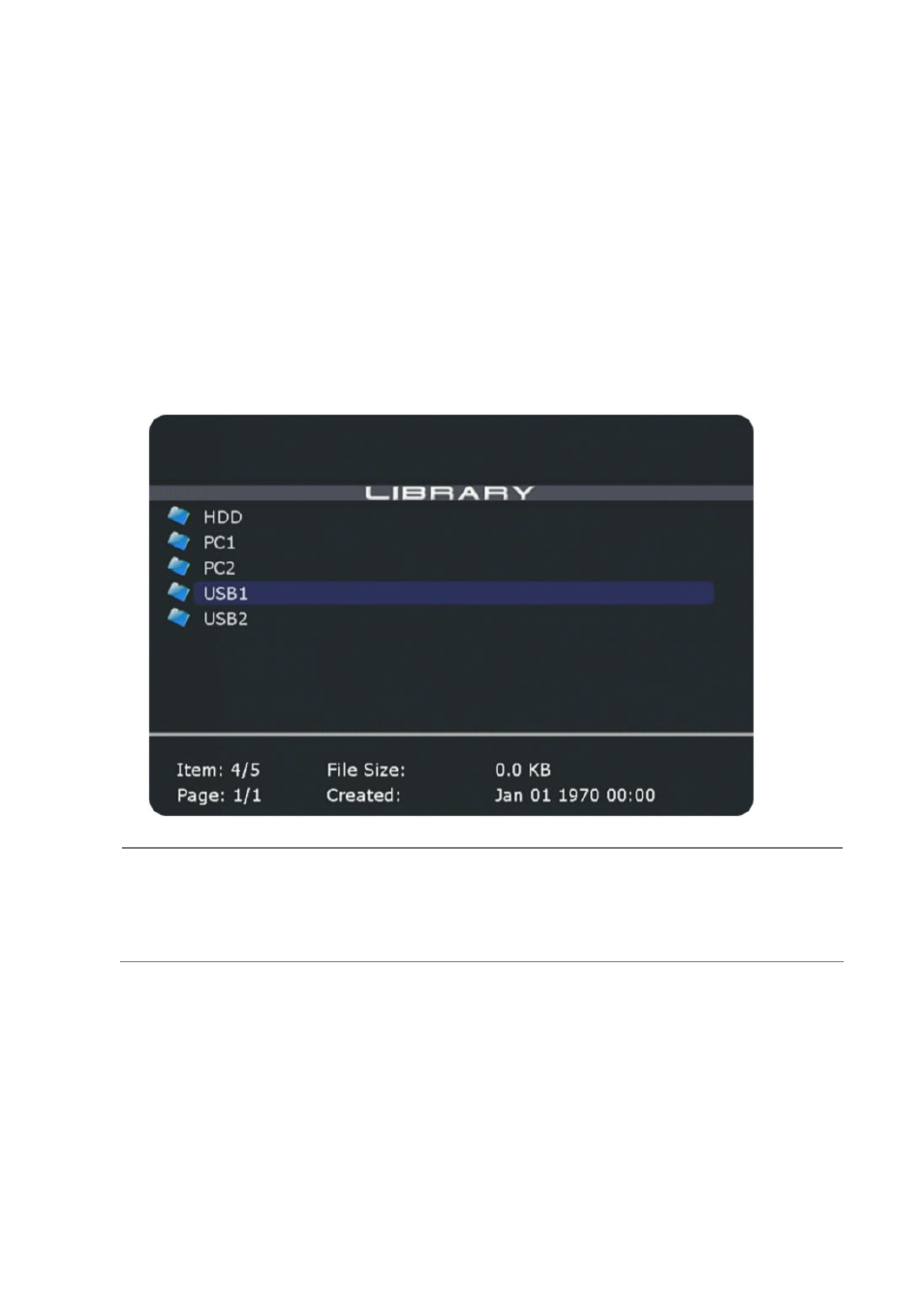
- 79 -
4.3.1 USB
Drive
To access the USB drive, simply connect it to one of the USB ports on
DSP-1000.
1. Turn on the device, then boot up the DSP-1000.
2. In the file library, you can now access the drive under USB1 or
USB2, depending on which port is used.
3. File systems supported are FAT16 and FAT32.
NOTE:
Self powered USB drives are recommended. If more than one
bus powered USB drive is connected, there might not be
sufficient power to run the second drive.
4.3.2 USB
Auto-Copy
The USB auto-copy function is designed to be used with an internal drive,
to quickly and easily update the content if there is no network connection
for the DSP-1000. At boot up, it will automatically copy all files from the
external USB drive and store them on the internal drive or CF card.
- ISW-1022M (167 pages)
- ADE-2400A (8 pages)
- ADE-3400 (2 pages)
- ADE-3400 (61 pages)
- ADE-3400 (73 pages)
- ADW-4401 (84 pages)
- ADE-4400 (2 pages)
- ADE-4400 (2 pages)
- ADE-3100 (51 pages)
- ADE-3410 (2 pages)
- ADW-4401 (2 pages)
- ADW-4401 (2 pages)
- ADN-4000 (91 pages)
- ADN-4000 (2 pages)
- ADN-4000 (118 pages)
- ADN-4100 (2 pages)
- ADN-4100 (2 pages)
- ADN-4100 (2 pages)
- ADN-4100 (104 pages)
- ADN-4100 (115 pages)
- ADN-4102 (2 pages)
- ADU-2110A (2 pages)
- ADU-2110A (37 pages)
- ADW-4302 (8 pages)
- ADW-4302 (6 pages)
- ADW-4100 (57 pages)
- GRT-501 (51 pages)
- GRT-501 (52 pages)
- PRT-301W (32 pages)
- VC-100M (26 pages)
- CS-2000 (16 pages)
- CS-2000 (13 pages)
- CS-2000 (573 pages)
- BM-525 (205 pages)
- CS-1000 (226 pages)
- BM-2101 (278 pages)
- CS-2001 (16 pages)
- CS-2001 (848 pages)
- CS-500 (12 pages)
- SG-4800 (182 pages)
- CS-5800 (12 pages)
- FRT-401NS15 (12 pages)
- FRT-401NS15 (76 pages)
- FRT-405N (108 pages)
- FRT-405N (2 pages)
