2 scheduled download, Scheduled download – PLANET DSP-1000 User Manual
Page 55
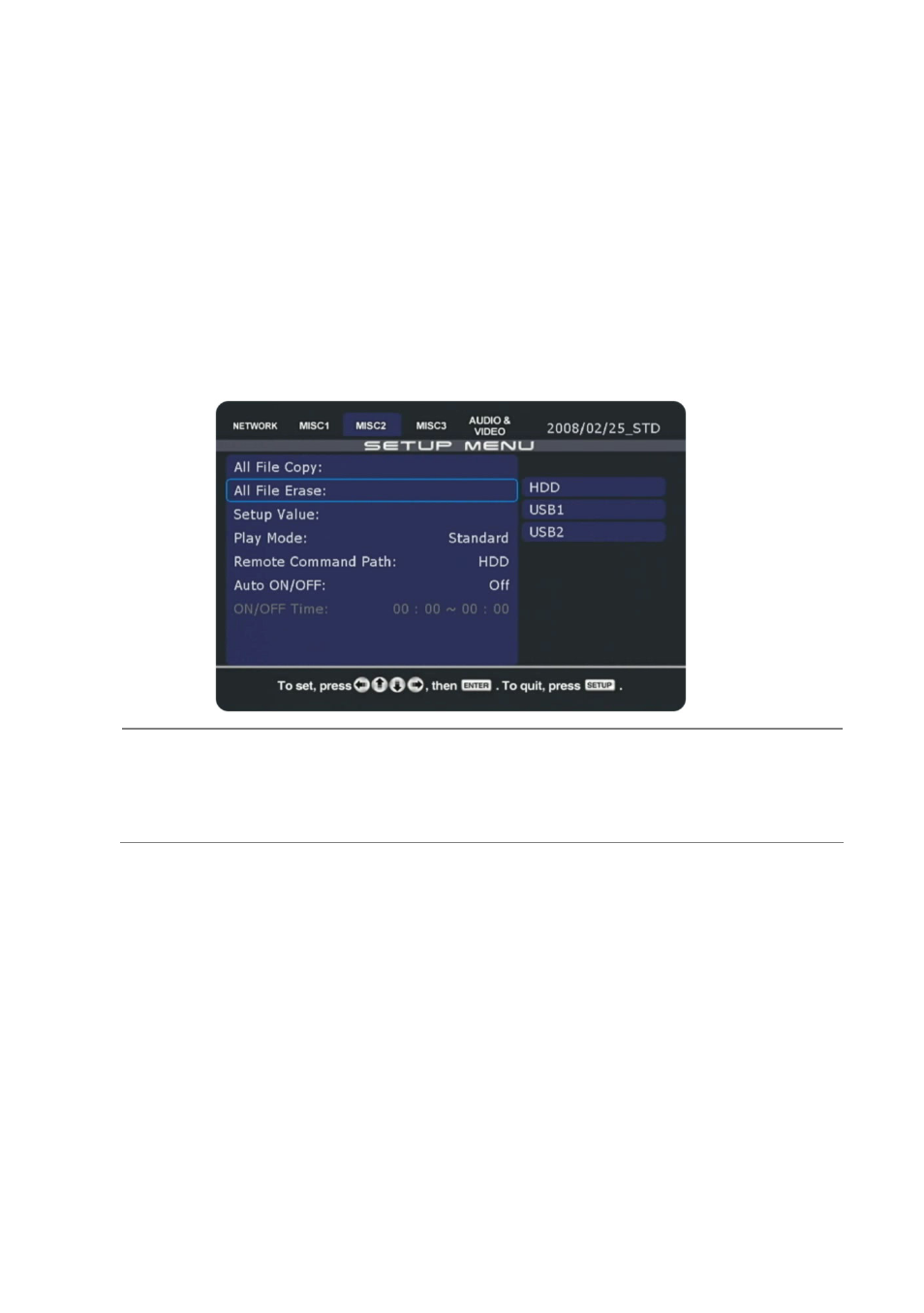
- 55 -
All File Erase
1. Press
the
SETUP button and go to All File Erase in the MISC2
category.
2. Select the drive and press ENTER to start the process.
3. It will erase all files on the selected drive and return to the main
screen when done.
NOTE:
To erase only single files or a sub-folder, use the CLEAR
button on your remote control, select the file or folder and
press the button to erase it.
4.1.2 Scheduled Download
To download new content over the internet and store it on the local drive,
the DSP-1000 can be scheduled to download new files and certain
commands automatically. It can access an FTP server or an HTTP link.
To use this function, enable the Download List by setting it to Foreground
or Background and set the path to your server. On the server, create the
update.dsp file and any other required files such as down.lst, message.txt,
playlists and media files to be downloaded.
- ISW-1022M (167 pages)
- ADE-2400A (8 pages)
- ADE-3400 (2 pages)
- ADE-3400 (61 pages)
- ADE-3400 (73 pages)
- ADW-4401 (84 pages)
- ADE-4400 (2 pages)
- ADE-4400 (2 pages)
- ADE-3100 (51 pages)
- ADE-3410 (2 pages)
- ADW-4401 (2 pages)
- ADW-4401 (2 pages)
- ADN-4000 (91 pages)
- ADN-4000 (2 pages)
- ADN-4000 (118 pages)
- ADN-4100 (2 pages)
- ADN-4100 (2 pages)
- ADN-4100 (2 pages)
- ADN-4100 (104 pages)
- ADN-4100 (115 pages)
- ADN-4102 (2 pages)
- ADU-2110A (2 pages)
- ADU-2110A (37 pages)
- ADW-4302 (8 pages)
- ADW-4302 (6 pages)
- ADW-4100 (57 pages)
- GRT-501 (51 pages)
- GRT-501 (52 pages)
- PRT-301W (32 pages)
- VC-100M (26 pages)
- CS-2000 (16 pages)
- CS-2000 (13 pages)
- CS-2000 (573 pages)
- BM-525 (205 pages)
- CS-1000 (226 pages)
- BM-2101 (278 pages)
- CS-2001 (16 pages)
- CS-2001 (848 pages)
- CS-500 (12 pages)
- SG-4800 (182 pages)
- CS-5800 (12 pages)
- FRT-401NS15 (12 pages)
- FRT-401NS15 (76 pages)
- FRT-405N (108 pages)
- FRT-405N (2 pages)
