1 creating a single playlist, Creating a single playlist – PLANET DSP-1000 User Manual
Page 84
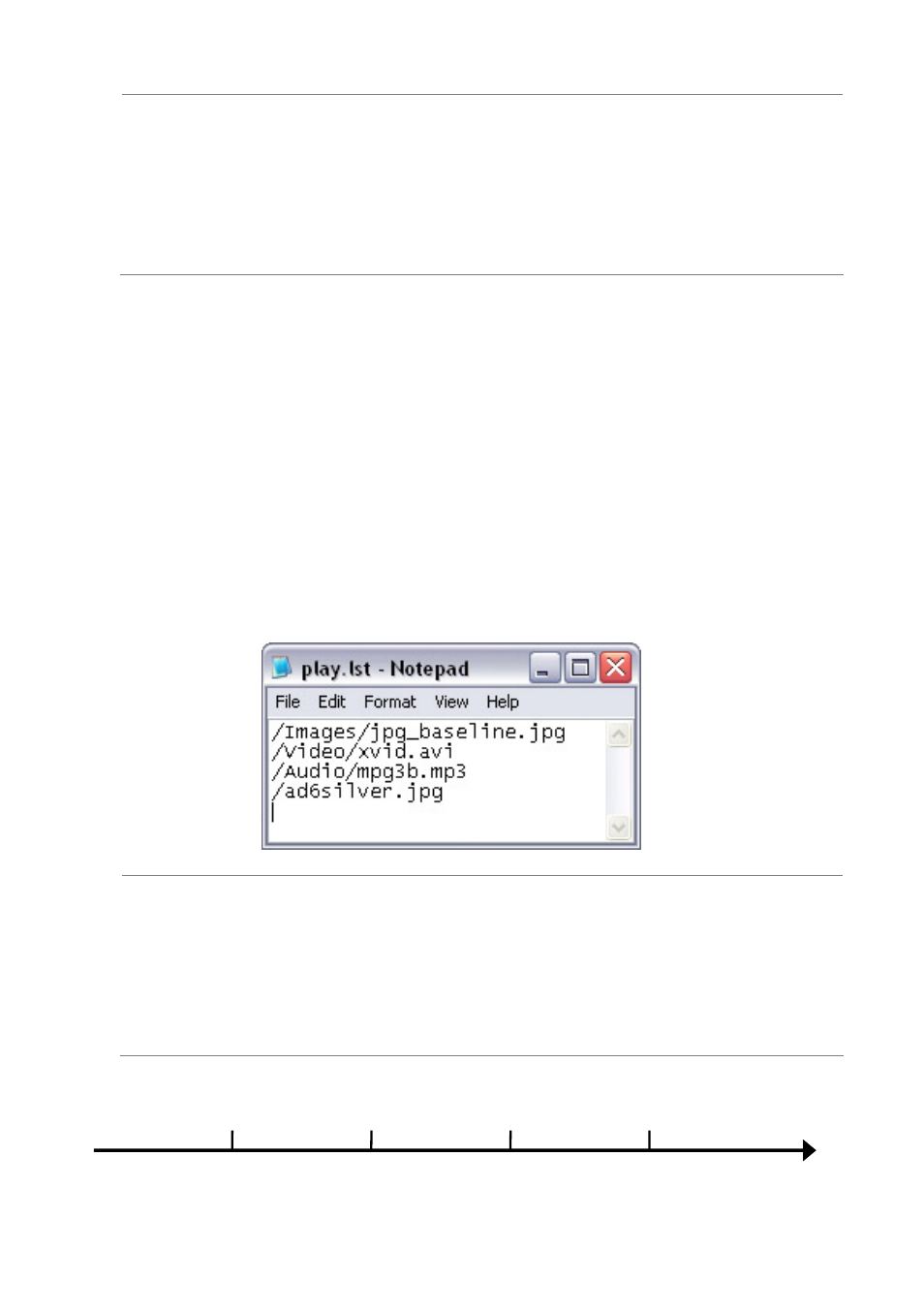
- 84 -
NOTE:
After selecting the playlist mode, make sure to use the
corresponding file names for the playlists, or otherwise
playback will not start. If the file name is not correct or the
playlist for a certain time/date is missing, the unit will stop at
the library screen.
4.5.1 Creating a single Playlist
To set up your own playlist, create a new text file called “play.lst”. Fill in
the path to your files, to be used for automatic playback and store it on the
hard disk or media you set up in the previous steps.
1. Create a new text file and name it “play.lst”.
2. Add
the
relative path to your files. One file per line.
3. Make sure to add one empty line at the end of the list.
4. Save and store the playlist on your local drive.
NOTE:
Only English characters are supported in the playlist and
there should not be any special characters or empty spaces in
the path. Make sure to add one more empty line at the end of
the playlist. The limit is 30 bytes for the path and 70 bytes for
the file name.
09:00 12:00 15:00 18:00
play.lst
(same playlist every day, 24 hours a day)
