Appendix e: faq – PLANET DSP-1000 User Manual
Page 116
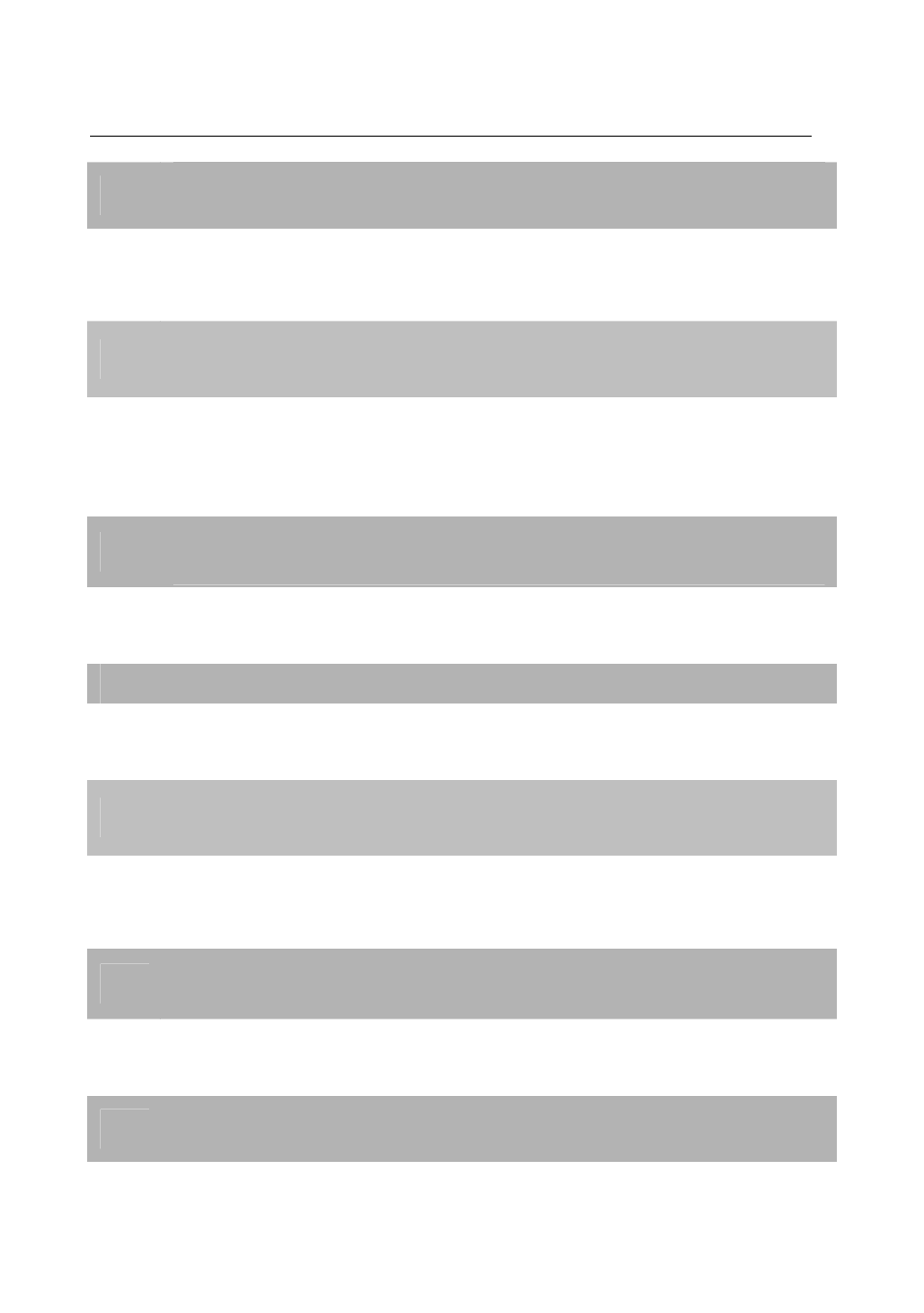
- 116 -
Appendix E: FAQ
Q1
I’ve modified some of the settings but there seems to be no
change?
Ans:
Make sure you have saved the new settings, then exit the Setup
menu and restart the unit by turning off the power switch. Turn it
back on a few seconds later.
Q2
I’ve set up the scheduled download but the files are nowhere
to be found?
Ans:
The download function only works with an internal drive. Make sure
that a HDD or CF card is installed and it is recognised by the
DSP-1000 before you enable the download function. Also check
the update.DSP and down.lst file to see if all paths are correct.
Q3
I’ve installed a local drive but it is not recognised by the
DSP-1000?
Ans:
Make sure the jumper is set to Master (for 3.5” IDE drives) and
format the HDD using the FAT32 file system before installing it.
Q4
I’ve changed the menu language but it doesn’t work?
Ans:
After changing the language, the corresponding font has to be
stored on the local drive and the unit has to be rebooted.
Q5
What if the unit freezes or gets stuck during a download?
Ans:
The firmware includes a software watchdog, which will reboot the
device when it’s unresponsive for more than 5 minutes. A version
with a hardware watchdog is also available on request.
Q6
Can I turn off the messages like “Loading File” as an
example?
Ans:
Yes, you can turn off the on-screen messages in the setup menu.
Go to the MISC3 category and turn off the OSD messages.
Q7
I’ve added three files to my playlist but only two of them are
displayed?
