PLANET DSP-1000 User Manual
Page 102
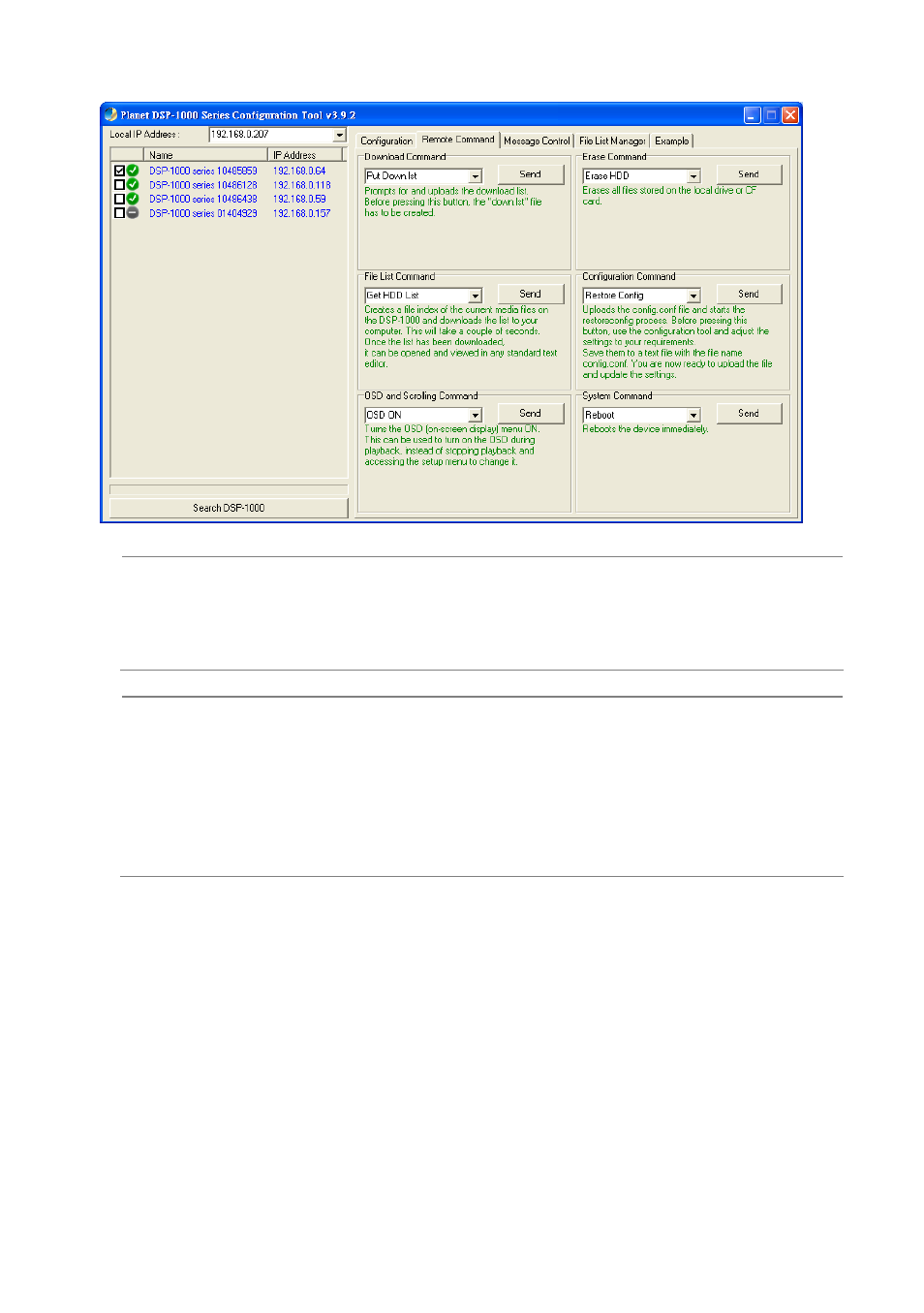
- 102 -
NOTE:
This tool is using the tftp.exe process to send the commands.
Make sure your firewall is set up to allow traffic on port 69 for
this process or it will not work.
NOTE:
If you are not in the same network, make sure your router is
set up to forward the traffic on port 69 to your DSP-1000 and
the firewall will allow the traffic to pass through. Not all routers
support port forwarding, so you may not be able to access the
DSP-1000 unless you are on the same local network!
- Note for Windows Vista: By default, the TFTP Client is turned off. Go to
Control Panel, Programs and Features, select Turn Windows features on
or off and enable the TFTP Client, otherwise this tool will not be able to
send the remote commands.
See next page for an explanation of the individual buttons.
- ISW-1022M (167 pages)
- ADE-2400A (8 pages)
- ADE-3400 (2 pages)
- ADE-3400 (61 pages)
- ADE-3400 (73 pages)
- ADW-4401 (84 pages)
- ADE-4400 (2 pages)
- ADE-4400 (2 pages)
- ADE-3100 (51 pages)
- ADE-3410 (2 pages)
- ADW-4401 (2 pages)
- ADW-4401 (2 pages)
- ADN-4000 (91 pages)
- ADN-4000 (2 pages)
- ADN-4000 (118 pages)
- ADN-4100 (2 pages)
- ADN-4100 (2 pages)
- ADN-4100 (2 pages)
- ADN-4100 (104 pages)
- ADN-4100 (115 pages)
- ADN-4102 (2 pages)
- ADU-2110A (2 pages)
- ADU-2110A (37 pages)
- ADW-4302 (8 pages)
- ADW-4302 (6 pages)
- ADW-4100 (57 pages)
- GRT-501 (51 pages)
- GRT-501 (52 pages)
- PRT-301W (32 pages)
- VC-100M (26 pages)
- CS-2000 (16 pages)
- CS-2000 (13 pages)
- CS-2000 (573 pages)
- BM-525 (205 pages)
- CS-1000 (226 pages)
- BM-2101 (278 pages)
- CS-2001 (16 pages)
- CS-2001 (848 pages)
- CS-500 (12 pages)
- SG-4800 (182 pages)
- CS-5800 (12 pages)
- FRT-401NS15 (12 pages)
- FRT-401NS15 (76 pages)
- FRT-405N (108 pages)
- FRT-405N (2 pages)
