7 ftp server, Ftp server – PLANET DSP-1000 User Manual
Page 65
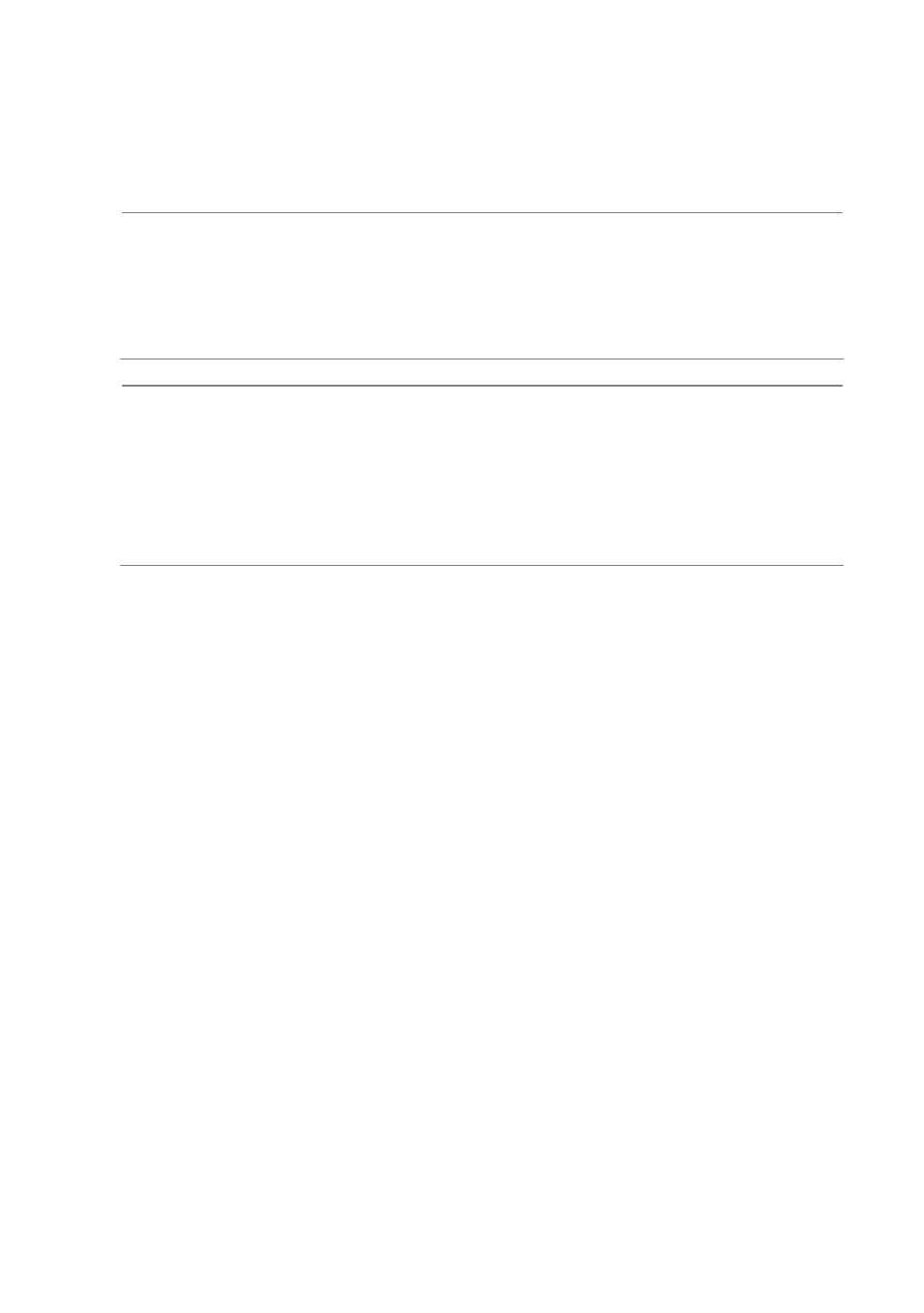
- 65 -
3. Save the upload list and store the file on your server in the
same location as the update.dsp file.
TIP:
For password protected FTP accounts, use
ftp://login:pass@IP/folder/. When the string [MAC] is added,
it will replace it with the wired MAC address (one word, lower
case) of the DSP-1000.
NOTE:
The URL to the remote directory does not have to be on the
same server but make sure that the DSP-1000 has the rights
to upload files to that FTP folder. And we recommend using
the IP address instead of the domain name. Add one more
empty line at the end.
4.1.7 FTP Server
For demonstrations and a convenient way to update the content, the
following is an example of how to set up the Cerberus FTP server on a
PC. You can of course also use a different application or a device like the
LAN disk.
1. Install the Cerberus FTP server on your computer.
2. Follow the setup wizard and set up an anonymous user. In this
example, the files for the download are stored in the ftp directory
on the F: drive. The root folder is therefore set to F:\ftp, with
permission to download and upload.
