PLANET DSP-1000 User Manual
Page 27
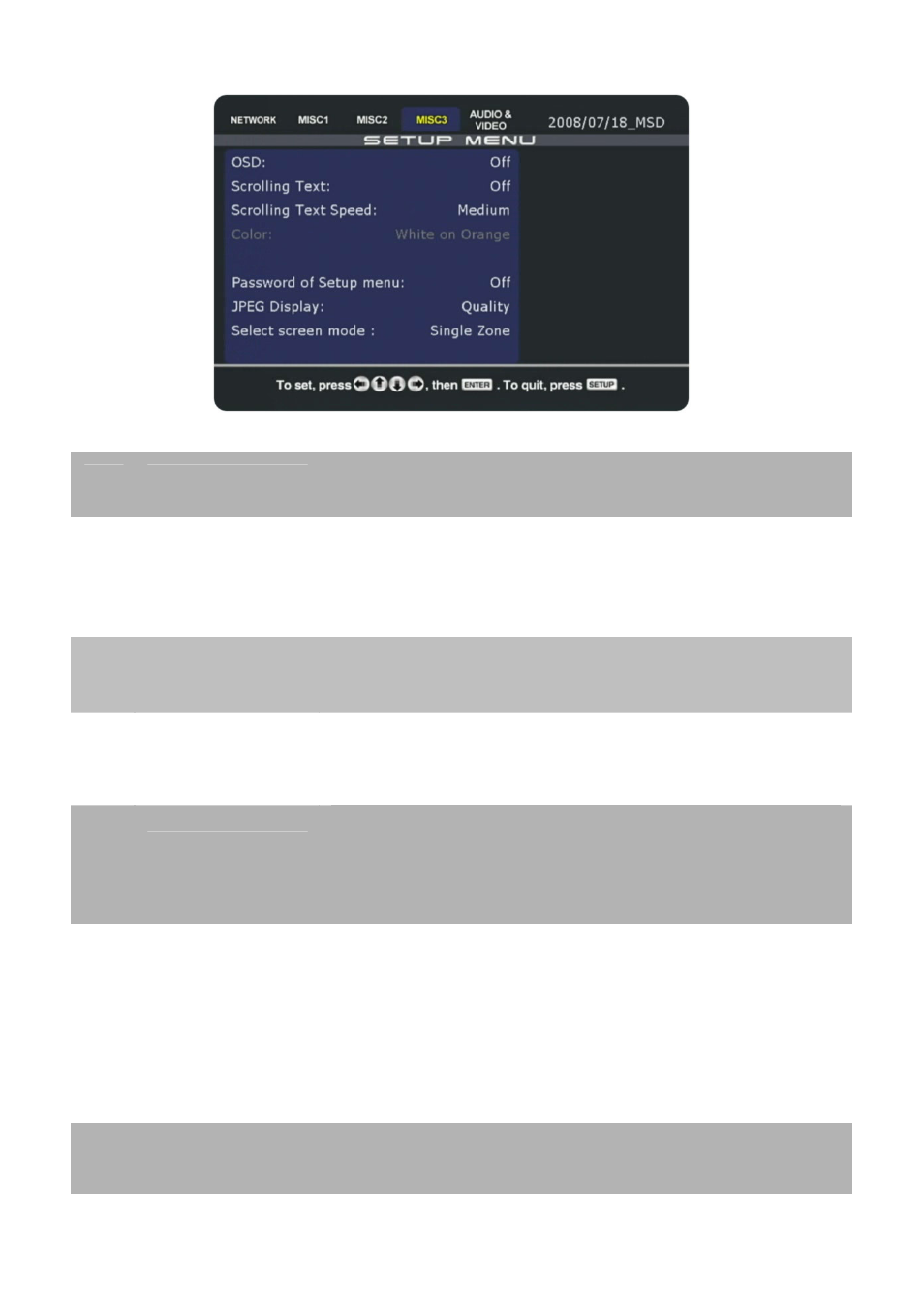
- 27 -
1
OSD
Option to enable or disable the on-screen messages
(OSD).
2 Scrolling
Text
Turn the scrolling text message ON or OFF. When
turned on, a text file “message.txt” has to be placed
on the local hard drive for it to display the message.
This does not work for PC1/PC2 or USB1/USB2.
3
Scrolling Text
Speed
Set the scrolling speed by selecting one of the three
available presets from the list.
4 Color
Choose between several different color schemes for
the font and background to be used for the scrolling
text message.
5
Password of
Setup menu
When turned ON, the user will be prompted to enter
a password before the setup menu can be
accessed. The password is 2580 (can not be
changed, only turned ON or OFF).
6 JPEG
Display
When set to Quality, the JPG images will be
displayed in high quality but depending on the size,
there will be a black screen during the transition for
the slideshow when the new image is loaded.
Setting it to Quick will display the JPG images in
slightly lower quality but it will have a smoother and
quicker transition during the slideshow.
7
Select screen
mode
Choose a screen mode from the list of pre-set
screen zone templates.
