Solare Datensysteme Solar-Log User Manual
Page 93
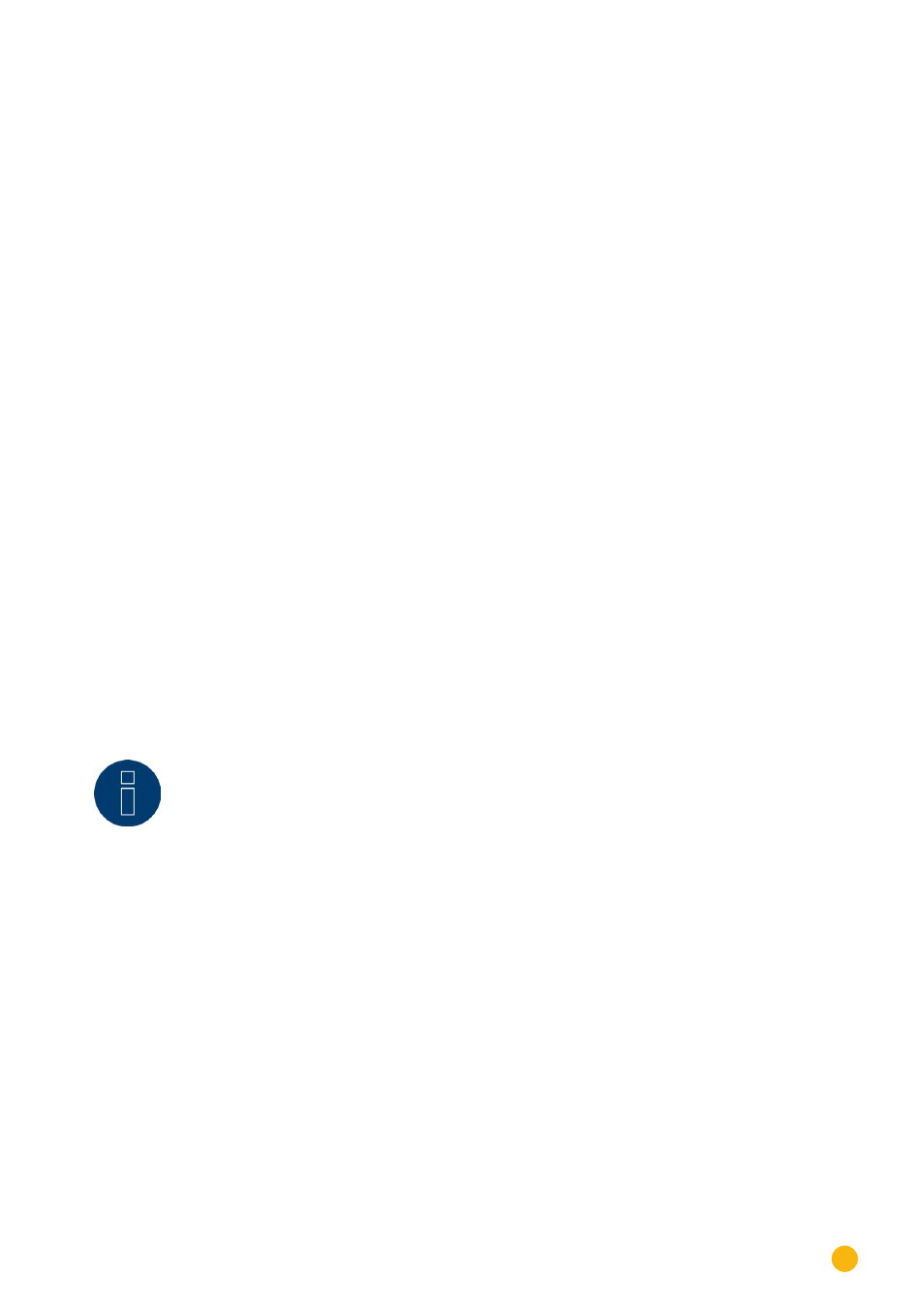
93
Configuring connected devices
Input definition section
•
The following CTs are available:
Solar-Log™ CT 16A
Solar-Log™ CT 100A - C
Solar-Log™ CT 100A - o
user-defined
•
The settings for the Solar-Log™ CTs have been pre-defined for the current ratio.
•
When using other CTs, select user-defined.
An additional input box appears for the current ratio of the installed CT.
The current ratio is calculated with the ratio between primary and secondary current
Example
200A of primary current results into 200mA of secondary current with a user-defined current trans-
former.
There is then a the current ratio of 100 (200A/0.2A) Enter this value (1000)
in the field
Current Ratio.
Reference voltage section
In addition to the current measured by the CT, a reference voltage is needed for the power output calcula-
tion. This reference voltage can either be
•
recorded via the inverters and/or calculated by the Solar-Log™
•
or set in the box reference voltage [V].
If the Solar-Log™ does not receive voltage values from the inverters (for example during night), an average
value is calculated and used.
By activating the
Always use stored voltage button
, the value entered in the reference voltage [V] input
box is always used for the power output calculation.
Note
The reference voltage value is predefined by the country settings. Please check this
value.
It is best to measure the reference voltage and enter this value.
During the
Device Detection
process, the CT defined here is
recognized as a meter
and can be adjusted
and named accordingly in the meter configuration menu under
Configuration | Devices | Configuration
.
