Solare Datensysteme Solar-Log User Manual
Page 158
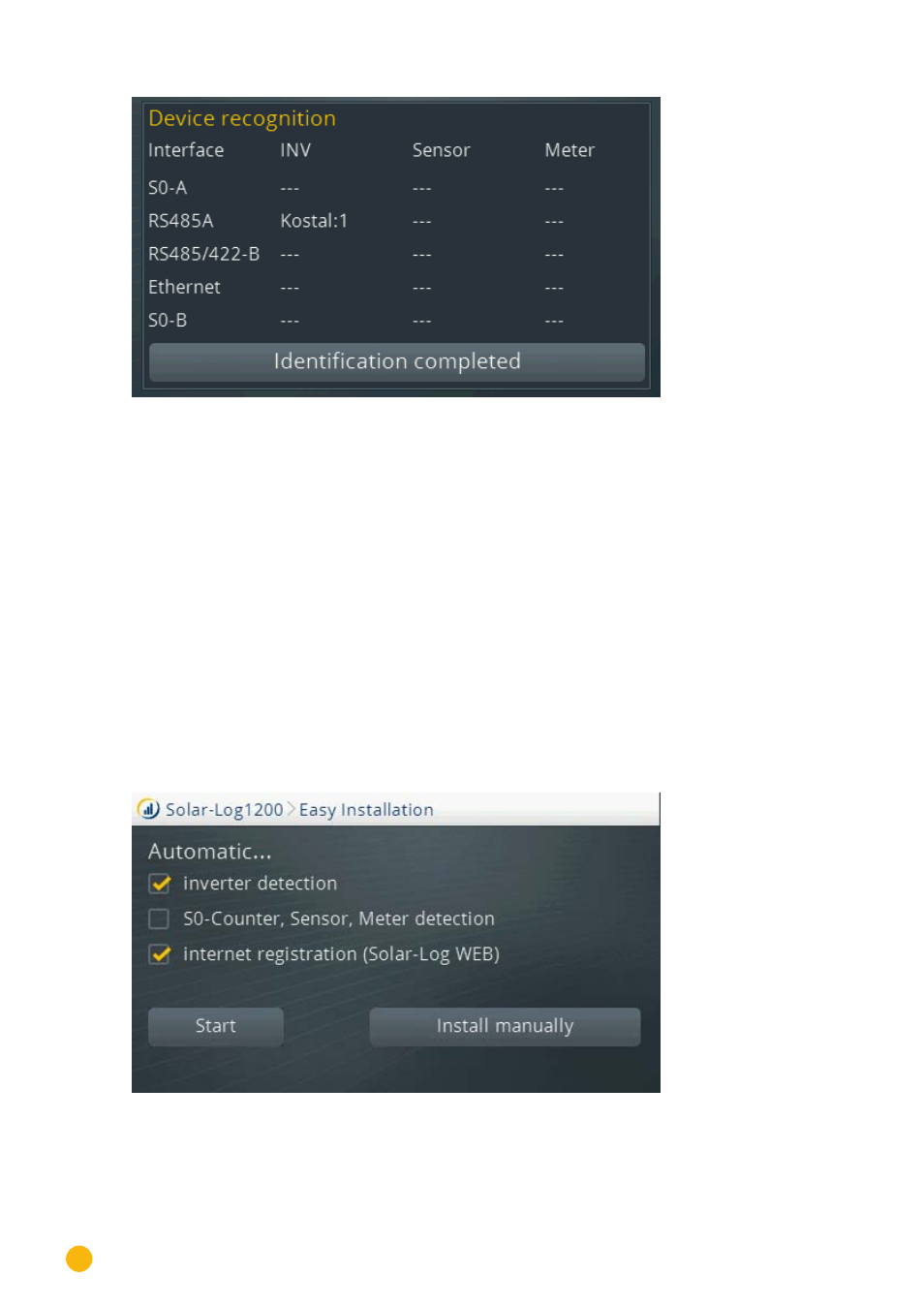
158
Direct Device Configurations (Solar-Log 1200 and 2000)
Fig.: Display: Device detection completed
24�5�1 Easy Installation (only Solar-Log 1200)
After selecting the language and country, the initial setup can be carried out with the Easy Installation
configuration wizard. Easy Installation can be started for initial setup and carries out the initial set up intui-
tively step by step.
The Easy Installation can also be performed at any time from the
Configuration | Start | Easy Installation
menu on the display.
Easy Installation contains the following configuration steps:
•
Automatic Device Detection
To do this, the inverters must be connected to the Solar-Log™ and feeding into the grid so that the
communication module is working. Please note chapter “32.2 Country specific inverter detection
with Easy Installation”.
•
Solar-Log™ WEB Internet registration – the device must be connected to a router with the DHCP
service enabled.
Fig.: Display: Start Easy Installation
For more information, please refer to the Quick Start Guide that came with the device.
