Solare Datensysteme Solar-Log User Manual
Page 167
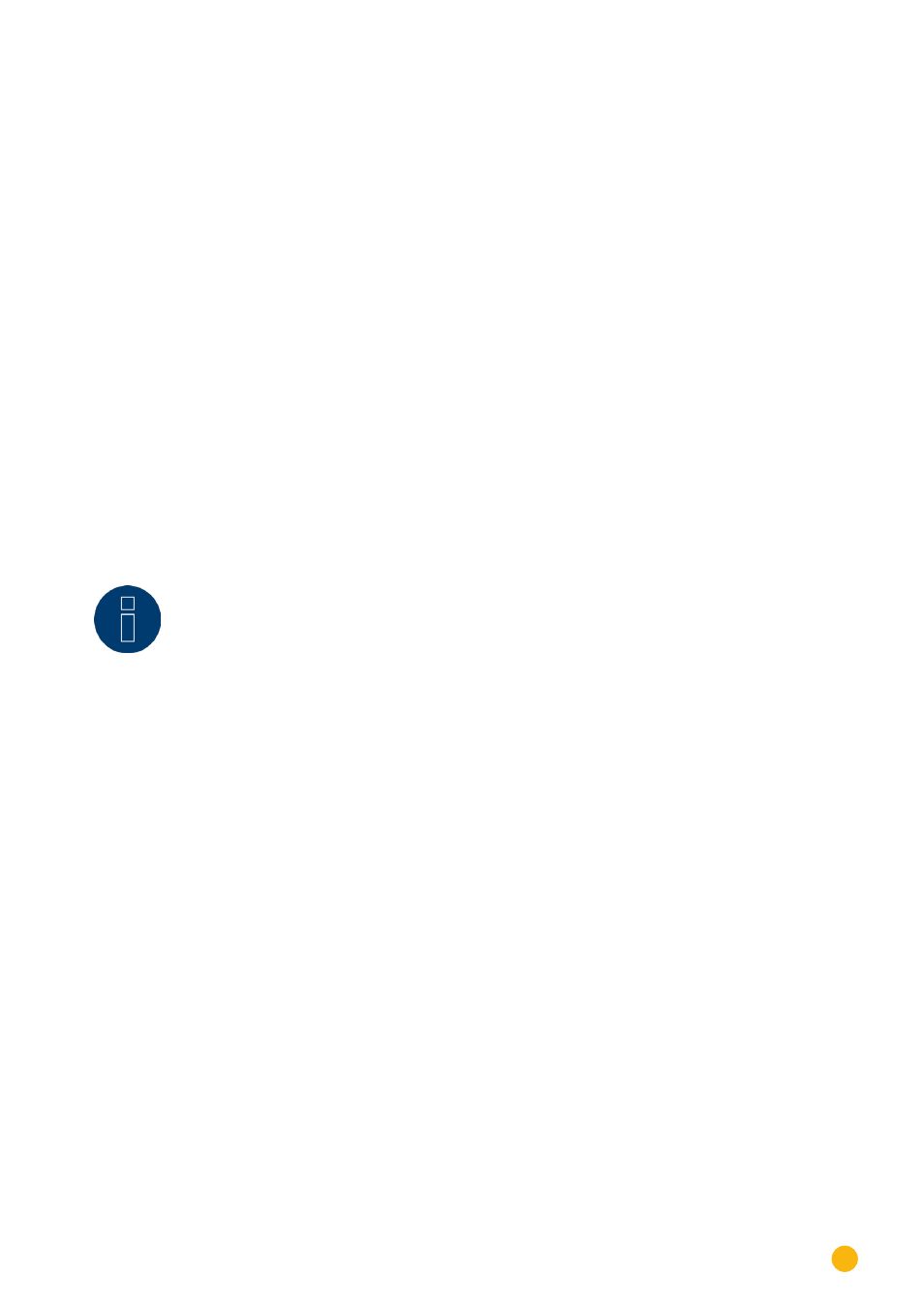
167
Direct Device Configurations (Solar-Log 500)
•
Turn
DNS Server
on/off
In some networks, the DNS server is a separate address for resolving Internet addresses, and is not
the same as the Internet router (gateway).
•
Select
DNS Server
•
Yes
or
No
depending on whether a DNS server is to be used.
•
Press
ENTER
to save.
•
If
Yes
has been selected,
•
enter the
IP address of the DNS server
.
•
Press
ENTER
to save.
25�5 Configuring inverters
In this configuration menu the inverters used can be allocated to the Solar-Log
500
interfaces and inverter
detection can be carried out.
25�5�1 Inverter selection for Bluetooth (only Solar-Log 500 BT)
Note
This menu item appears only in Solar Log 500 BT models with integrated Bluetooth
module.
Activate the Bluetooth function only if the Solar-Log™ is to communicate wirelessly with
the SMA inverters.
•
Select
Inverter
Bluetooth from the menu
•
Activate the Bluetooth function
•
Press
ENTER
to save.
If additional inverters are to be configured, the corresponding interface has to be selected and the inverter
assigned to it.
•
To complete the inverter configuration, perform inverter detection
25�5�2 Inverter selection on RS485/422 B interface
•
Select RS485/422 from the menu
Inverter
•
Select the inverter manufacturer
•
Press
ENTER
to save.
•
To complete the inverter configuration, perform inverter detection
25�5�3 Inverter selection on Ethernet interface
•
Select
Inverter
Ethernet the menu
•
Select the inverter manufacturer
•
Press
ENTER
to save.
•
To complete the inverter configuration, perform inverter detection
