Solare Datensysteme Solar-Log User Manual
Page 78
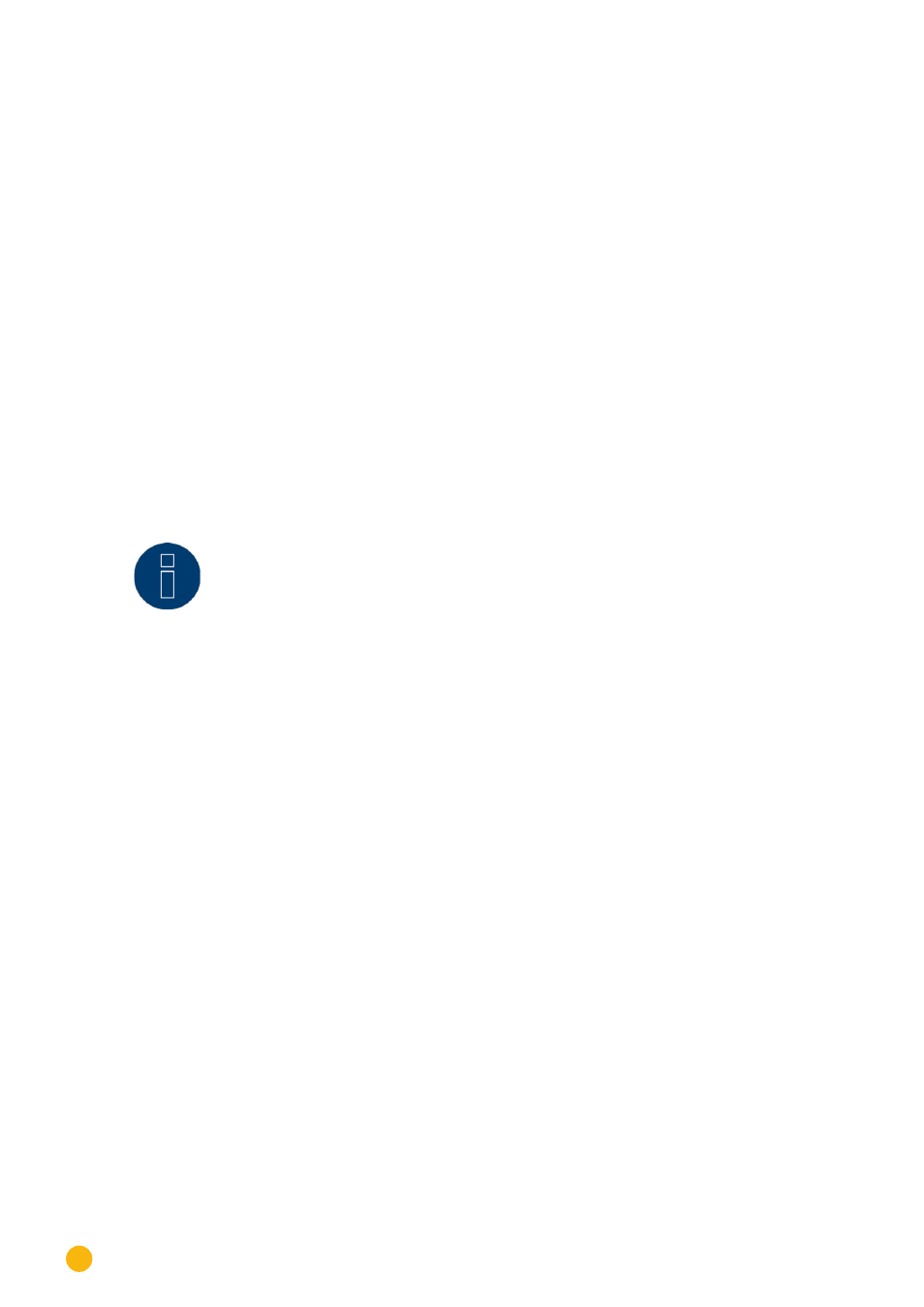
78
Configuration Menu
APN shortcut
Selection of major mobile service providers (APN user and password are automatically filled in)
APN
APN (Access Point Name) of the mobile service provider
Users
User name for your mobile phone account
Password
Password for the mobile phone account
SIM PIN
PIN number of the SIM card
Max. dial in attempts
The box "max. dial in attempts" allows you to define how many times per day the modem tries to connect.
This setting allows you to limit the total number of dial-in attempts per day.
Note
If the number of maximum dial-in attempts is too low, a reliable transmission of fault
messages cannot be guaranteed.
Always stay online
Activate this option when continuous data transmissions are required.
If this option is activated, the GPRS modem is continuously connected to the service provider. This setting
is only recommended for flat-rate data plans.
Roaming allowed
By activating the roaming function, the Solar-Log™ can also connect to other mobile networks when the
home network is unavailable.
