12�4 large external displays – Solare Datensysteme Solar-Log User Manual
Page 50
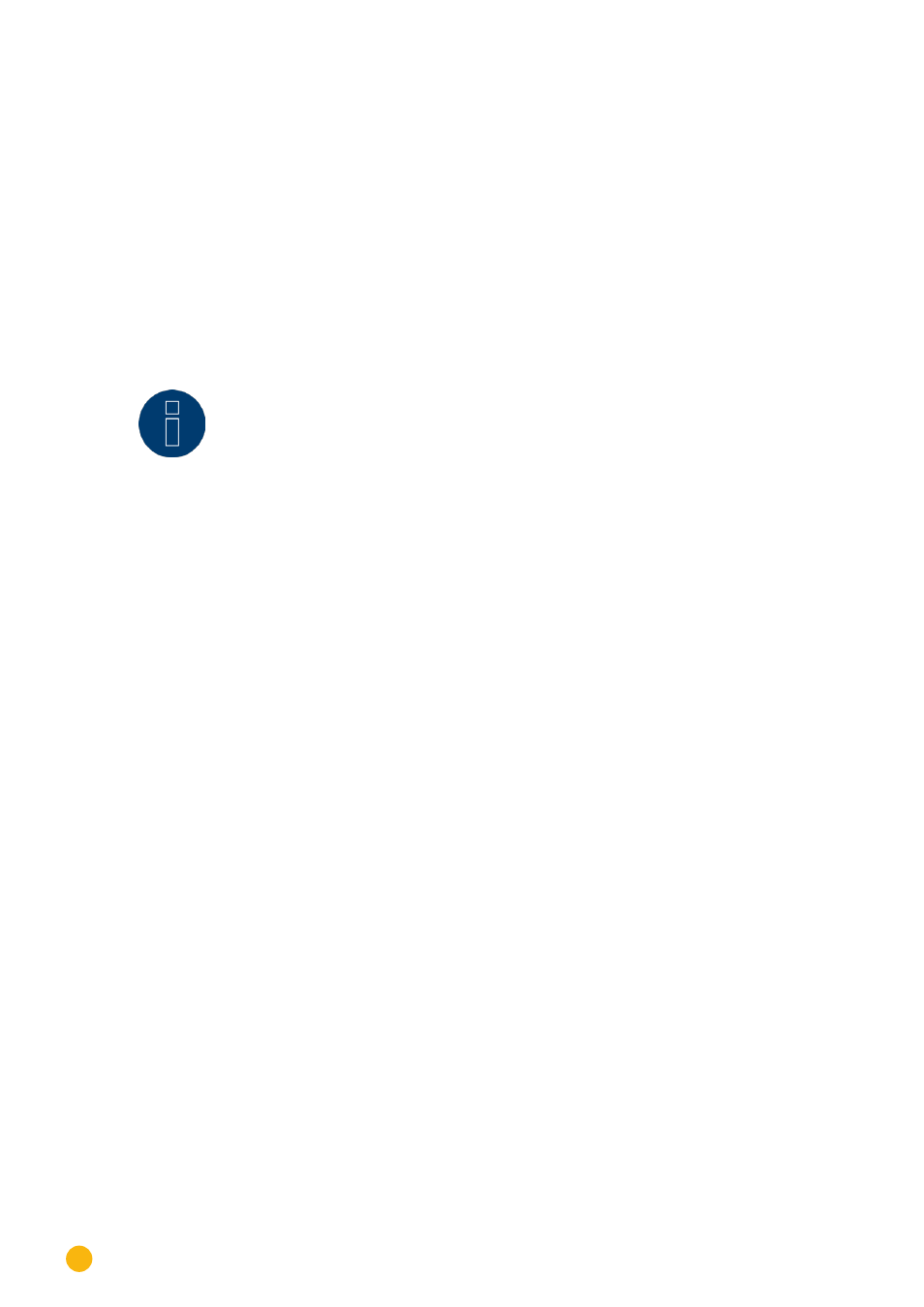
50
Connecting accessories
12�4 Large External Displays
Large external displays can be connected to the Solar-Log™ via two interfaces:
•
Connection via RS485
•
S0 pulse output
The connection via RS485 is preferred Cable lengths can be up to 1000 meters and the data which is dis-
played on the Solar-Log™ can specified.
The large external display function is not enabled by default. To use a proxy
Display advanced configura-
tion
needs to be activated under
Configuration | System
.
Note
If inverters that use the RS422 connection are connected to this interface (e.g. Fronius,
AEG, Riello), then it is not possible to connect a display to this bus.
If the display is connected via the same cable as the inverters, the display must be con-
figured accordingly in the interface parameters.
Connection via the RS485/422 interface
Wiring for displays made by Schneider Displaytechnik
The wiring consists of a 3-pin control cable, (3x0.5 mm
2
) and terminal block connector.
Schneider Large displays
RS485 Solar-Log™
Terminal block connec-
tor
Schneider Display
PIN
Assignment
1 (Data +)
A
3 (Ground)
GND
4 (Data -)
B
Further information about the connection can be obtained from the manufacturer of the display.
Wiring for displays from RiCo Electronic
The wiring consists of a 2-pin control cable, (2x0.5 mm
2
) and terminal block connector.
RiCo Large displays
RS485 Solar-Log™
Terminal block connec-
tor
RiCo Display
PIN
Assignment
1 (Data +)
Pin 1 - Data +
4 (Data -)
Pin 2 - Data -
Further information about the connection can be obtained from the manufacturer of the display.
