Solare Datensysteme Solar-Log User Manual
Page 131
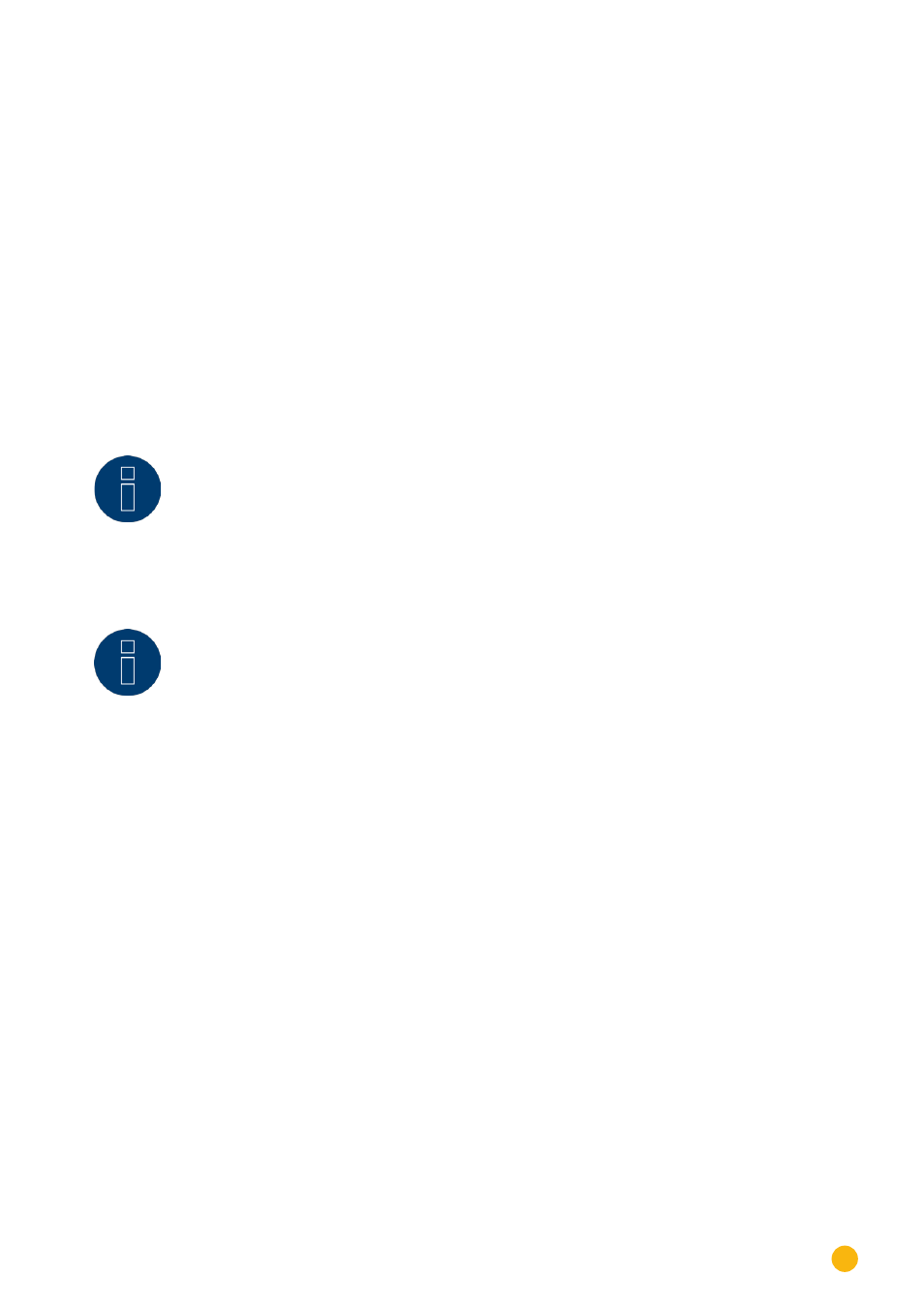
131
Special functions
Plant passwords
The log-on data can be entered for the inverters in the
Configuration | Special Functions | Feed-in Man-
agement | Plant Parameters | Plant Passwords
menu – as long as the devices configured support this
function..
•
Inverter Password
Plant password, if service password is required to access the inverters.
•
Log-on Mode
If supported by the inverters, a difference can be made between normal and privileged access.
With individual modules, privileged access can be required to gain access to power management
functions.
•
Parameter Password
Password which is needed to change critical settings for the inverters, e.g. the GridGuard-Code for
SMA inverters.
Note
Please make sure that the inverter password matches the log-on mode.
If separate passwords for an inverter can be assigned to users and installers, the corre-
sponding password has to be assigned to the log-on mode.
Note
The Plant Password menu is only displayed when the inverters connected required a
password to access the inverters and/or a password to change critical settings.
