To select arbitrary waveform, To select arbitrary waveform -19 – RIGOL DG1000Z Series User Manual
Page 69
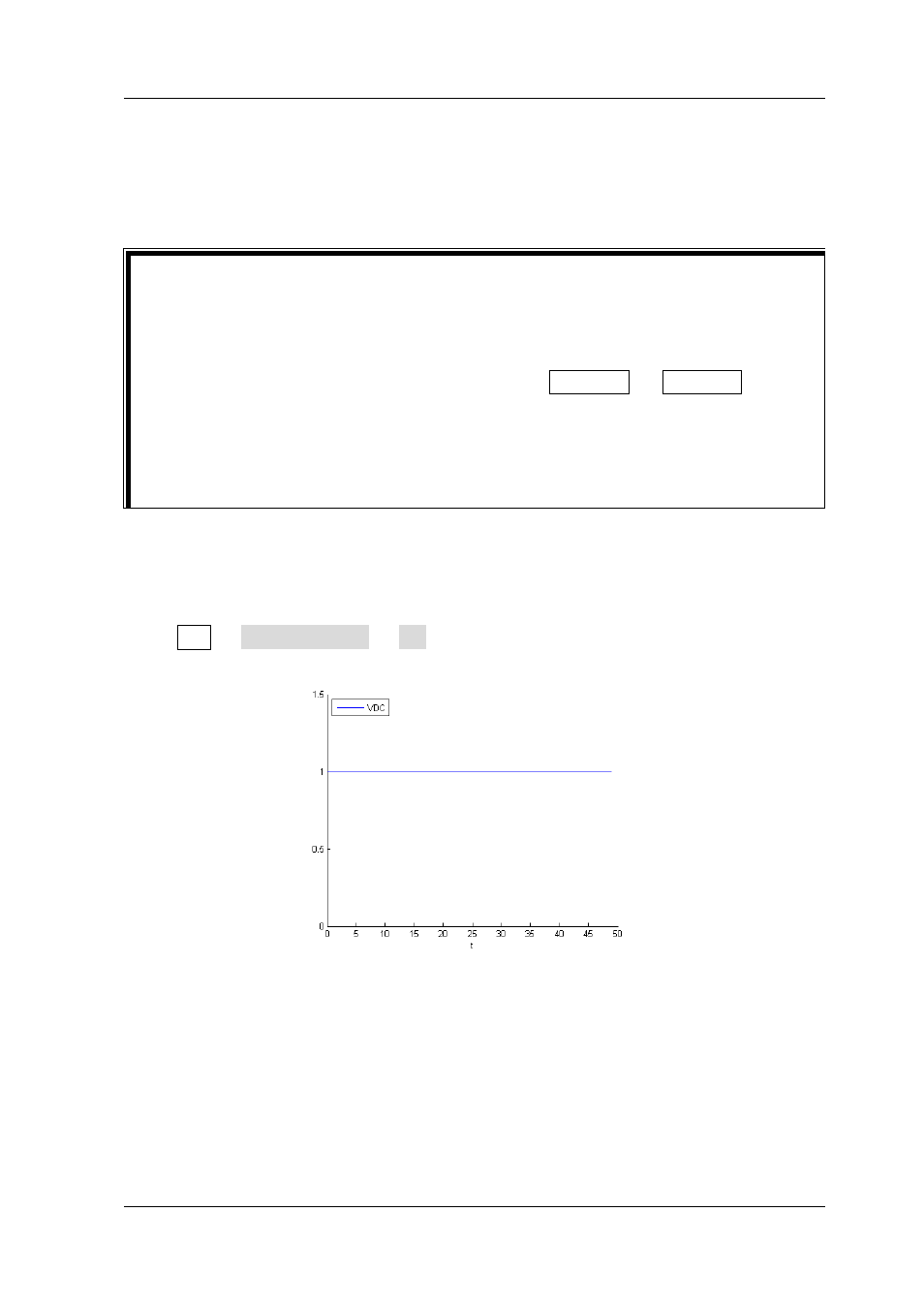
Chapter 2 Front Panel Operations
RIGOL
DG1000Z User’s Guide
2-19
To Select Arbitrary Waveform
DG1000Z allows users to select DC, 160 built-in waveforms, arbitrary waveforms
stored in internal or external memory of the instrument or volatile memory.
KEY POINTS:
After the desired waveform is selected, you can perform the operations below.
1. To output the selected waveform:
Press the corresponding output control key Output1 or Output2 and the
specified waveform will be outputted from the channel.
2. To edit the selected waveform:
Please refer to the introduction in “To Edit Arbitrary Waveform”.
DC
DG1000Z can output DC signal with amplitude range from -10V to 10V (HighZ) or
from -5V to 5V (the load is 50Ω). The figure below shows a sketch of the DC signal.
Press Arb Select Wform DC to select DC signal.
Figure 2-4 Sketch of DC signal
