2 menu structure, Configuration and operation, Total yield displays the total yield up to now – KACO Powador 30.0 - 60.0 TL3 User Manual
Page 34: Co2 savings displays the calculated co, Savings (in kg)
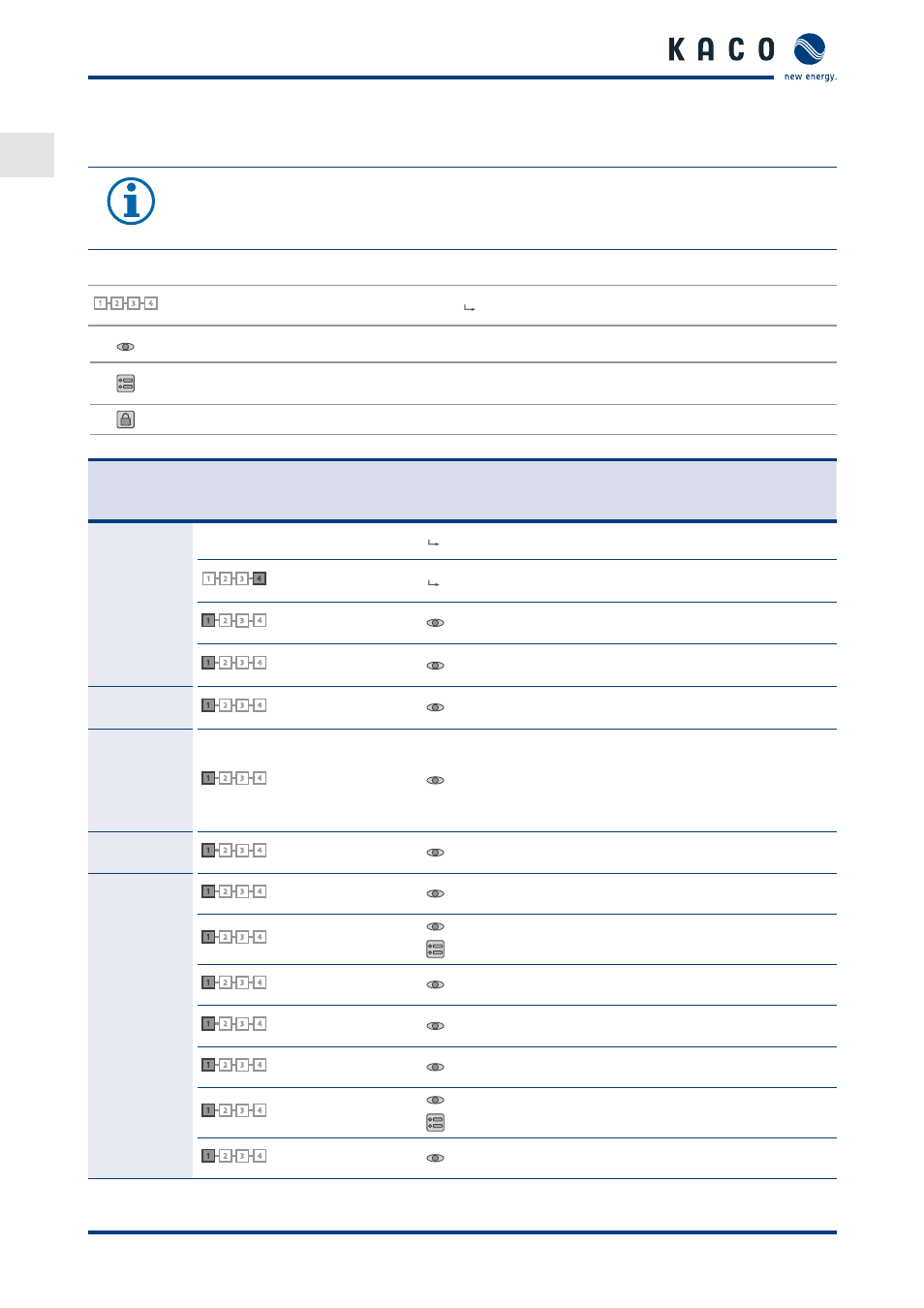
Configuration and Operation
Page 34
Operating Instructions for Powador 30.0-72.0 TL3_EN
EN
EN
8.3.2 Menu
structure
NOTE
The menu items displayed on screen are dependent on the country and network settings, and may
vary according to the type of device.
Icons used:
4
1
2
3
Menu level (0, 1, 2, 3)
Submenu available
Display menu
EN
Country-specifi c setting
Option menu
DE MSp.
Country and grid type-specifi c setting
Password protected menu (password can be requested from KACO Service)
Coun-
try-spec.
setting
menu
level
Display/
setting
Action in this menu/meaning
All countries
Desktop
Desktop
Press the right arrow button.
4
1
2
3
4
"Measurements"
menu
Open the menu: Press the right arrow button or the
OK button.
4
1
2
3
1
Generator
Displays the DC-side voltage, amperage and power
4
1
2
3
1
Grid
Displays the AC-side voltage, amperage and power
AU, BE, DE,
ES, IT
4
1
2
3
1
Power control
Displays the current value of the external
power limitation by the grid operator.
EN
4
1
2
3
1
Priwatt time
remain.
Displays the current remaining time for priwatt. After
this period elapses, the inverter deactivates priwatt.
This menu item is only available if you have selected the
“On” option for the menu item “Activate priwatt” in the
“Settings” menu.
DE, IT
4
1
2
3
1
cos-phi
Indicates the status of the idle power control.
All countries
4
1
2
3
1
Unit temperature
Displays the temperature in the inverter housing.
4
1
2
3
1
Yield counter
Displays the yield in kWh.
Reset the counter using the “Reset” key.
4
1
2
3
1
Yield today
Displays the cumulative yield for the current day.
4
1
2
3
1
Total yield
Displays the total yield up to now.
4
1
2
3
1
CO2 savings
Displays the calculated CO
2
savings (in kg).
4
1
2
3
1
Oper. hrs cntr
Displays the duration of operation in hours.
Reset the counter using the “Reset” key.
4
1
2
3
1
Oper. time today
Displays the duration of operation on the current day.
