7installing the inverter, 1 opening the connection area – KACO Powador 30.0 - 60.0 TL3 User Manual
Page 18
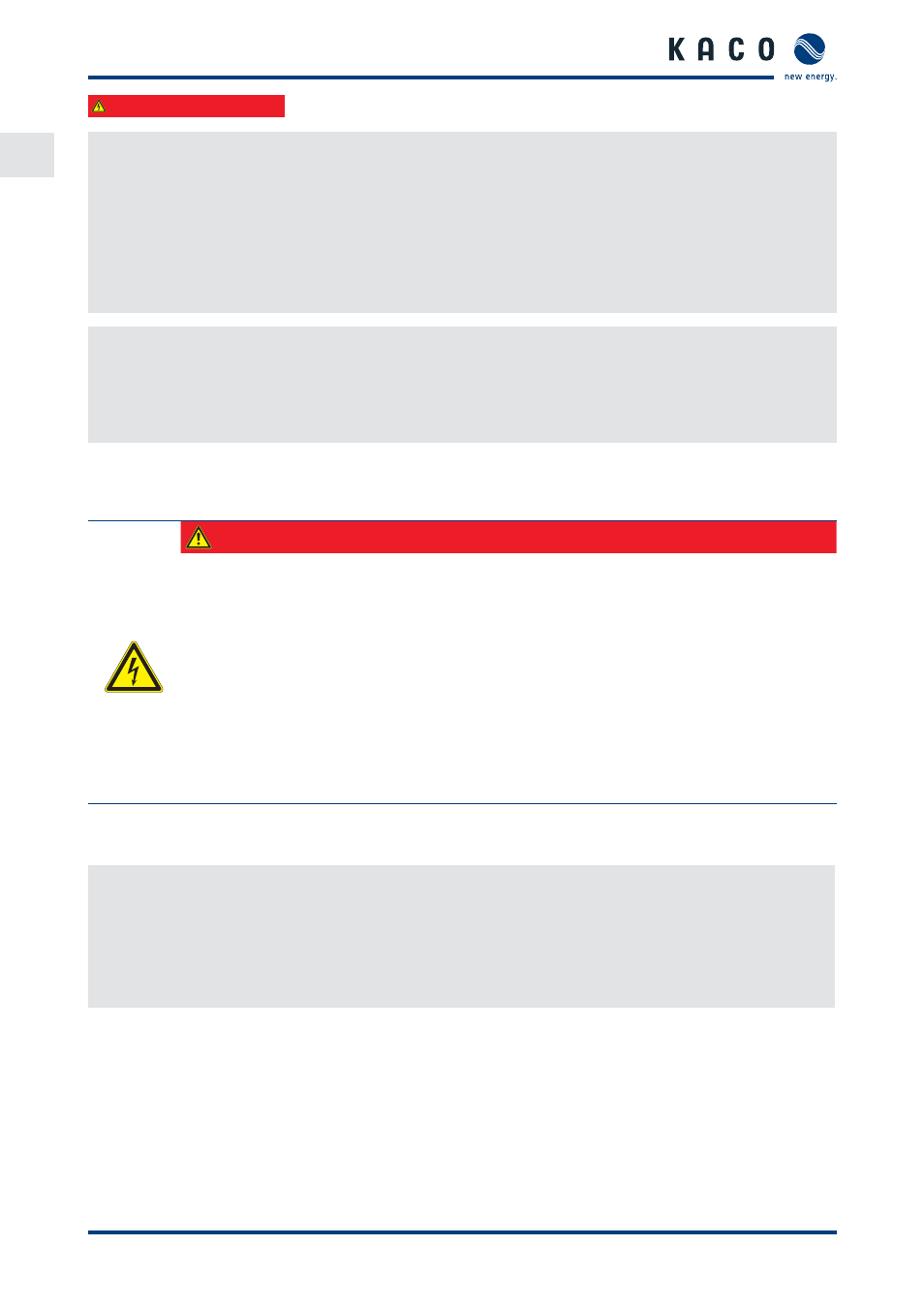
Installing the inverter
Page 18
Operating Instructions for Powador 30.0-72.0 TL3_EN
EN
EN
Authorised electrician
Installing the side housing covers
↻ Remove the EMC sheet metal.
1.
Place the left housing cover on the inverter housing.
2. Secure the left housing cover to the inverter housing from the inside using the 2 enclosed M4 x 10 screws.
3. Place the right housing cover on the inverter housing.
4. Secure the right housing cover to the inverter housing from the inside using the 2 enclosed M4 x 10 screws
with a Torx T30 screw driver.
»
Place the EMC sheet metal on the housing.
Placing the EMC sheet metal on the housing
1.
Place the EMC sheet metal on the inverter housing.
2. Secure the EMC sheet metal to the inverter housing using the enclosed 25 M4 x 10 screws.
»
The mounting of the inverter is complete.
»
Continue with the installation.
7
Installing the inverter
DANGER
Lethal voltages are still present in the terminals and cables of the inverter even after the
inverter has been switched off and disconnected.
Severe injuries or death result if the cables and terminals in the inverter are touched.
Only appropriately qualifi ed and authorised electricians may open and install the inverter.
The inverter must be mounted in a fi xed position before being connected electrically.
›
Observe all safety regulations and current technical connection specifi cations of the responsible
power supply company.
›
Disconnect the AC and DC sides.
›
Secure both sides against being inadvertently switched back on.
›
Ensure that the AC and DC sides are completely isolated and voltage free.
›
Connect the inverter only after the aforementioned steps have been taken.
7.1
Opening the connection area
Opening the connection area
↻ You have completed assembly.
1.
Unlock the two door locks with the control cabinet key.
2. Open the doors.
3. Remove the cover of the connection area.
»
Make the electrical connection.
