KACO Powador 30.0 - 60.0 TL3 User Manual
Page 26
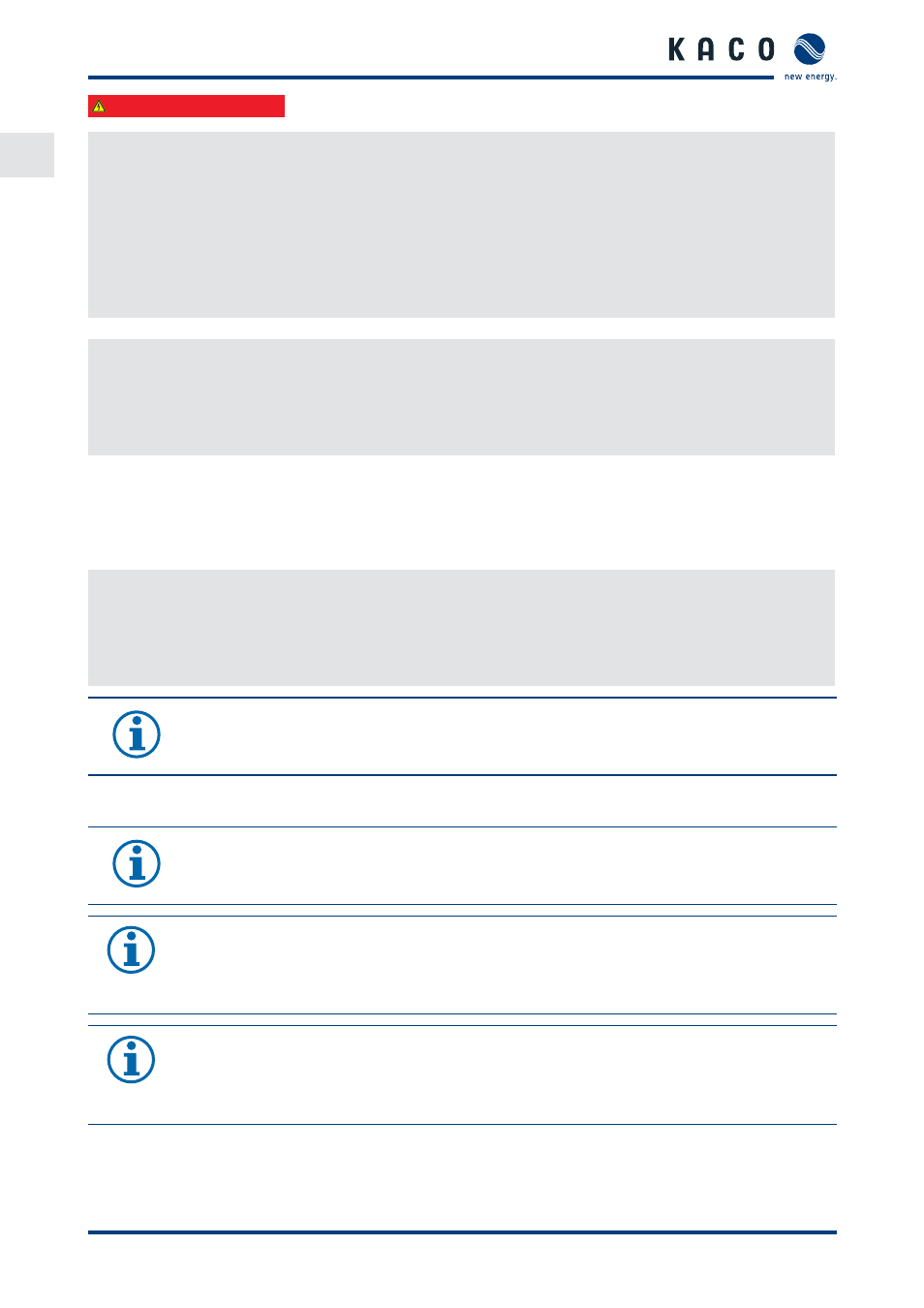
Installing the inverter
Page 26
Operating Instructions for Powador 30.0-72.0 TL3_EN
EN
EN
Authorised electrician
Connecting an Ethernet cable to the inverter
1.
Loosen and remove the cover of the cable fi tting.
2. Remove the sealing insert.
3. Thread the connection cable through the cover of the cable fi tting and the sealing insert.
4. Insert the sealing insert into the cable fi tting.
5. Connect the connection cable to Ethernet interface.
6. Attach and tighten the cover of the cable fi tting.
7. Connect the provided ferrite clip above the cable fi tting to the Ethernet cable.
Connecting the inverter to the network
↻ Connect the Ethernet cable to the inverter.
↻ Confi gure the Ethernet interface in the confi guration menu.
Connect the Ethernet cable to the network or a computer.
Confi gure the Ethernet settings and the web server in the Settings menu.
7.4.4
Connecting the S0 output
An S0 pulse output is located on the communication board. Use this output to control accessories such as a large
display, for example. The pulse rate of the output is adjustable.
Connecting the S0 output
1.
Unscrew the cable fi tting.
2. Thread the connection cables through the cable fi tting.
3. Attach the connection cables to the connection terminals.
4. Tighten the cable fi tting.
NOTE
Ensure that the wires are properly connected. Communication is not possible if the wires are
reversed.
7.4.5
Connecting the RS485 bus
NOTE
Ensure that the DATA+ and DATA- wires are properly connected. Communication is not possible if the
wires are reversed.
NOTE
Diff erent manufacturers do not always interpret the standard on which the RS485 protocol is based
in the same way. Note that the wire designations (DATA- and DATA+) for wires A and B may vary from
one manufacturer to another.
NOTE
Calculating effi
ciency by measuring the current and voltage values can lead to misleading results
due to the tolerances of the measurement devices. The sole purpose of these measured values is to
monitor the basic operation of the system.
