10 velocity control (velctrl: 3ch), 10 velocity control (velctrl: 3ch) -21, 1) velctrl command (3ch) – Yaskawa Sigma-5 User Manual: MECHATROLINK-II Commands User Manual
Page 86
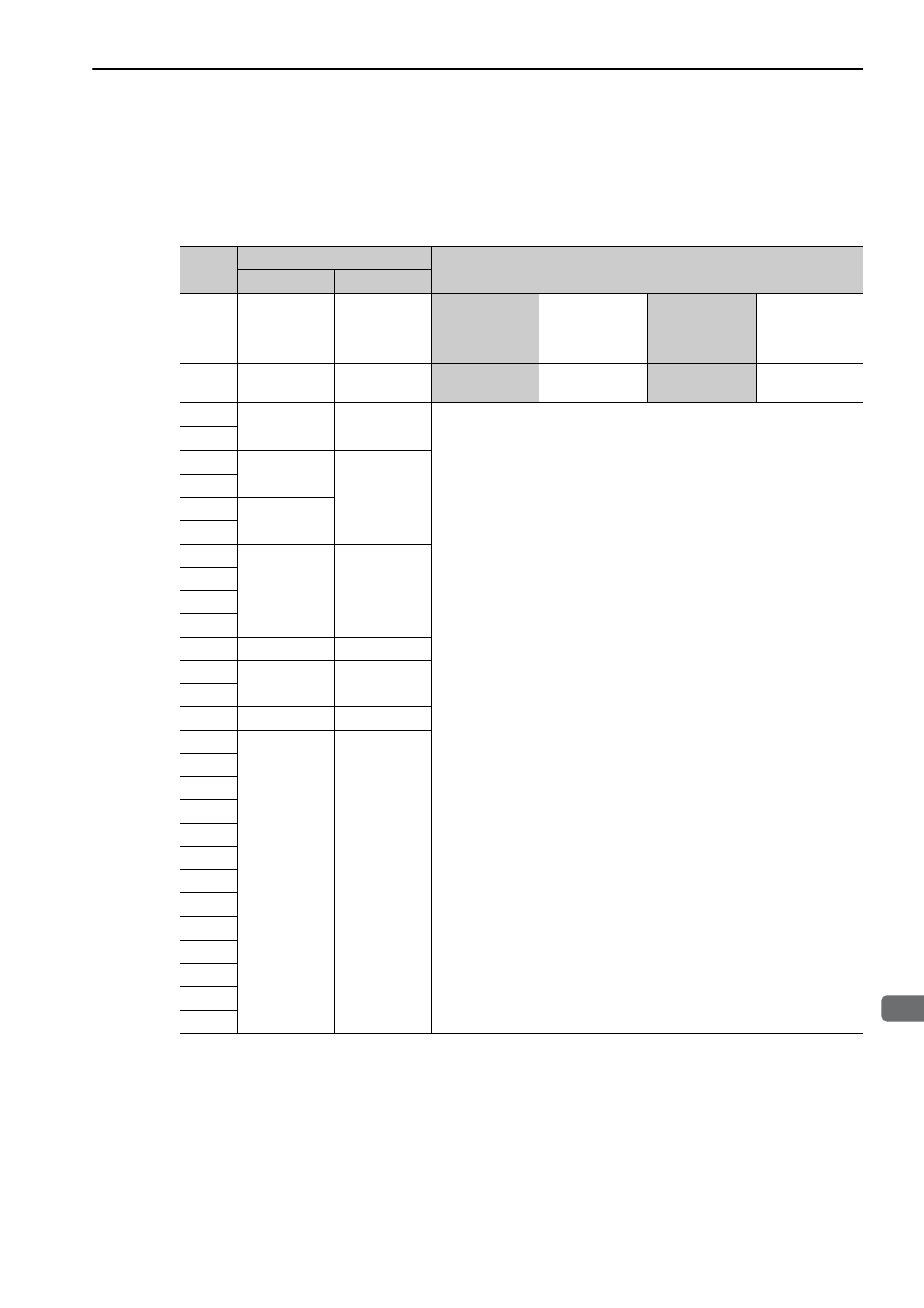
4.2 Motion Commands Details
4-21
4
Motion Commands for Operation
4.2.10 Velocity Control (VELCTRL: 3CH)
(1) VELCTRL Command (3CH)
The VELCTRL command is used to control speed. (The Servo does not perform position control, but directly
controls the speed of the speed loop.)
Byte
VELCTRL
Description
Command
Response
1
3CH
3CH
Phases in
which the
command can
be executed
Phase 2 and 3
Synchronization
classification
Asynchronous
command
2
ALARM
Processing
time
Within commu-
nications cycle
Subcommand
Can be used
3
OPTION
STATUS
• OPTION field can be used.
• VREF is a speed reference and has a signed 4-byte data. The unit for
speed reference is [maximum motor speed/40000000H]. The direction is
specified by the sign.
• Soft-start function can be used. See (2)Soft Start Functionon the next
page for details on soft-start.
• Either torque (force) limit (P_TLIM, N_TLIM) or torque (force) feed for-
ward (TFF) can be used. Use Pn002 to select.
- TLIM setting range: 0 to 4000H [maximum motor torque (force)/
4000H]
(If a value between 4000H to FFFFH is set, the maximum motor
torque (force) will be applied as the limit.
Use the ADJ command to obtain the maximum motor torque (force).
- TFF setting range: A signed 2-byte data [maximum motor torque
(force)/4000H]
• During execution of this command, the following bits for STATUS are
allocated.
D8: ZSPD (zero speed bit)
0: Zero speed not detected
1: Zero speed detected
D7: V_CMP (speed coincidence bit)
0: Speed coincidence not detected
1: Speed coincidence detected
• Monitor (MONITOR 1, 2, 3, 4)
The units for TSPD, CSPD, and FSDP is [maximum motor speed /
40000000H].
4
5
P_TLIM
/TFF
MONITOR1
6
7
N_TLIM
8
9
VREF
MONITOR2
10
11
12
13
SEL_MON1/2 SEL_MON1/2
14
IO_MON
15
16
WDT
RWDT
17
Subcommand
area
Subcommand
area
18
19
20
21
22
23
24
25
26
27
28
29
