10 turn servo on (sv_on: 31h), 10 turn servo on (sv_on: 31h) -20, 1) sv_on command (31h) – Yaskawa Sigma-5 User Manual: MECHATROLINK-II Commands User Manual
Page 51
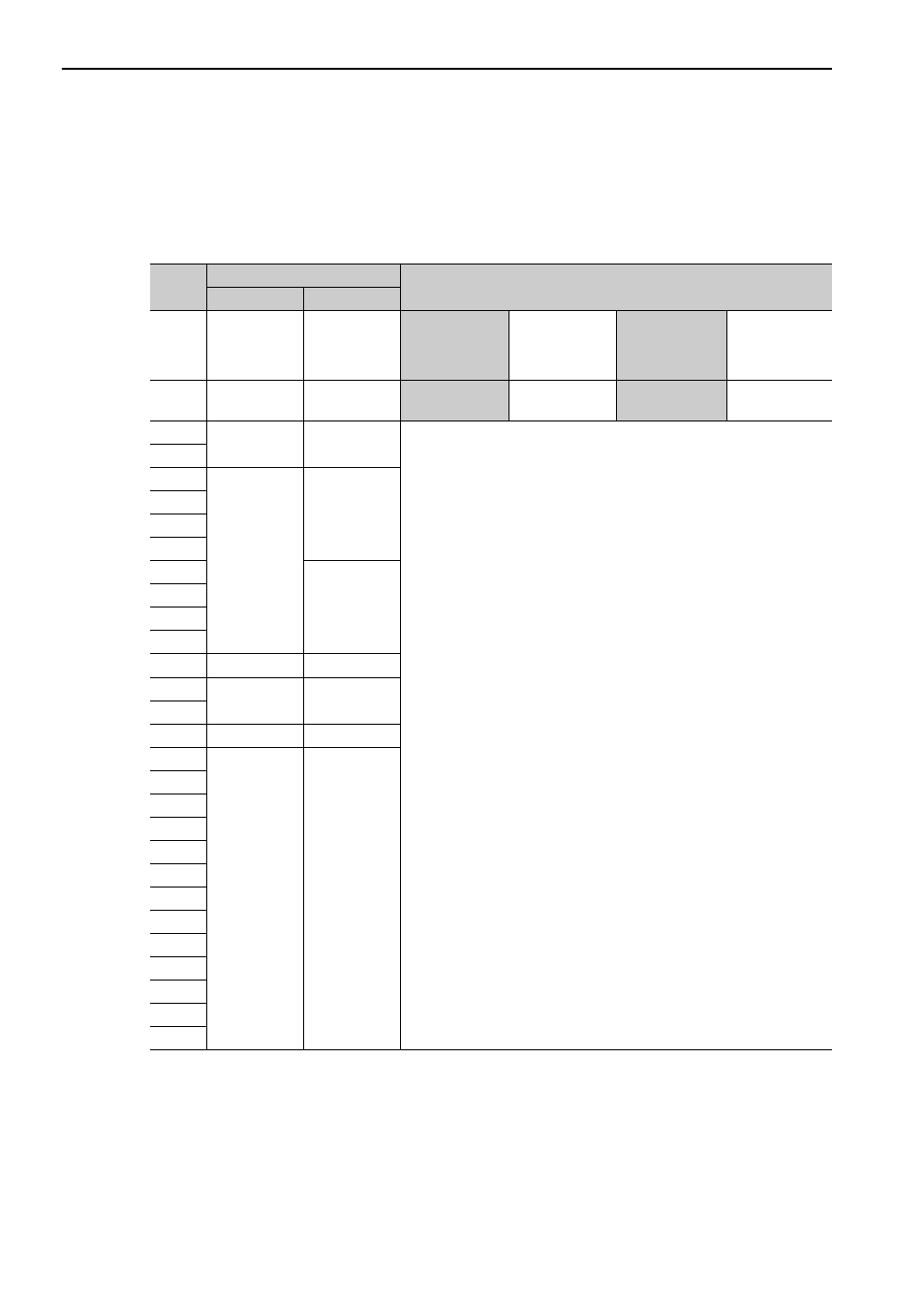
3 Commands for Preparation Process
3.2.10 Turn Servo ON (SV_ON: 31H)
3-20
3.2.10 Turn Servo ON (SV_ON: 31H)
Send the SV_ON command to power the servomotor and make it ready for operation.
(1) SV_ON Command (31H)
The specifications of the SV_ON command are described below.
∗ The HWBB function cannot be used with DC power input Σ-V series SERVOPACKs (SGDV-E11).
Byte
SV_ON
Description
Command
Response
1
31H
31H
Phases in
which the
command can
be executed
Phase 2 and 3
Synchronization
classification
Asynchronous
command
2
ALARM
Processing
time
Normally 50 ms
(10 s max.)
Subcommand
Can be used
3
OPTION
STATUS
• Powers the servomotor and makes it ready for operation.
• Command warning 1 (A.95A) will occur and the command will be
ignored if the command is sent:
- During alarm occurrence (When ALM of STATUS is 1)
- When the main power supply is OFF (PON of STATUS is 0)
- When the HWBB signal is ON (HWBB of IO_MON is 1)
*
- Before completion of execution of SENS_ON when an absolute
encoder is used
• OPTION field can be selected
• Upon completion of execution of this command, the reference position
(POS) must be read, and the controller coordinate system must be set up.
4
5
MONITOR1
6
7
8
9
MONITOR2
10
11
12
13
SEL_MON1/2 SEL_MON1/2
14
IO_MON
15
16
WDT
RWDT
17
Subcommand
area
Subcommand
area
18
19
20
21
22
23
24
25
26
27
28
29
