2 checking the communications status, 2 checking the communications status -8, 1) operation procedure – Yaskawa Sigma-5 User Manual: MECHATROLINK-II Commands User Manual
Page 25
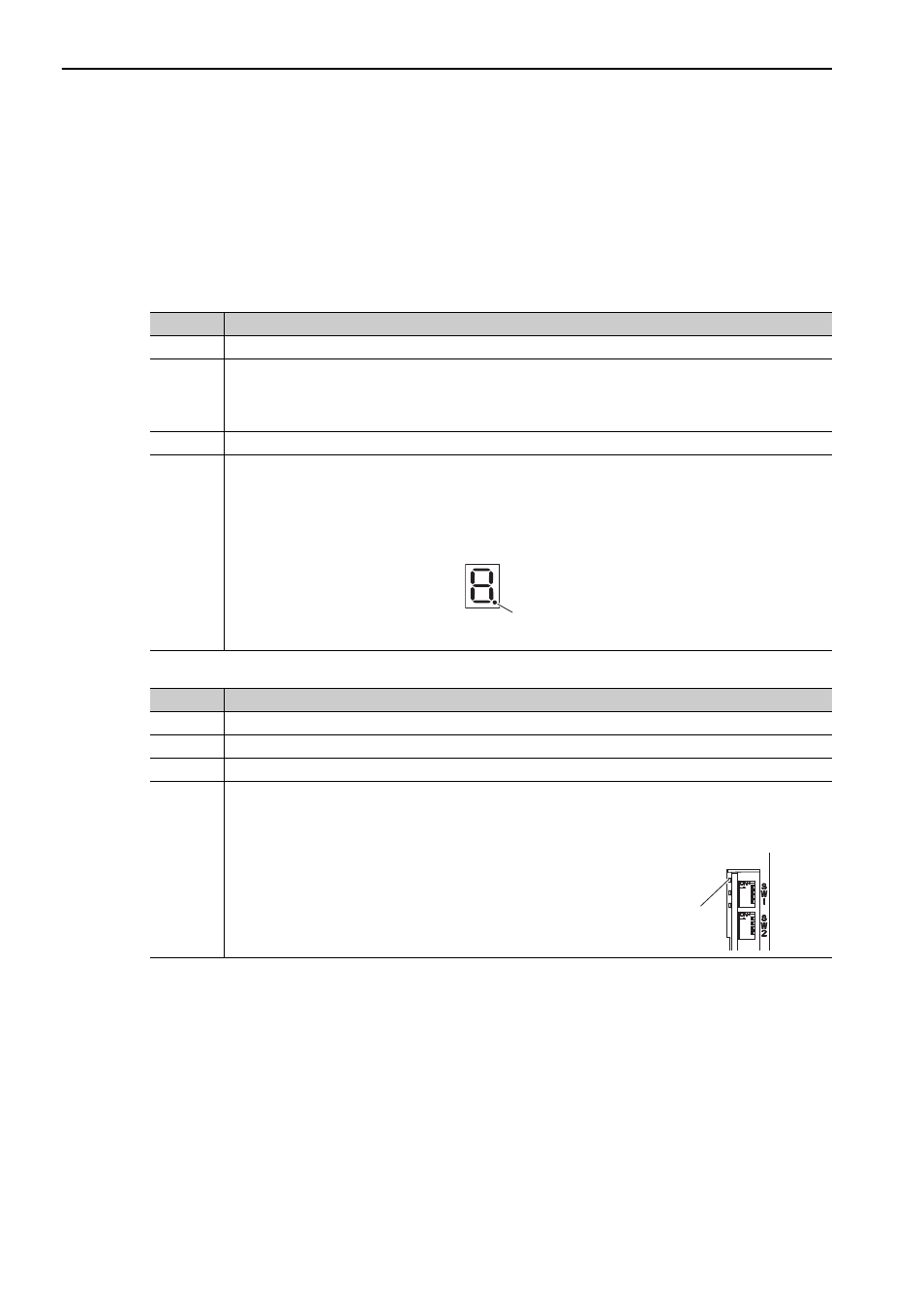
2 Operation Sequence
2.1.2 Checking the Communications Status
2-8
2.1.2 Checking the Communications Status
Turn ON the control and main circuit power supplies and use the following procedure to confirm that the SER-
VOPACK is ready for communications.
(1) Operation Procedure
When the
Σ-V Series SERVOPACKs (SGDV-A11, -A15, -D11,
-D15, -F11, -F15) or the Large-Capacity
Σ-V Series SERVOPACKs
(SGDV-H11, -J11) are Used
When the DC Power Input
Σ-V Series SERVOPACKs (SGDV-E11) are Used
Procedure
Operation
1
Confirm that the wiring is correctly made.
2
Turn ON the SERVOPACK control and main circuit power supplies.
When the control power is being normally supplied to the SERVOPACK, POWER LED on the SERVO-
PACK is lit.
When the main circuit power supply is ON, CHARGE is lit.
3
Turn ON the controller power supply and start MECHATROLINK communications.
4
Check the communications status.
When communications in the data link layer have started, COM LED on the SERVOPACK is lit.
Note: If COM LED is not lit, check the communications settings of SW1, SW2, and the controller, and then
turn the power supplies OFF and ON again.
When the MECHATROLINK-II connection in the application layer is established, the 7-segment LED indi-
cates the completion of CONNECT execution as shown below.
Procedure
Operation
1
Confirm that the wiring is correctly made.
2
Turn ON the SERVOPACK control and main circuit power supplies.
3
Turn ON the controller power supply and start MECHATROLINK communications.
4
Check the communications status.
When communications in the data link layer have started, COM LED on the SERVOPACK is lit.
Note: If COM LED is not lit, check the communications settings of SW1, SW2, and the controller, and then
turn the power supplies OFF and ON again.
When lit: CONNECT execution completed
When unlit: CONNECT execution not completed
When lit: During data link communications.
When unlit: Communications not established.
