8 validate parameters (setup) (config: 04h), 8 validate parameters (setup) (config: 04h) -16, 1) config command (04h) – Yaskawa Sigma-5 User Manual: MECHATROLINK-II Commands User Manual
Page 47
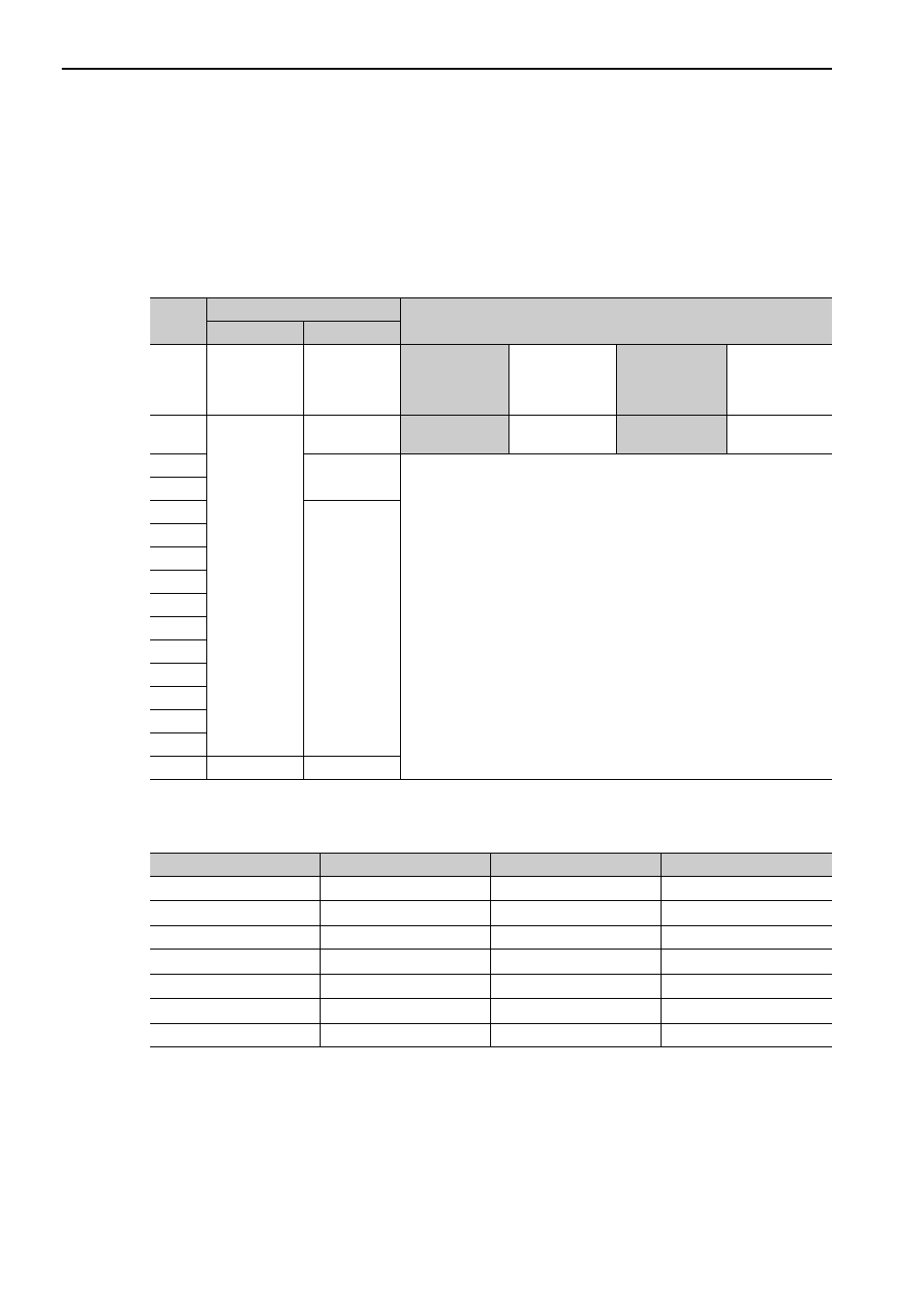
3 Commands for Preparation Process
3.2.8 Validate Parameters (Setup) (CONFIG: 04H)
3-16
3.2.8 Validate Parameters (Setup) (CONFIG: 04H)
The set parameters need to be validated (setup) using a CONFIG command.
Executing this command recalculates all currently set parameters and initializes positions, output signals, etc.
(1) CONFIG Command (04H)
The specifications of the CONFIG command are described below.
(2) Status and Output Signal during CONFIG Command Execution
The status and output signal during CONFIG command execution are listed below.
Byte
CONFIG
Description
Command
Response
1
04H
04H
Phases in
which the
command can
be executed
Phase 2 and 3
Synchronization
classification
Asynchronous
command
2
ALARM
Processing
time
Within 5 s
Subcommand
Cannot be used
3
STATUS
• Recalculates all currently set parameters and initializes position, etc.
• The SERVOPACK will change to Servo OFF if this command is received
when the SERVOPACK is Servo ON.
• A warning will occur and the command will be ignored if this command
is sent:
- When using SigmaWin or a digital operator to execute utility functions:
Command warning 1 (A.95A)
• Refer to (2) Status and Output Signal during CONFIG Command Execu-
tionfor details on status and output signal during CONFIG command exe-
cution.
4
5
6
7
8
9
10
11
12
13
14
15
16
WDT
RWDT
Status and Output Signal
Before CONFIG
During CONFIG
After CONFIG
ALM (status)
Current status
Current status
Current status
CMDRDY (status)
1
0
1
Other status
Current status
Not specified
Current status
ALARM (code)
Alarm currently occurred
Alarm currently occurred
Alarm currently occurred
ALM (CN1 output signal)
Current status
Current status
Current status
/S-RDY (CN1 output signal) Current status
OFF
Current status
Other output signals
Current status
Not specified
Current status
