SMA SSM16-11 User Manual
Page 9
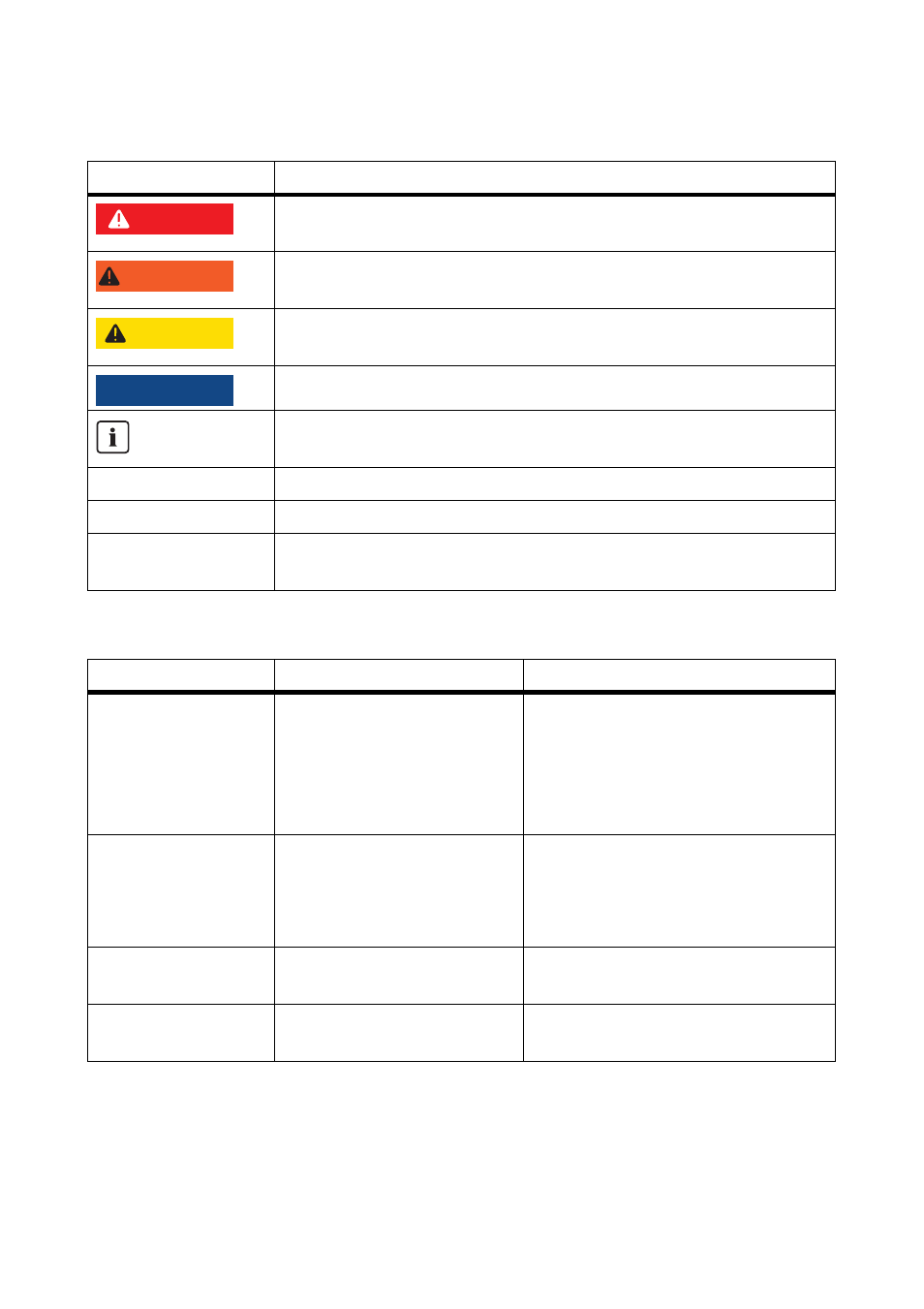
SMA Solar Technology AG
1 Information on this Guide
Installation Guide
SSM16-24-IA-IEN105120
9
Symbols
Typography
Nomenclature
The manual deals with both the Sunny String‑Monitor SSM16-11 and the
Sunny String‑Monitor SSM24-11 and they are referred to as the Sunny String-Monitor.
Symbol
Explanation
Indicates a hazardous situation which, if not avoided, will result in death
or serious injury.
Indicates a hazardous situation which, if not avoided, could result in death
or serious injury.
Indicates a hazardous situation which, if not avoided, could result in minor
or moderate injury.
Indicates a situation that can result in property damage if not avoided.
Indicates information that is important for a specific topic or objective, but
is not safety-relevant.
☐
Indicates a requirement for meeting a specific goal.
☑
Desired result.
✖
Undesired result. Followed by a solution on how to achieve the desired
result.
Typography
Usage
Example
"light"
• Information displayed on
the inverter
• Elements on a software
interface
• Connections
• The value can be read in the field
"Energy".
bold
• Elements from which you
should make a selection
• Elements which you
should input
• Select Settings.
• Enter 10 in the "Minutes" field.
>
• Several elements which
you should select
• Select Settings > Date.
[Button/key]
• The button or key which
you should select or press
• Select [Next].
%"/(&3
8"3/*/(
$"65*0/
/05*$&
