2 detecting the sunny string-monitor, Detecting the sunny string-monitor – SMA SSM16-11 User Manual
Page 55
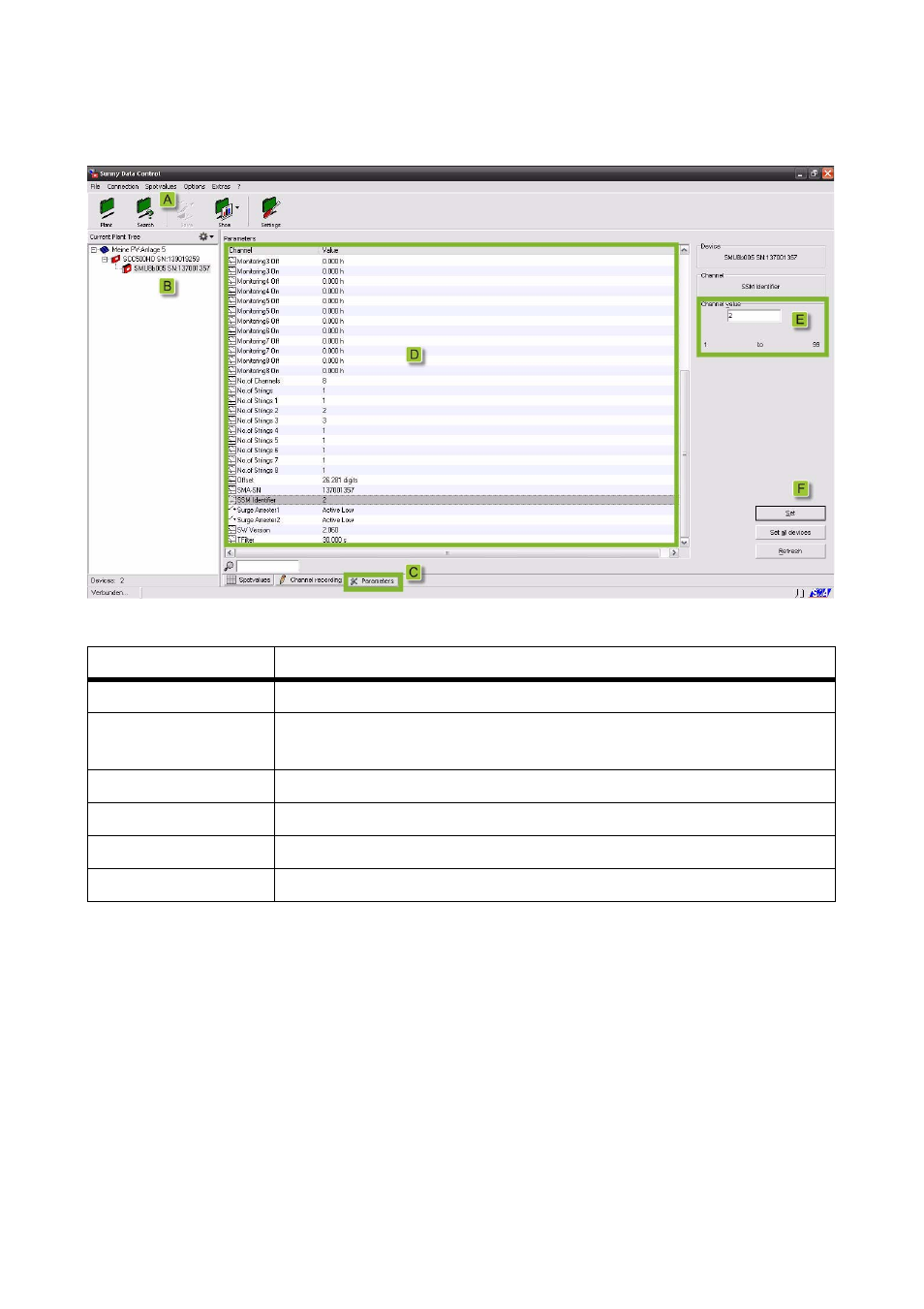
SMA Solar Technology AG
10 Configuring the Sunny String-Monitor with Sunny Data Control
Installation Guide
SSM16-24-IA-IEN105120
55
10.2 Detecting the Sunny String-Monitor
Figure 20: Buttons and input windows for configuring the Sunny String-Monitor
Requirement:
☐ Piggy-Backs for data processing are detected in Sunny Central Control (see section
9.2 ”Detecting Sunny String-Monitors”, page 48).
1. Select [Search].
☑ Sunny Data Control starts detecting new devices.
✖ Are there any problems in detecting the Sunny Central String-Monitors?
• See Section .12 ”Troubleshooting”, page 68
2. Compare the serial numbers detected in the plant tree with the serial numbers noted down
(see section 7 ”Commissioning”, page 43).
☑ All serial numbers that were noted down are in the plant tree.
Position
Designation
A
[Search] button to detect devices
B
Labeling of the String-Monitor with the serial number of the piggy-back for
data processing in the plant tree
C
"Parameters" tab
D
"Parameters" area
E
"Channel value" area
F
[Set] button
