SMA SSM16-11 User Manual
Page 54
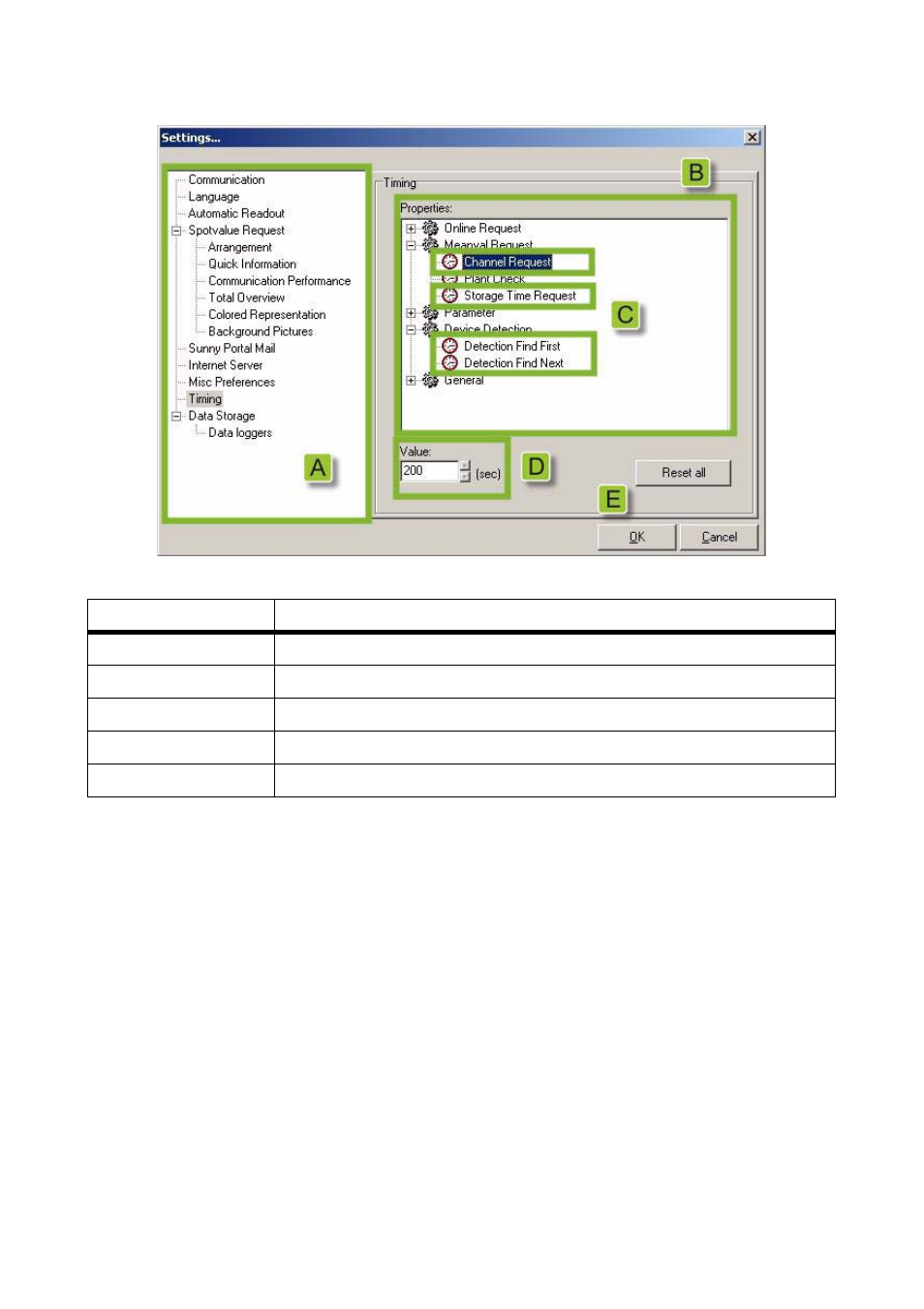
10 Configuring the Sunny String-Monitor with Sunny Data Control
SMA Solar Technology AG
54
SSM16-24-IA-IEN105120
Installation Guide
Figure 19: Window for setting of required values
1. Choose Options > Settings
☑ The "Settings" window opens.
2. In the tree structure, select Timing.
3. In the "Properties" area, select Meanval Request > Channel Request.
4. In the box "Value", enter 200.
5. In the "Properties" area, select Meanval Request > Storage Time Request.
6. In the box "Value", enter 200.
7. In the "Properties" area, select Device Detection > Detection Find First.
8. In the box "Value", enter 10.
9. In the area "Settings", select Device Detection > Detection Find Next.
10. In the box "Value", enter 10.
11. Select [OK].
Position
Designation
A
Tree structure
B
"Settings" area
C
Parameters to be set
D
"Value" field
E
[OK] button
