8 setting the theft protection, 4 reading the measured values, Setting the theft protection – SMA SSM16-11 User Manual
Page 59: Reading the measured values
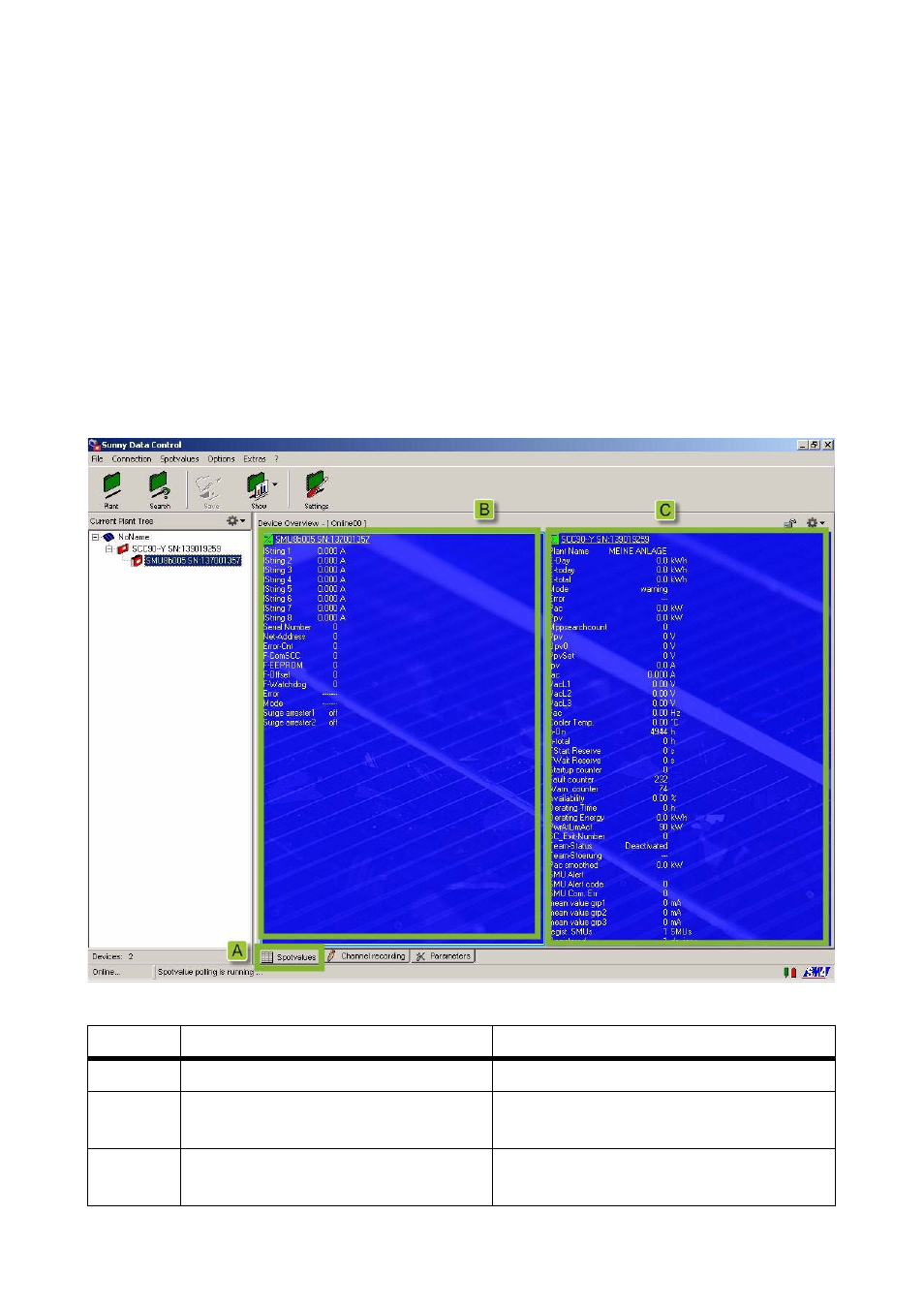
SMA Solar Technology AG
10 Configuring the Sunny String-Monitor with Sunny Data Control
Installation Guide
SSM16-24-IA-IEN105120
59
10.3.8 Setting the Theft Protection
1. Select the device on the second tier of the plant tree.
2. In the area "Parameter", select SMU_Diebstahl.
3. In the area "Channel value", select On or Off from the drop-down list.
4. Select [Set]. This saves the setting.
10.4 Reading the Measured Values
Sunny Data Control offers various methods for displaying the current measured values (for information
about options for displaying values, please see the user manual for Sunny Data Control at
www.SMA.de/en).
Figure 22: Program window for reading spot values (example)
Position
Designation
Explanation
A
"Spotvalues" tab
-
B
Sunny String-Monitor window with the
list of spot values
The window shows the list of spot values.
C
Sunny Central Control window with the
list of spot values
The window shows the mean values of the
measuring channels for each group.
