2 communication and operation faults, Communication and operation faults – SMA SSM16-11 User Manual
Page 69
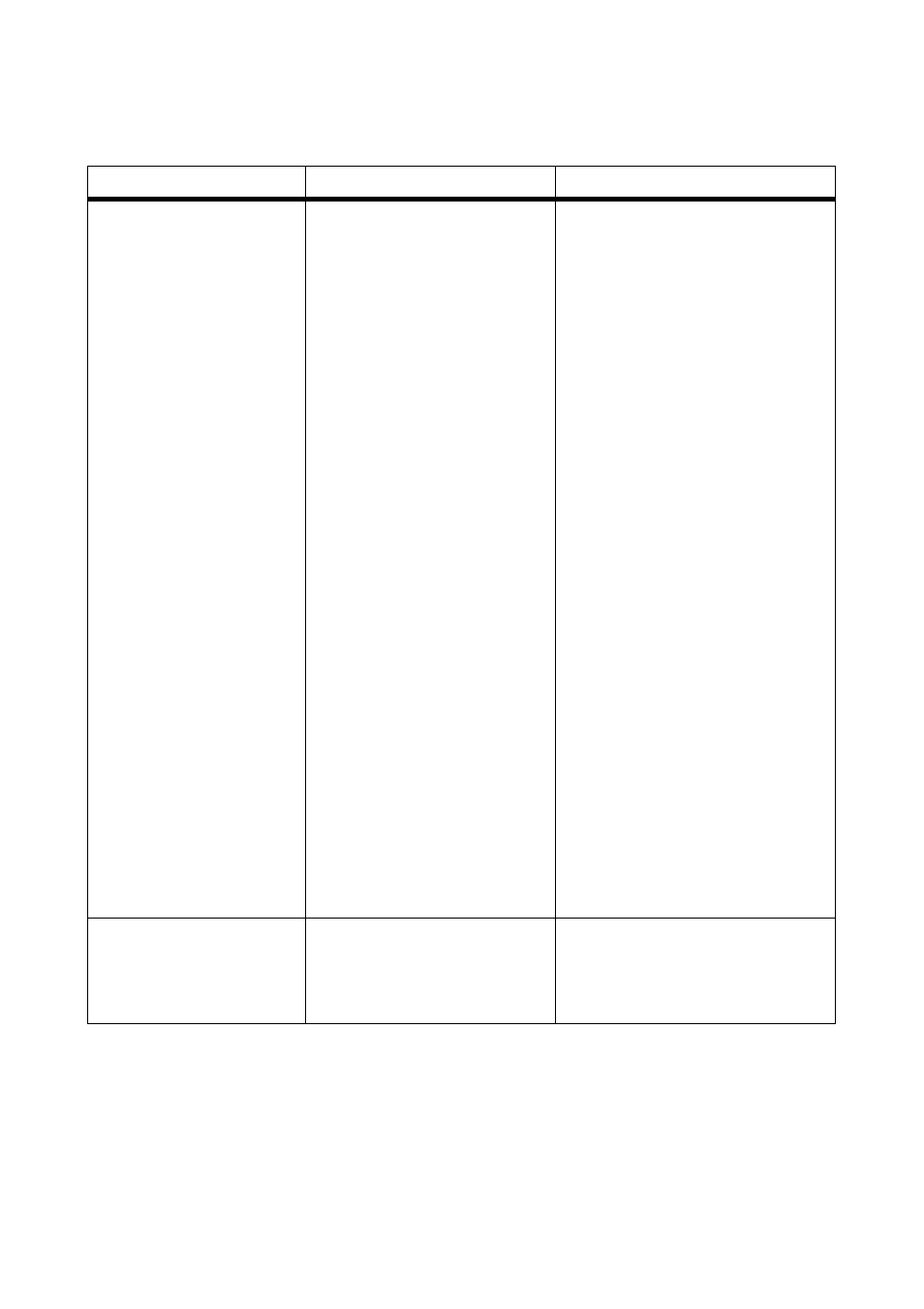
SMA Solar Technology AG
12 Troubleshooting
Installation Guide
SSM16-24-IA-IEN105120
69
12.2 Communication and Operation Faults
Symptom
Cause
Corrective measures
Problems in detecting the
Sunny String-Monitor
The Piggy-Back for data
processing is either missing or it
is not properly plugged in.
The COM1 interface is not
configured properly.
The data cable in the last Sunny
String-Monitor of a string is not
terminated.
Problems with Sunny Central
Control
• Check that the Piggy-Back on
the String Monitor Unit is
correctly plugged in.
• Check that the COM1 in the
Sunny Central Control is
correctly configured
(see section ”Setting the
serial interface”, page 48).
• Check termination in the last
Sunny String-Monitor. The
jumper on the last String
Monitor Unit of a string must
be plugged in (see section
7.2.2 ”Terminating the Data
Cable”, page 43).
• Check that the jumper has
been removed from the other
String Monitor Units in the
individual Sunny String-
Monitors.
• Check that the bridge
(PIN 7 – 9) at the side of the
Sunny Central Control is
mounted.
• Check that the COM1 at the
Sunny Central Control is
equipped with an RS485
Piggy-Back.
The Sunny String-Monitor is
not launching and the
ready indicator on a surge
arrester module is red.
The surge arrester module is
defective.
• Disconnect the SSM and
replace the defective module.
