HEIDENHAIN TNC 320 (77185x-01) User Manual
Page 557
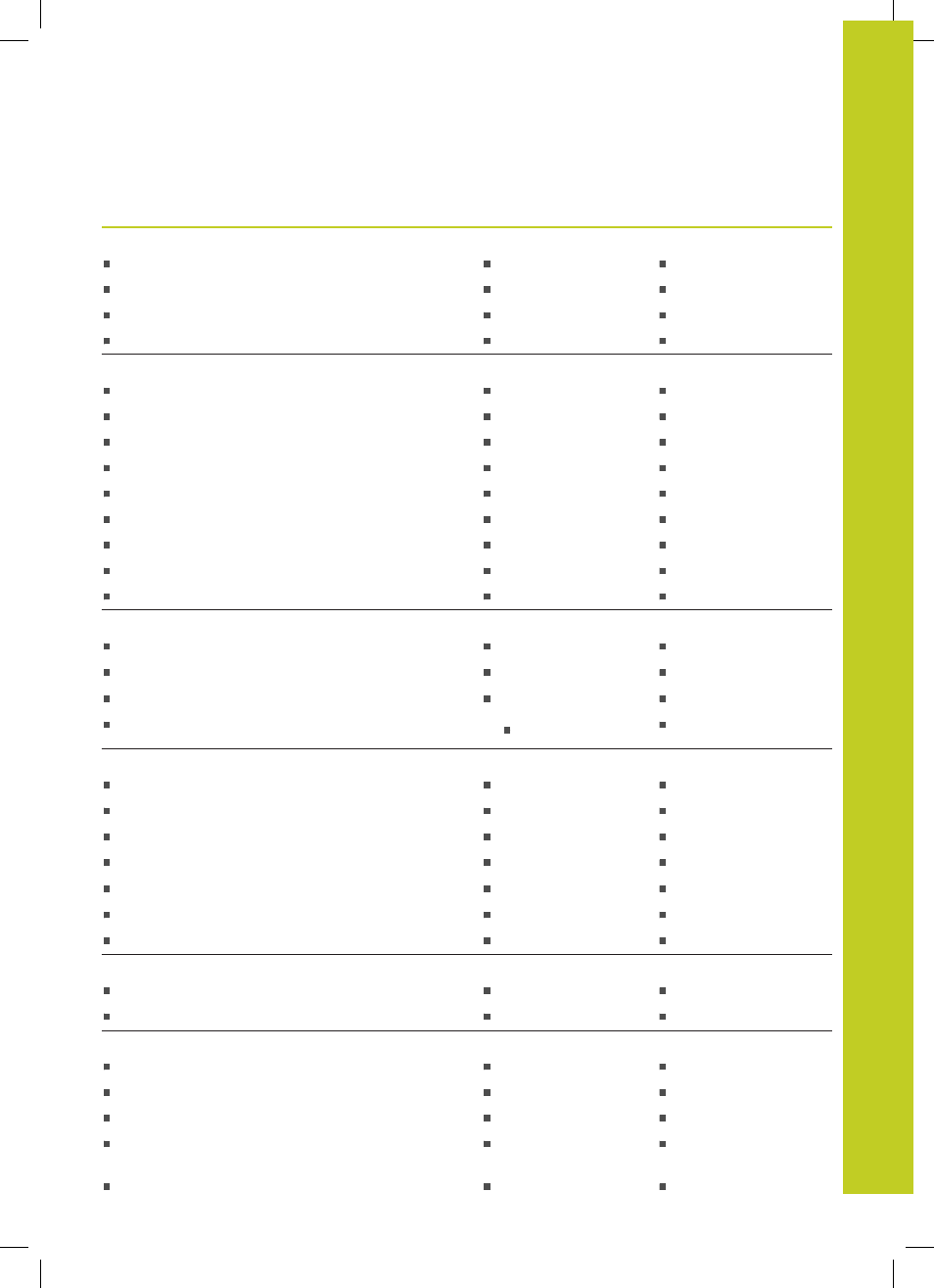
Functions of the TNC 320 and the iTNC 530 compared 17.5
17
TNC 320 | User's Manual
HEIDENHAIN Conversational Programming | 3/2014
557
Function
TNC 320
iTNC 530
CAM support:
Loading of contours from DXF data
X, option #42
X, option #42
Loading of machining positions from DXF data
X, option 42
X, option #42
Offline filter for CAM files
–
X
Stretch filter
X
–
MOD functions:
User parameters
Config data
Numerical structure
OEM help files with service functions
–
X
Data medium inspection
–
X
Load service packs
–
X
Setting the system time
X
X
Select the axes for actual position capture
–
X
Definition of traverse range limits
–
X
Restricting external access
X
X
Switching the kinematics
X
X
Calling fixed cycles:
With
M99 or M89
X
X
With
CYCL CALL
X
X
With
CYCL CALL PAT
X
X
With
CYC CALL POS
X
X
Special functions:
Creating backward programs
–
X
Datum shift with
TRANS DATUM
X
X
Adaptive Feed Control AFC
–
X, option #45
Global definition of cycle parameters:
GLOBAL DEF
X
X
Pattern definition with
PATTERN DEF
X
X
Definition and execution of point tables
X
X
Simple contour formula
CONTOUR DEF
X
X
Functions for large molds and dies:
Global program settings (GS)
–
X, option #44
Expanded
M128: FUNCTION TCPM
–
X
Status displays:
Positions, spindle speed, feed rate
X
X
Larger depiction of position display, Manual Operation
X
X
Additional status display, form view
X
X
Display of handwheel traverse when machining with
handwheel superimposition
X
X
Display of distance-to-go in a tilted system
–
X
