Setting handshaking (flowcontrol), File system for file operations (filesystem), Setting up data interfaces 16.10 – HEIDENHAIN TNC 320 (77185x-01) User Manual
Page 509
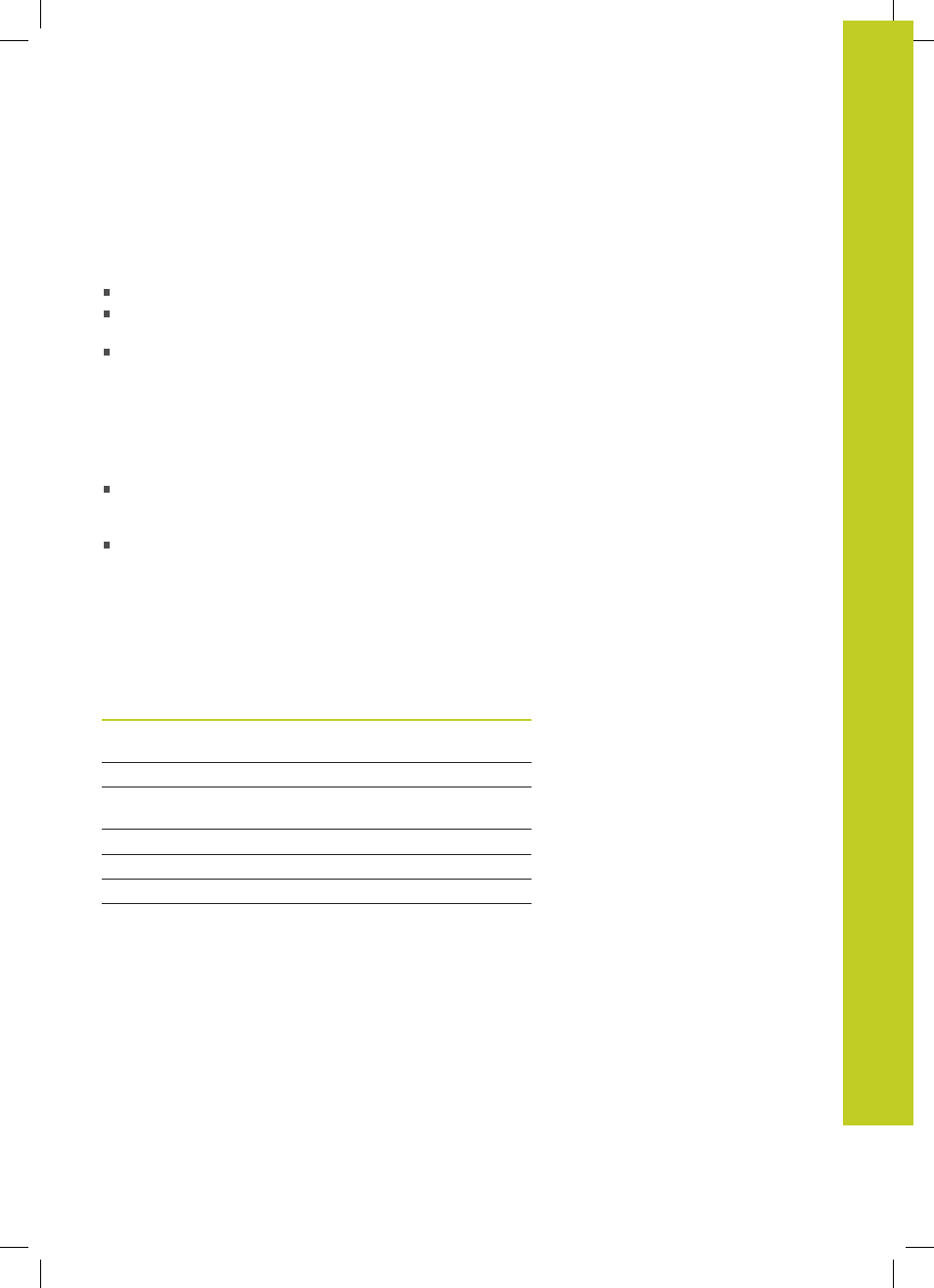
Setting up data interfaces 16.10
16
TNC 320 | User's Manual
HEIDENHAIN Conversational Programming | 3/2014
509
Setting handshaking (flowControl)
By handshaking, two devices control data transfer between them.
A distinction is made between software handshaking and hardware
handshaking.
No data flow checking (NONE): Handshaking is not active
Hardware handshaking (RTS_CTS): Transmission stop is active
through RTS
Software handshaking (XON_XOFF): Transmission stop is active
through DC3 (XOFF)
File system for file operations (fileSystem)
In
fileSystem you define the file system for the serial interface.
This machine parameter is not required if you don't need a special
file system.
EXT: Minimum file system for printers or non-HEIDENHAIN
transmission software. Corresponds to the EXT1 and EXT2
modes of earlier TNC controls.
FE1: Communication with the TNCserver PC software or an
external floppy disk unit.
Settings for data transfer with the TNCserver PC
software
Enter the following settings in the user parameters
(
serialInterfaceRS232 / definition of data blocks for the serial
ports / RS232
):
Parameters
Selection
Data transfer rate in baud
Has to match the setting
in TNCserver
Data transmission protocol
BLOCKWISE
Data bits in each transferred
character
7 bits
Type of parity checking
EVEN
Number of stop bits
1 stop bit
Specify type of handshake:
RTS_CTS
File system for file operations
FE1
