Instruments, features and controls, Instrument cluster (chieftain/roadmaster), Instrument cluster setup – Polaris 2016 INDIAN Chief Classic User Manual
Page 52
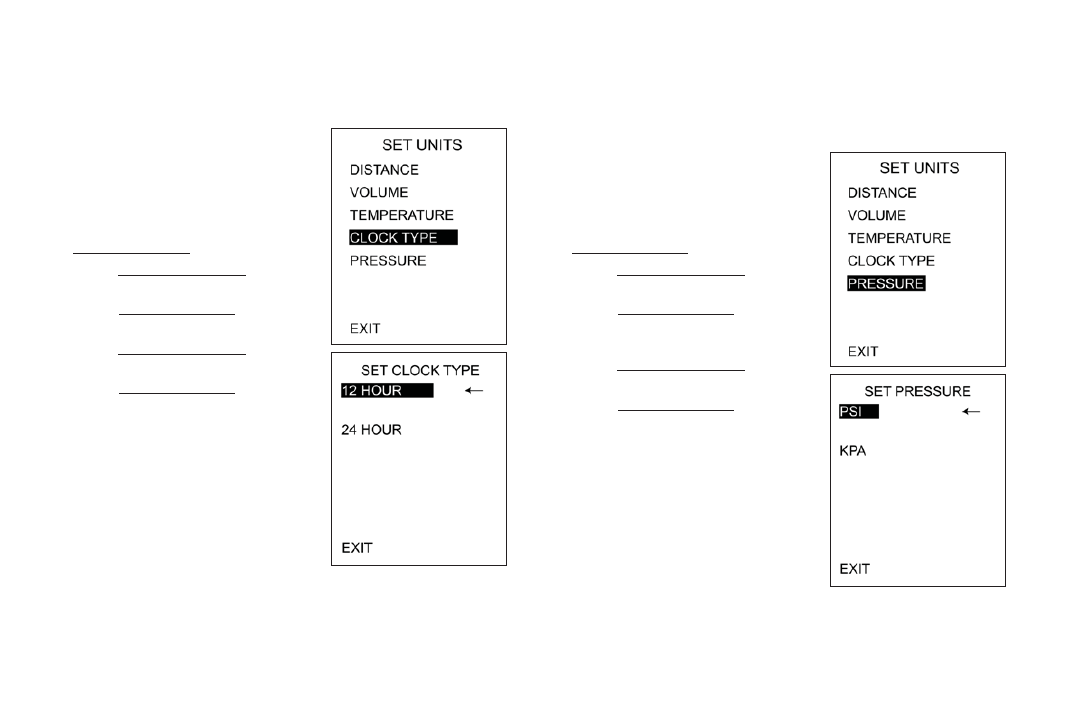
50
Instruments, Features and Controls
Instrument Cluster (CHIEFTAIN/ROADMASTER)
Instrument Cluster Setup
Set Units - Clock Type
Use the CLOCK TYPE menu to
change the clock format. Select 12-
hour or 24-hour format.
1. With CLOCK TYPE highlighted
in the SET UNITS menu, press
LEFT-TOGGLE
.
2. Press
RIGHT-TOGGLE
to select
12 hour or 24 hour.
3. Press
LEFT-TOGGLE
to set the
desired clock format.
4. Press
RIGHT-TOGGLE
to select
EXIT.
5. Press
LEFT-TOGGLE
to exit.
Set Units - Pressure
Use the PRESSURE menu to change
the pressure display format. Select
PSI or KPA.
1. With PRESSURE highlighted in
the SET UNITS menu, press
LEFT-TOGGLE
.
2. Press
RIGHT-TOGGLE
to select
PSI or KPA.
3. Press
LEFT-TOGGLE
to set the
desired pressure display
format.
4. Press
RIGHT-TOGGLE
to select
EXIT.
5. Press
LEFT-TOGGLE
to exit.
- 2016 INDIAN Chief Vintage 2016 INDIAN Dark Horse 2016 INDIAN Roadmaster 2016 INDIAN Chieftain 2013 INDIAN Chief Classic 2013 INDIAN Chief Vintage 2013 INDIAN Chieftain 2014 INDIAN Chief Classic 2014 INDIAN Chief Vintage 2014 INDIAN Chieftain 2015 INDIAN Chief Classic 2015 INDIAN Chief Vintage 2015 INDIAN Chieftain 2015 INDIAN Roadmaster
