Instruments, features and controls, Instrument cluster (chief/dark horse) – Polaris 2016 INDIAN Chief Classic User Manual
Page 37
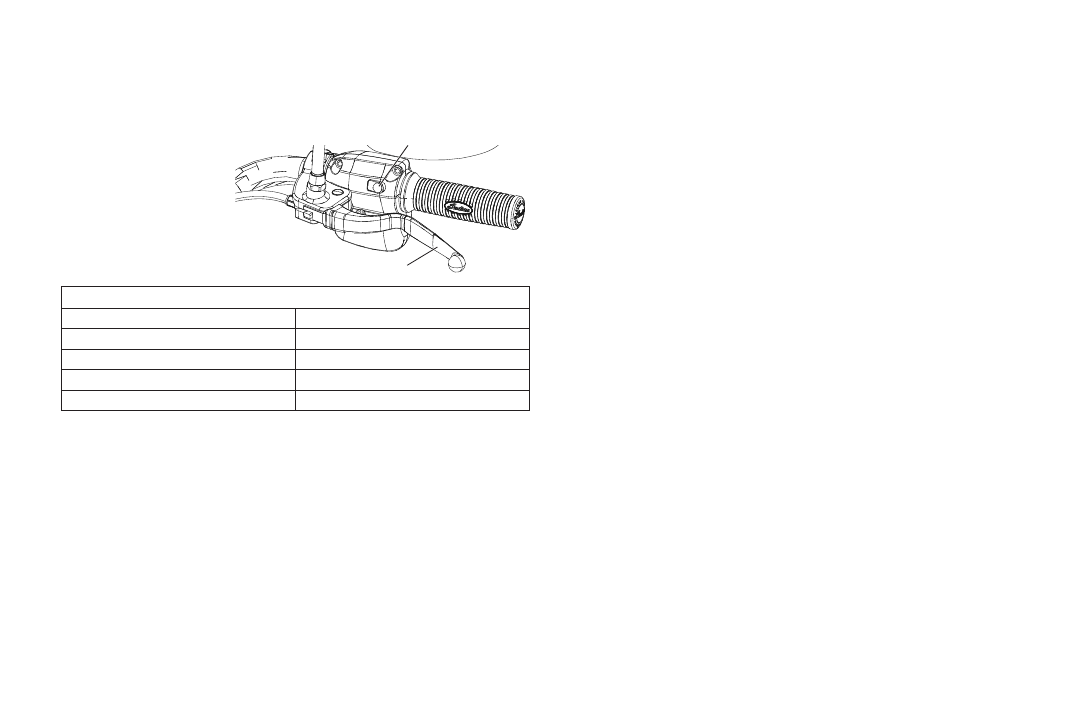
35
Instruments, Features and Controls
Instrument Cluster
(CHIEF/DARK HORSE)
Multi-Function Display (MFD)
The power switch
must be ON to
access the MFD. Use
the mode switches to
toggle through the
modes of the multi-
function display and
to change settings in
the display.
Odometer
The odometer displays total distance traveled.
Trip Odometers
The trip odometers (Trip 1 and Trip 2) display total distance
traveled since being reset. To reset a trip odometer, toggle
to the trip odometer, then press and hold the LEFT-TOGGLE
switch until the trip odometer resets to zero.
Engine Speed
Engine speed displays in revolutions per minute (RPM).
DC Voltage
The volt meter displays battery voltage. If the engine is not
running, approximate battery voltage displays. If the engine
is running, approximate charging voltage displays.
Gear Position
Gear position displays at all times while the engine is
running, unless a fault occurs with the gear position sensor.
Temperature
The temperature area displays ambient air temperature.
Fuel Range
The fuel range displays the distance the motorcycle can
travel on the remaining fuel in the fuel tank.
Average Fuel Economy
Average Fuel Economy displays as of the last time the mode
was reset. To reset, press and hold LEFT-TOGGLE while
viewing the fuel economy display.
Heated Grips Heat Level Setting (if equipped)
The heated grips heat level displays if the heat level is
above zero.
Modes Available
Odometer
Engine Speed
Trip Odometer 1
Average Fuel Economy
Trip Odometer 2
DC Voltage
Clock
Ambient Air Temperature
Gear Indicator
Fuel Range
LEFT-TOGGLE
Clutch Lever
- 2016 INDIAN Chief Vintage 2016 INDIAN Dark Horse 2016 INDIAN Roadmaster 2016 INDIAN Chieftain 2013 INDIAN Chief Classic 2013 INDIAN Chief Vintage 2013 INDIAN Chieftain 2014 INDIAN Chief Classic 2014 INDIAN Chief Vintage 2014 INDIAN Chieftain 2015 INDIAN Chief Classic 2015 INDIAN Chief Vintage 2015 INDIAN Chieftain 2015 INDIAN Roadmaster
