Audio system, Audio mode menus – Polaris 2016 INDIAN Chief Classic User Manual
Page 192
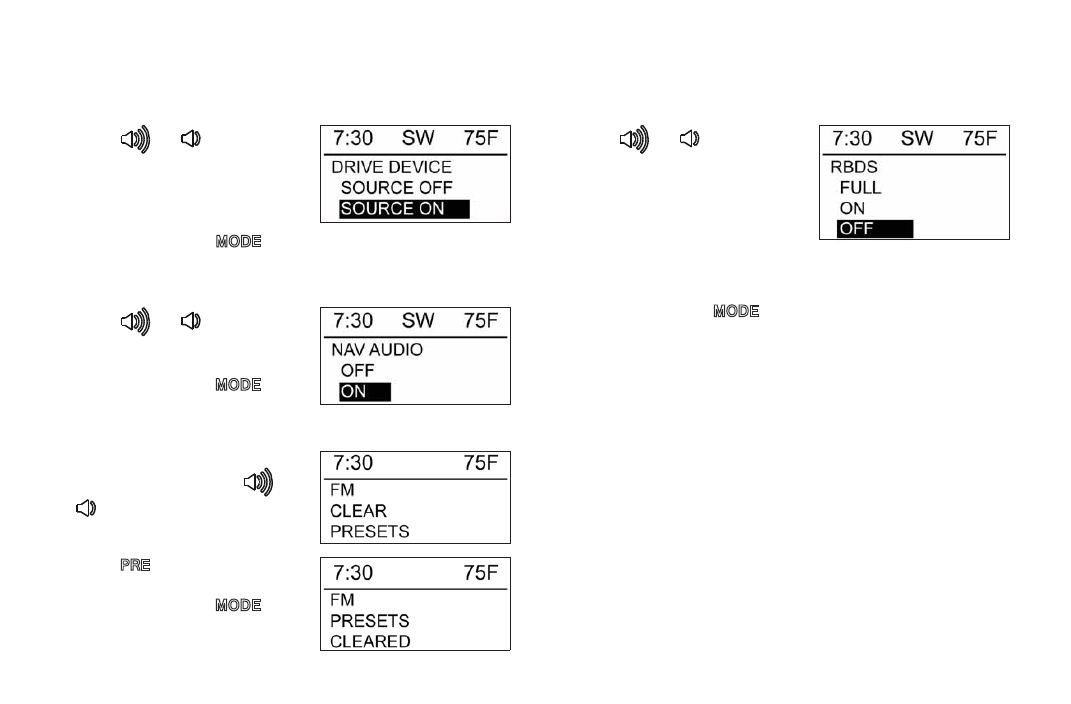
190
Audio System
Audio Mode Menus
Bluetooth Driver Device
1. Press
or
to turn the
DRIVER Bluetooth device
source ON or OFF.
• SOURCE ON
• SOURCE OFF
2. Press and release
to
move to the next selection.
NAV Audio
1. Press
or
to turn the
NAV AUDIO source ON or
OFF.
2. Press and release
to
move to the next selection.
Tuner Clear Presets
1. To clear all FM or AM radio
station presets, press
or
to select FM or AM clear
presets.
2. Press
to clear the presets
for the desired tuner band.
3. Press and release
to
move to the next selection.
Radio Broadcast Data System (RBDS)
1. Press
or
to turn the
Radio Broadcast Data System
(RBDS). When on, the screen
will display artist, song title,
etc. (if available in the radio
signal).
• OFF
• ON (Station name only)
• FULL (Station name + radio text)
2. Press and release
to move to the top of the MODE
menu list.
- 2016 INDIAN Chief Vintage 2016 INDIAN Dark Horse 2016 INDIAN Roadmaster 2016 INDIAN Chieftain 2013 INDIAN Chief Classic 2013 INDIAN Chief Vintage 2013 INDIAN Chieftain 2014 INDIAN Chief Classic 2014 INDIAN Chief Vintage 2014 INDIAN Chieftain 2015 INDIAN Chief Classic 2015 INDIAN Chief Vintage 2015 INDIAN Chieftain 2015 INDIAN Roadmaster
