Audio system, Power and volume controls – Polaris 2016 INDIAN Chief Classic User Manual
Page 172
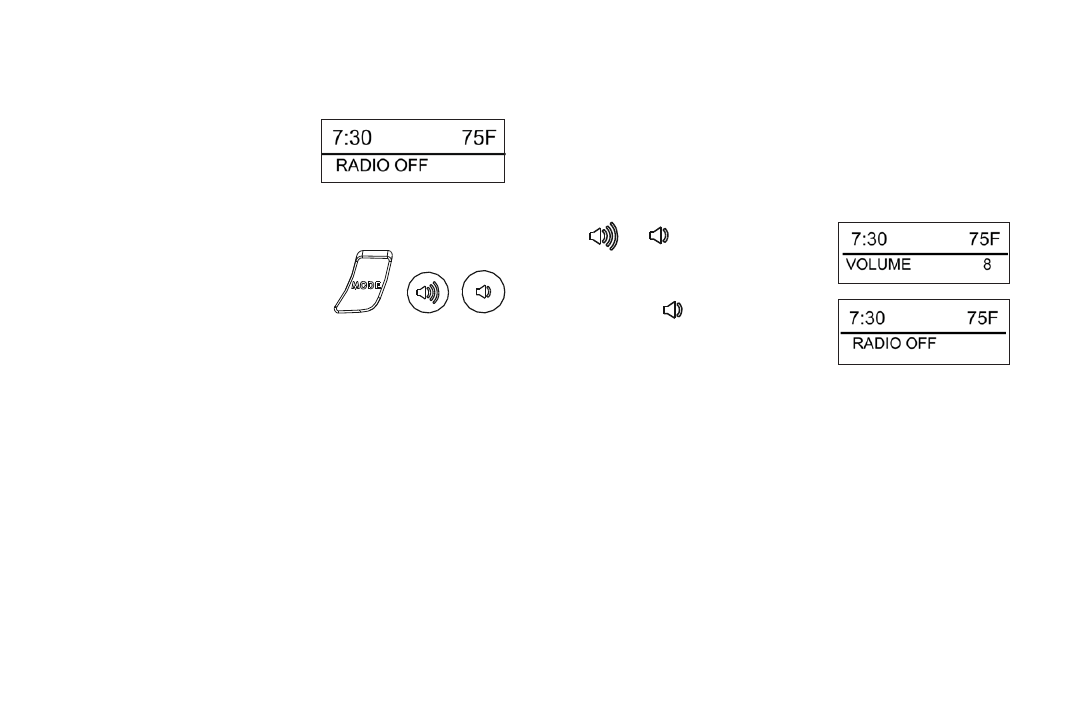
170
Audio System
Power and Volume Controls
Audio System Power
Turn the power switch ON to
use the audio system. The
screen will display “RADIO
OFF”.
Tip: To prevent battery drain when the engine is not running, power
will automatically turn off after 5 minutes.
To turn the audio system on, press
and release MODE or one of the
volume buttons.
The screen will display the last
active entertainment source. The
volume level when power is turned
on will default to the level in use
when power was last turned off
(limited to level 15).
Audio System Volume
Audio is active in either the speakers or the headsets. The
volume controls will adjust the volume in the speakers or in
the driver’s Bluetooth headset.
Tip: On some headsets, the user must press (+) or (-) or rotate the
volume dial on the headset controls to raise or lower volume.
Press
or
to adjust volume.
Turn the Radio Off
Press and hold
until the radio
turns off.
- 2016 INDIAN Chief Vintage 2016 INDIAN Dark Horse 2016 INDIAN Roadmaster 2016 INDIAN Chieftain 2013 INDIAN Chief Classic 2013 INDIAN Chief Vintage 2013 INDIAN Chieftain 2014 INDIAN Chief Classic 2014 INDIAN Chief Vintage 2014 INDIAN Chieftain 2015 INDIAN Chief Classic 2015 INDIAN Chief Vintage 2015 INDIAN Chieftain 2015 INDIAN Roadmaster
