Audio system, Audio mode menus, Bluetooth setup – Polaris 2016 INDIAN Chief Classic User Manual
Page 187: Bluetooth setup menu
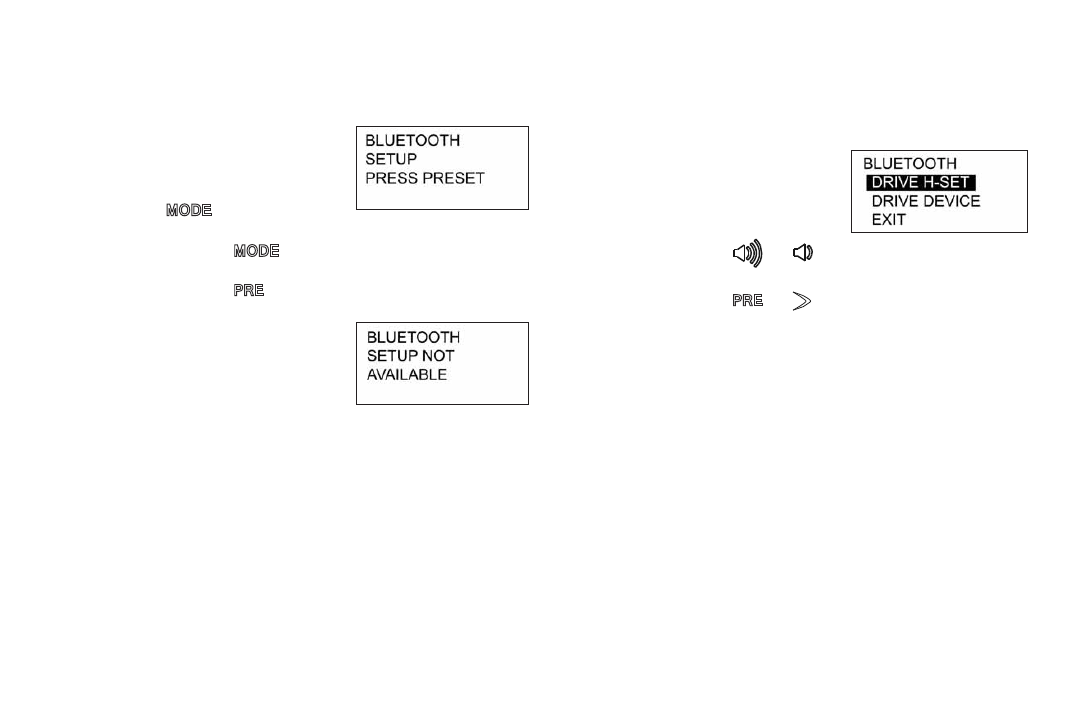
185
Audio System
Audio Mode Menus
Bluetooth Setup
Bluetooth Setup allows the user to
pair and unpair the headset and
devices.
1. To access Bluetooth Setup, Press
and hold
to access the
audio menu.
2. Press and release
until “BLUETOOTH SETUP” is
displayed.
3. Press and release
to access the Bluetooth Setup
Menu options.
Tip: The Bluetooth setup menu is not
available when the motorcycle is
moving or when the screen is set to
display Diagnostic Trouble Codes
(DTCs).
Bluetooth Setup Menu
The Bluetooth Setup Menu provides the following selections:
• DRIVE H-SET: Pair/unpair driver
headset(s)
• DRIVE DEVICE: Pair/unpair driver
device(s)
• EXIT: Exit Bluetooth Setup Menu
1. Press and release
or
to
scroll through the list.
2. Press and release
or
to select an item.
- 2016 INDIAN Chief Vintage 2016 INDIAN Dark Horse 2016 INDIAN Roadmaster 2016 INDIAN Chieftain 2013 INDIAN Chief Classic 2013 INDIAN Chief Vintage 2013 INDIAN Chieftain 2014 INDIAN Chief Classic 2014 INDIAN Chief Vintage 2014 INDIAN Chieftain 2015 INDIAN Chief Classic 2015 INDIAN Chief Vintage 2015 INDIAN Chieftain 2015 INDIAN Roadmaster
