Grass Valley PRS 250 RAID Storage System User Manual
Page 87
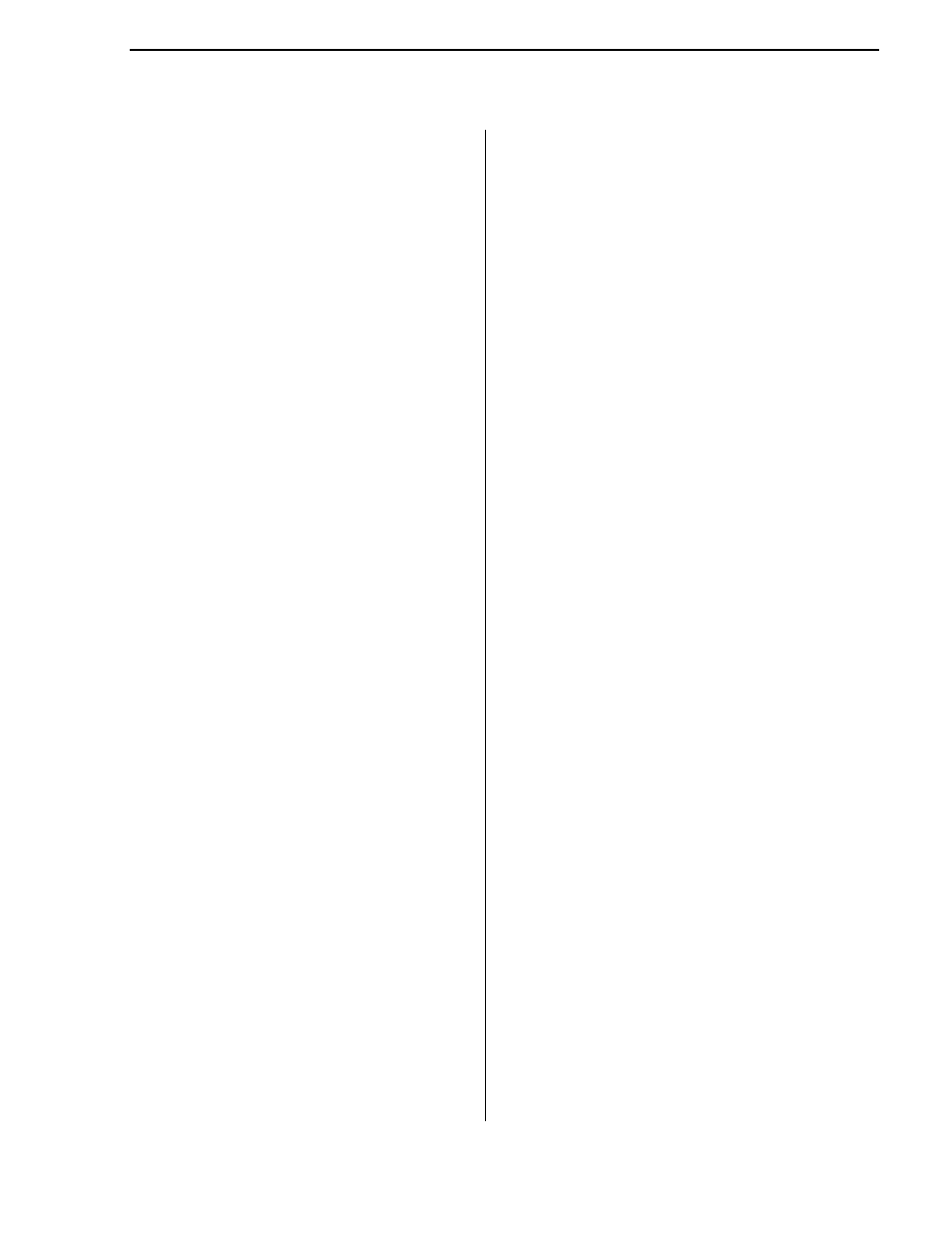
RAID Instructions
IDX-
3
P
Password protection for DASSMGR
Password Utility screen 2-24
Physical dimensions A-2
Physical Disk Unit
changing parameters 3-10
creating 3-5
Rebuild Time parameter 3-10
unbinding 3-9
Plugging in the ac power cord 2-21
POW, Disk module status code, Presentation
Power
cable A-1
cable specification A-1
consumption
cord
light on storage system 2-22
storage-system
light location 2-22
switch location 2-22
Powering Up the Storage System 2-22
Precautions When Removing, Installing, or
Presentation Utility screen 3-1
Disk module status 3-3
Disk module status code ENA 3-4
Disk module status code FMT 3-4
Disk module status code OFF 3-4
Disk module status code POW 3-4
Disk module status code RDY 3-4
Disk module status code REB 3-4
Disk module status code UNB 3-4
Module status 3-3
SP identifier 3-2
Presentation Utility screen Disk module status
Presentation Utility screen Storage System
R
RDY, Disk module status code, Presentation
Ready light
REB, Disk module status code, Presentation
Rebuild Time maximum 3-10
rebuild time parameter 3-10
Reconfiguring 3-10
Reconfiguring a Storage System 3-5
Removing a disk filler module 3-22
Removing a Disk Module 3-18
Removing a disk module 3-19
Removing a VSC 3-30
Removing an SP 3-25
Removing an SP filler board 3-28
Removing or Installing a Disk Filler Module
Removing SP Memory Modules 3-24
Removing the front panel 2-2
Repair a Storage System 3-14
Replacing a Fan Module 3-32
Replacing or adding a VSC
Installing a VSC 3-31
Removing a VSC 3-30
S
Sample Bind Options screen 3-7
Sample grid for unbinding a physical disk unit
Sample Presentation Utility screen 3-2
SCSI-2
cables
terminator plugs
Serial cable
Serial port 2-10
Service clearance A-2
Setting Password Protection 2-24
Setting SP SCSI IDs 2-11
Setting Storage System Date and Time 2-26
