Moving the grid cursor, Moving the grid cursor -4, Chapter 3 servicing the system – Grass Valley PRS 250 RAID Storage System User Manual
Page 50
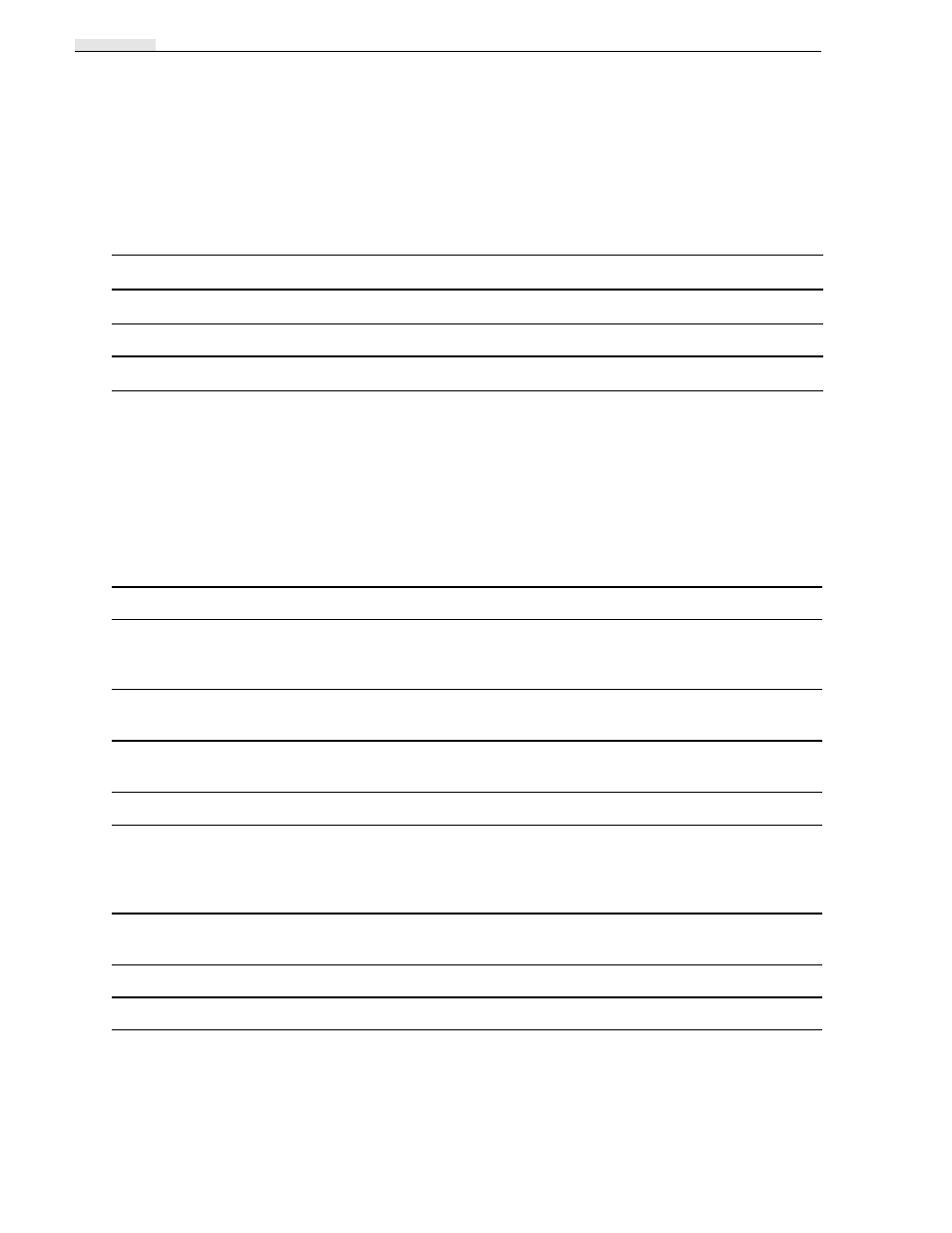
Chapter 3 Servicing the System
3-4
RAID Instructions
Moving the Grid Cursor
You can move the grid cursor from box to box using the keys listed in the following
table.
Dassmgr control keys
1
If the arrow keys do not work, use the corresponding letter keys.
Disk module status codes
H or
←
Moves cursor left one box.
J or
↓
Moves cursor down one box.
K or
↑
Moves cursor up one box.
L or
→
Moves cursor right one box.
Space bar
Moves the cursor down a box, or in some menus, from the bottom box to the top of the next column.
From the last box, returns the cursor to the top left. Also moves cursor from one unbound unit to
the next unbound unit when you are binding or from one bound unit to the next bound unit when
you are unbinding.
BIN
Presentation Utility screen Binding; module is being bound into a LUN.
ENA
Enabled; module is part of a bound logical unit that is assigned to (owned by) the SP whose display
you are viewing. If the storage chassis has another SP, this module’s status is RDY on that SP’s
display.
FMT
Formatting; module is being hardware formatted. Generally, modules do not need hardware
formatting.
OFF
Module has been powered off by SP, which can happen if you insert the wrong size module; a
message also appears in the unsolicited event log.
POW
Powering up; power is being applied to the disk module.
RDY
Ready; module is part of a broken logical unit or a unit that is bound and unassigned, which can mean
that the disk module is part of a unit that is
not owned by the SP whose display you are viewing. If the
disk module is part of a unit assigned to the other SP, the module’s status is ENA on the other SP’s
display.
REB
Rebuilding; module is either a hot spare or replacement disk that replaced a failed module in a logical
unit.
UNB
Unbound; module is ready to be bound into a logical unit.
blank
No disk module is in the slot.
UNS
Disk module not supported.
