Fan module, Fan module -7 – Grass Valley PRS 250 RAID Storage System User Manual
Page 17
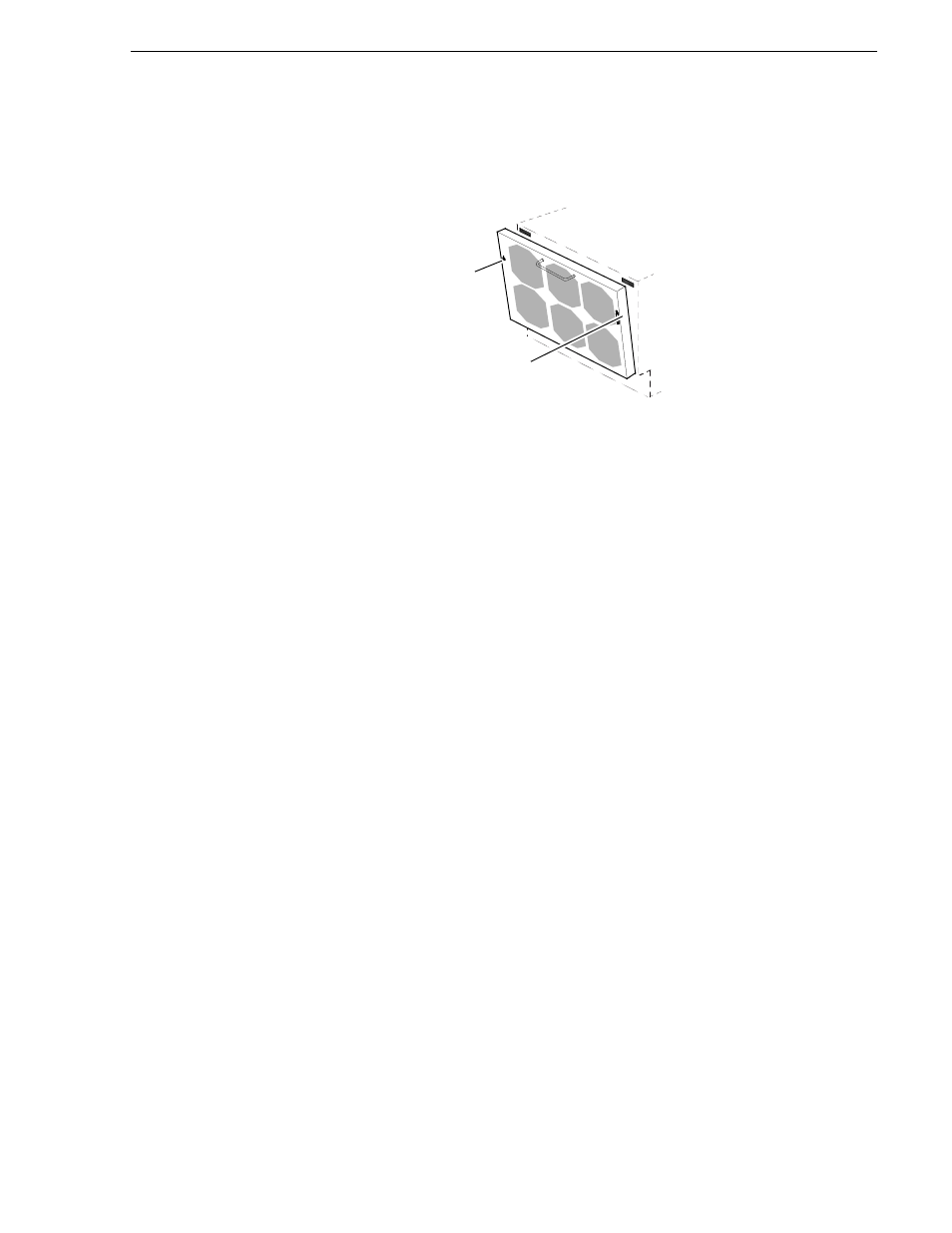
Fan Module
RAID Instructions
1-7
Fan Module
The RAID Storage chassis uses a single fan module, also called a fan pack, that
attaches to the back of the chassis. The fan module contains six high-capacity,
multiple speed fans, and a control/monitor board.
One status light on the fan module indicates the following:
Replace light (amber) — Lights when a fan in the module is not working.
For high-availability operation, if a fan stops working, the remaining five fans speed
up to maintain air flow. The Replace light turns on to indicate that you must replace
the fan module as soon as possible.
The fan module is mounted on hinges so you can swing it down away from the
chassis. A mechanical lock and magnetic catches hold the fan module closed.
NOTE: If the fan module remains open for more than approximately 2 minutes, the
storage chassis automatically shuts down to prevent overheating.
You can remove a fan module while the storage chassis is running. You should never
open the module or attempt to replace any of its internal components. If one of the
fans in the module fails, replace the fan module as quickly as possible to maintain
high-availability operation. Failure to replace the module could cause the RAID
Storage to shut down if either a VSC module or another fan fails.
Replace light
(amber)
Lock
