Chapter 3 servicing the system – Grass Valley PRS 250 RAID Storage System User Manual
Page 48
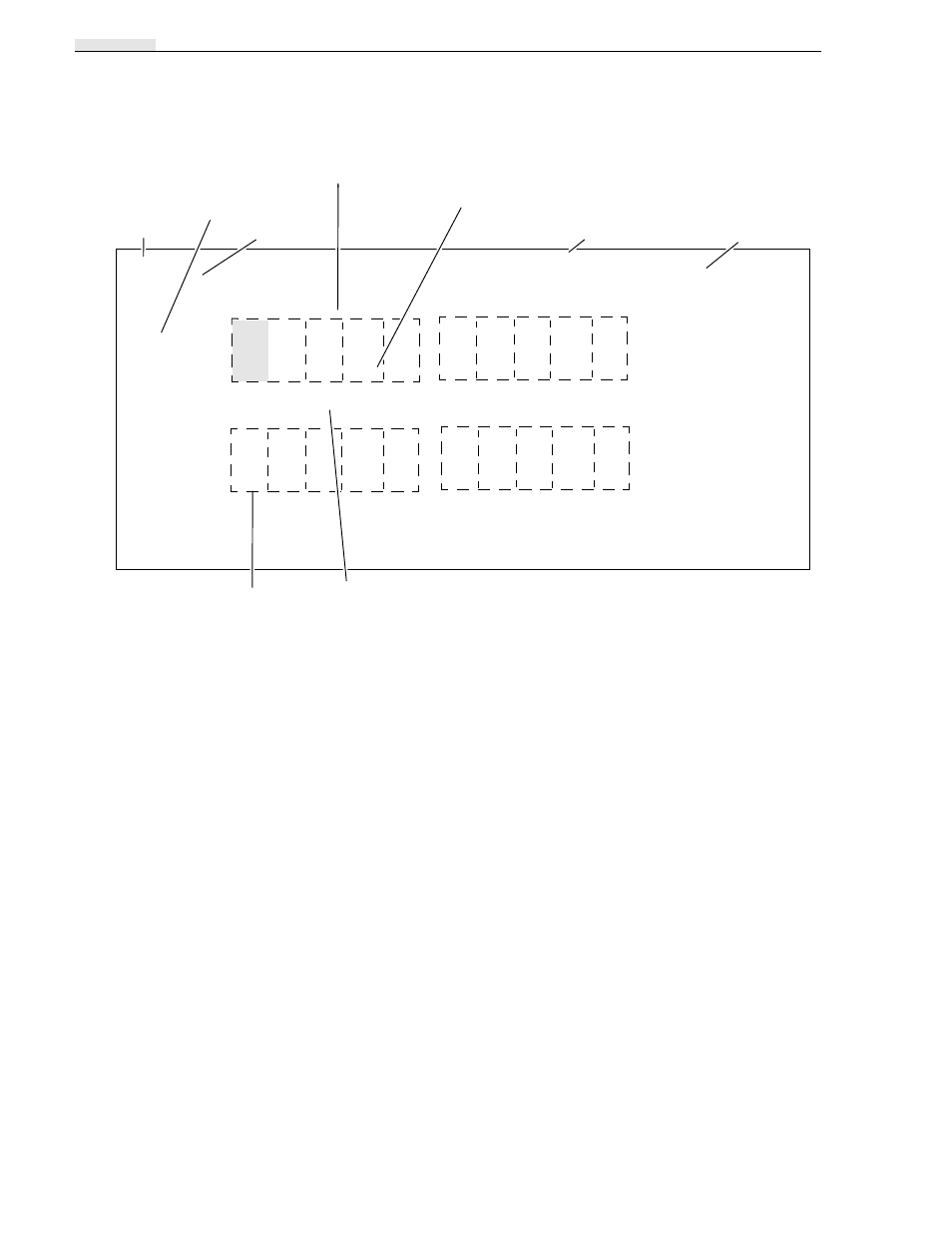
Chapter 3 Servicing the System
3-2
RAID Instructions
Sample Presentation Utility screen
The grid above shows a 20 slot storage system configured as follows:
* Two five-disk RAID-3 groups (LUN 0 and LUN 1). LUN 0 includes modules A0, B0, C0, D0, and E0. LUN 1 includes
modules A1, B1, C1, D1, and E1. The status of each disk module in LUN 0 is ENA, and in LUN 1 is BIN (binding).
* Ten empty slots are also shown. The empty module slots include modules A2, B2, C2, D2, E2, A3, B3, C3, D3, and E3.
Heartbeat — Following the screen title (Presentation Utility) is an asterisk in
parentheses (*). This asterisk indicates the heartbeat status of the SP. It should blink
every several seconds to indicate that the SP is functioning. If it does not appear to
blink, the SP may not be working. Try pressing Ctrl-Q. If the asterisk still does not
blink, the SP requires service.
Storage System date and time — The date and time of the storage chassis, which is
controlled by the storage chassis’s clock, appears under the screen title (Presentation
Utility). This date and time is also displayed with the storage chassis log events. You
can set the date and time as described in Setting the Storage-system Date and Time
later in this chapter.
SP identifier — Specifies the SP (SP A or SP B) connected to the asynchronous
RS-232 port you are using.
FAN A
OK
Microcode Revision
FAN B
OK
2.00.00
VSC A
OK
Statistics Logging
VSC B
OK
DISABLED
VSC C
OK
Peer SP
BBU
--
REMOVED
Requests Completed
6K
Cache States
Write:DISABLED
Read:DISABLED
SP A
SP SCSI ID 0
PROM Revision
1.01
Presentation Utility (*)
06/01/1996 14:33
SPidentifier
Heartbeat
(blinking asterisk)
SPSCSIID
Module
Status
Fault field (on a fault,
displays blinking
FAULT message)
2
A B C D E
1 BIN
BIN
BIN
BIN
BIN
1
1
1
1
1
3
Disk status
LUN number
Grid cursor
0 ENA
ENA
ENA
ENA
ENA
0
0
0
0
0
A B C D E
SCSI bus
