Index – Grass Valley PRS 250 RAID Storage System User Manual
Page 85
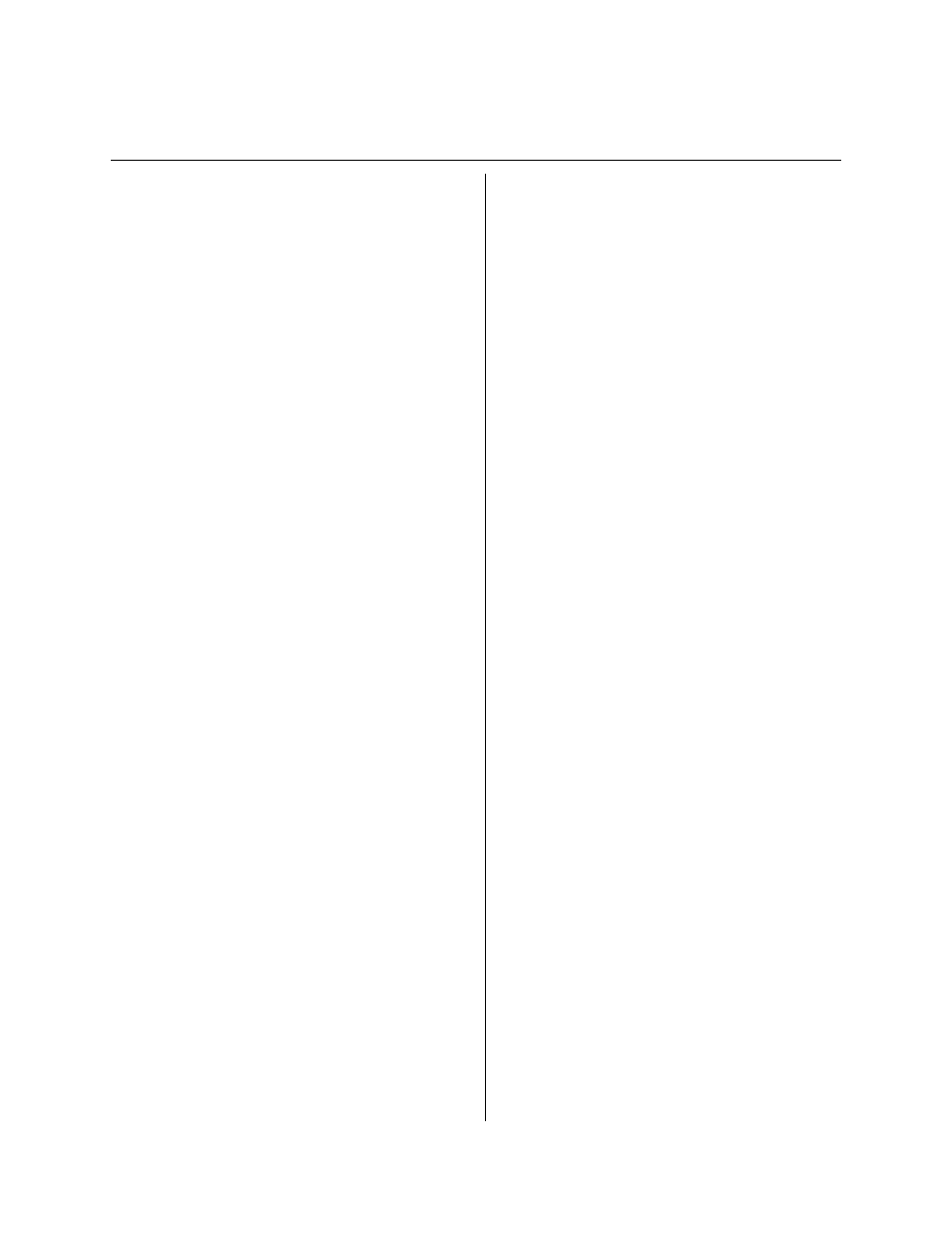
RAID Instructions
IDX-1
Index
A
About the RAID Storage System 1-2
ac power
current draw A-1
requirements A-1
Adding Disk Modules 3-5
Asia, Tektronix Product Support i
Attaching an adapter cable 2-10
Attaching the cable to the SP’s console con-
Attaching the clip nuts 2-5
Attaching the ESD bracket and rails 2-4
Attaching the Slot Matrix Label 2-1
Attaching the storage system chassis to the
Avoiding electrostatic discharge damage 3-15
B
Before You Begin 2-23
BIN, Disk module status code, Presentation
Binding disk modules 3-6
Binding Disk Modules as Physical Disk Units
Busy light
C
Change Storage System Parameters Menu 2-
Change Storage System Parameters Menu, 2-
Change System Date and Time screen 2-27
Change Unit Rebuild Time screen 3-10
Changing Physical Disk Configurations 3-5
Changing Physical Disk Unit Parameters 3-10
Changing the Password 2-25
Changing the rebuild time 3-10
Chassis location in the cabinet 2-3
Closing the fan module 3-17
Configurations
Configuring and Managing the System 3-1
Connecting Asynchronous (console) Cables
Connecting the Power Cord 2-21
Connection to the Profile 2-10
Creating New Physical Disk Unit 3-5
CRUs (customer-replaceable units)
defined 1-3
locating 1-3
power cord
SCSI-2
cables
terminator plug
serial cable
CRUs, location 1-3
Current draw
Customer Replaceable Units B-1
D
DASSMGR
password protection
Dimensions
Disk Array Storage System Manager Main
Disk Drive Module indicators 1-5
Disk Drive Modules 1-5
Disk module slot ID numbers 2-2
Disk module slot locations 3-19
Disk module status codes 3-4
Disk module status, Presentation Utility
Disk modules
binding 3-6
status codes
