Connection to the profile system, Connecting serial (console) cables, Connection to the profile system -10 – Grass Valley PRS 250 RAID Storage System User Manual
Page 28: Connecting serial (console) cables -10
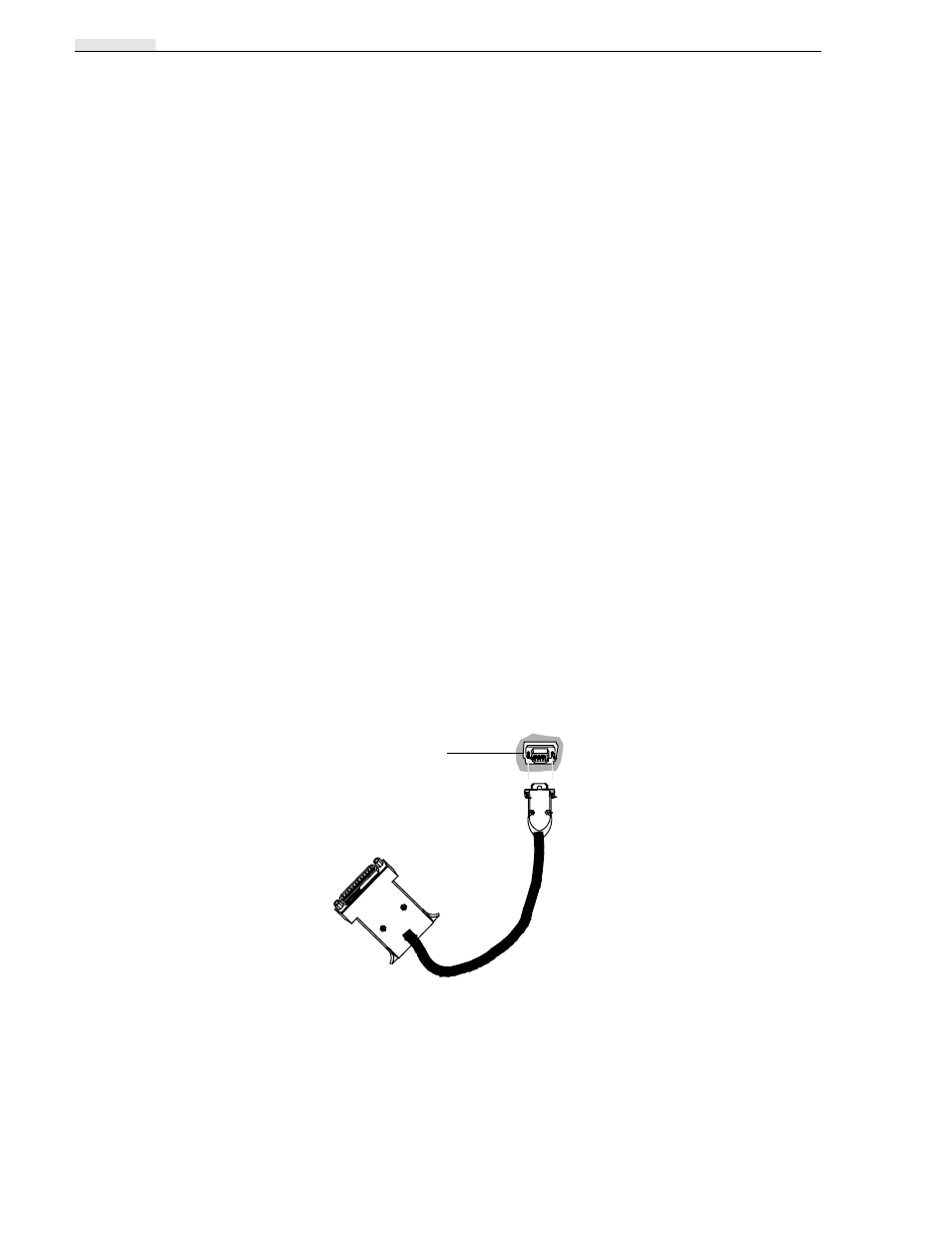
Chapter 2 Installation
2-10
RAID Instructions
Connection to the Profile System
The RAID Storage chassis connects to the Profile disk recorder through a wide
SCSI-2 differential bus. This SCSI bus connection allows the Profile system to
communicate with the disks in the RAID Storage chassis. Also, you can administer,
configure, and monitor the RAID Storage chassis using dassmgr through an
asynchronous communications connection between its asynchronous (console) port
and the Profile system’s RS-232 port.
The procedures in this chapter assume the following:
• You have all the cables and cable adapters that you need.
• If necessary, someone has installed and/or updated the Profile System Software.
• The Profile operating system is shutdown, and the Profile disk recorder is turned
off.
• If the Profile system has a PDX Disk Expansion unit, it must be removed from the
system. You can not connect both a RAID and a PDX Disk Expansion unit to the
same Profile disk recorder.
Connecting Serial (console) Cables
To use dassmgr to bind disk modules into logical units, set up storage chassis
caching, and monitor storage chassis operation, you must connect the console SP port
for each SP in a storage chassis to an serial port of the Profile system.
1. Attach a 25-pin female-to-9-pin female null modem cable to the Profile system’s
RS-232 connector in the upper right corner on the Profile system’s rear panel.
Attaching the 25-pin female-to-9-pin female null modem cable
2. Attach the male end of the serial (console) cable to the 25-pin connector on the
adapter cable.
Profile system’s
RS-232 connector
