Checking status with the presentation utility – Grass Valley PRS 250 RAID Storage System User Manual
Page 49
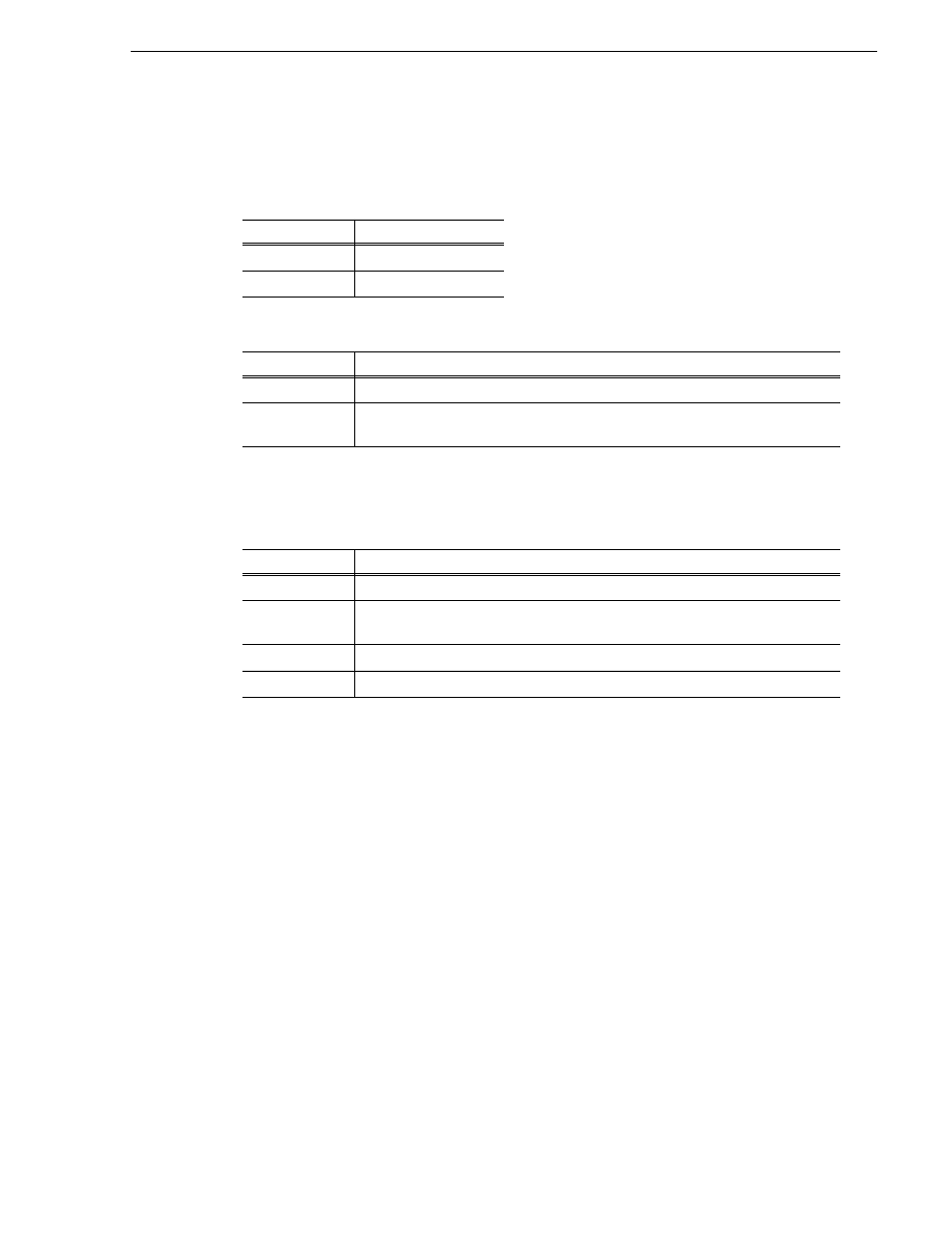
Checking Status with the Presentation Utility
RAID Instructions
3-3
Module status — The first column shows the status of the fan modules and VSC
(voltage semi-regulated controller) modules.
Disk status — In the grid itself, the blocks of boxes identify slots for disk modules in
the chassis. Associated with each slot is an identifier (ID) based on the slot’s position
in the chassis. You identify a disk module by its disk ID, which is the ID of the slot
containing it. A disk ID is made up of a letter indicating the SCSI bus for the slot and
a number indicating the slot’s position on the SCSI bus. The disk IDs for the storage
chassis are
SCSI bus Positions Disk IDs
A0, B0, C0, D0, E0
A1, B1, C1, D1, E1
A2, B2, C2, D2, E2
A3, B3, C3, D3, E3
For each slot that contains a disk module, the box shows a three letter status code. The
table on the next page lists the status codes. If a disk module is not bound, the
displayed code is UNB with two asterisks (**). For a bound module, the box shows
the code and logical unit number (of the RAID group, individual unit, or hot spare) to
which the module is bound. A box without text indicates an empty slot, that is, one
not containing a disk module.
FAN x - Fan module status codes are as follows:
Code
Fan module status
OK
Operating normally.
- -
Failed.
VSC x - VSC module status codes are as follows:
Code
Fan module status
OK
Operating normally.
- -
Failed or not present. If you do not know whether a VSC has failed, examine the fault
light on the VSC.
BBU - Holds up the RAID-3 buffer while the SP attempt to write the contents of the
buffer to disk in the event of a power failure.
BBU status codes are as follows:
Code
Fan module status
OK
Operating normally.
NRR
Not ready, charging. After a power outage, a BBU takes 15 minutes or less to
recharge. From total depletion, recharging takes an hour less.
TE
Weekly BBU test is in progress.
- -
Failed or not present.
