Upgrade and repair of a storage system, Upgrade and repair of a storage system -14 – Grass Valley PRS 250 RAID Storage System User Manual
Page 60
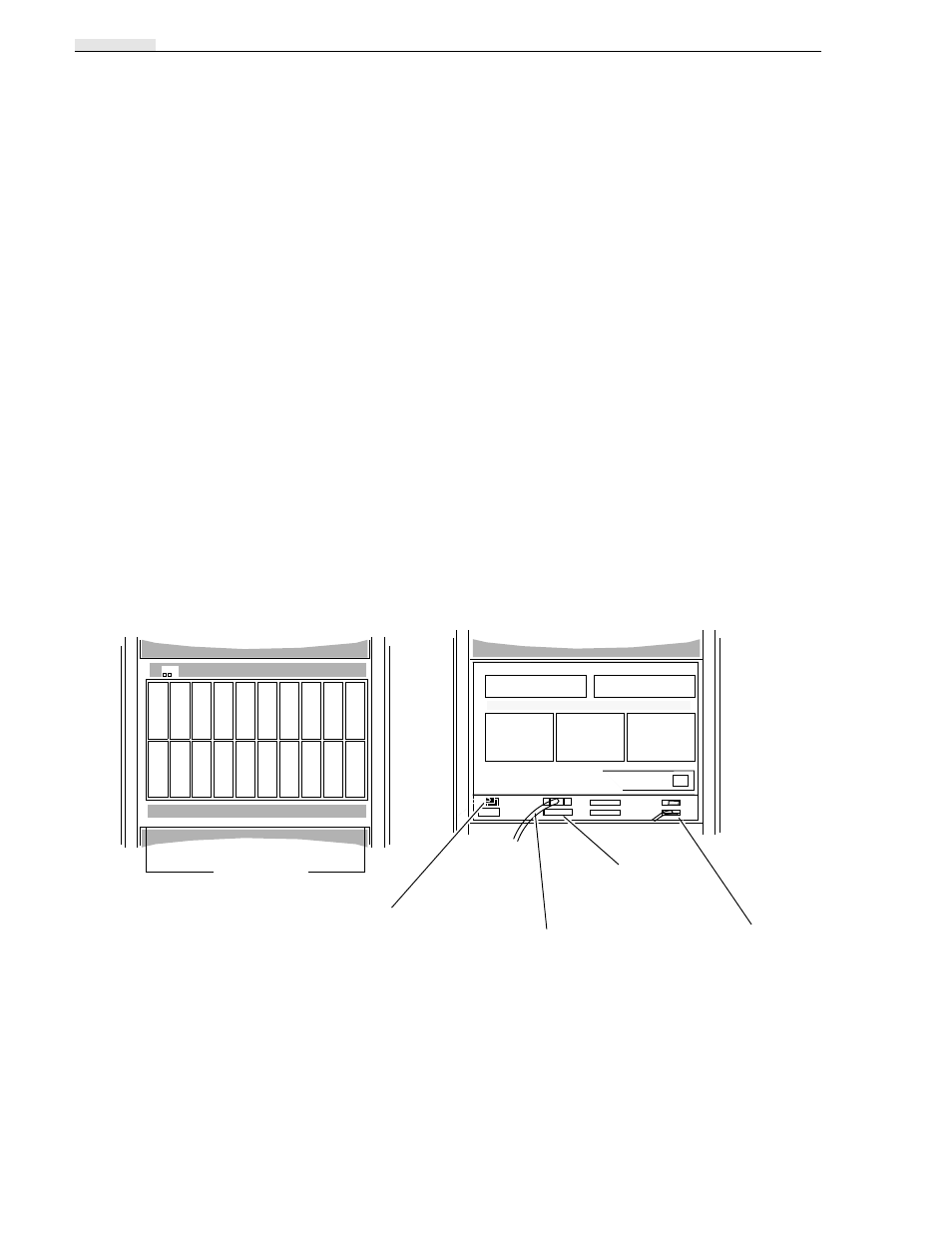
Chapter 3 Servicing the System
3-14
RAID Instructions
Upgrade and Repair of a Storage System
You can upgrade your storage chassis by adding optional modules that are
customer-replaceable units (CRUs). You can repair a storage chassis by replacing
faulty CRUs, and you can add or replace the following CRUs while the storage
chassis is powered up:
• Disk modules
• Storage control processors (SPs) and their memory modules (DIMMs)
• Voltage semi-regulated converters (VSCs)
• Fan module
You can also replace the external SCSI bus cables, SCSI terminator plugs, power
cord, and optional asynchronous cables. If you do not know how to connect the cables
and terminator plugs, refer to Chapter 2, Installation, for information on where and
how to connect them.
In addition to the CRUs, the disk-array storage chassis contains field-replaceable
units (FRUs). Only qualified field personnel should replace a FRU. See Appendix B
for ordering information.
Location of the customer-replaceable units in the storage chassis
SP A
SP B
VSC
Fan module not shown
Serial cable
(optional)
SCSI terminator plug
SCSI bus cable
Power cord
10, 15, or 20
Disk drive
modules
Front of storage chassis
A0
B0
C0
D0
A2
B2
C2
D2
E2
E0
A1
B1
C1
D1
A3
B3
C3
D3
E3
E1
Back of storage chassis
VSC
VSC
