Replacing a fan module, Replacing a fan module -32 – Grass Valley PRS 250 RAID Storage System User Manual
Page 78
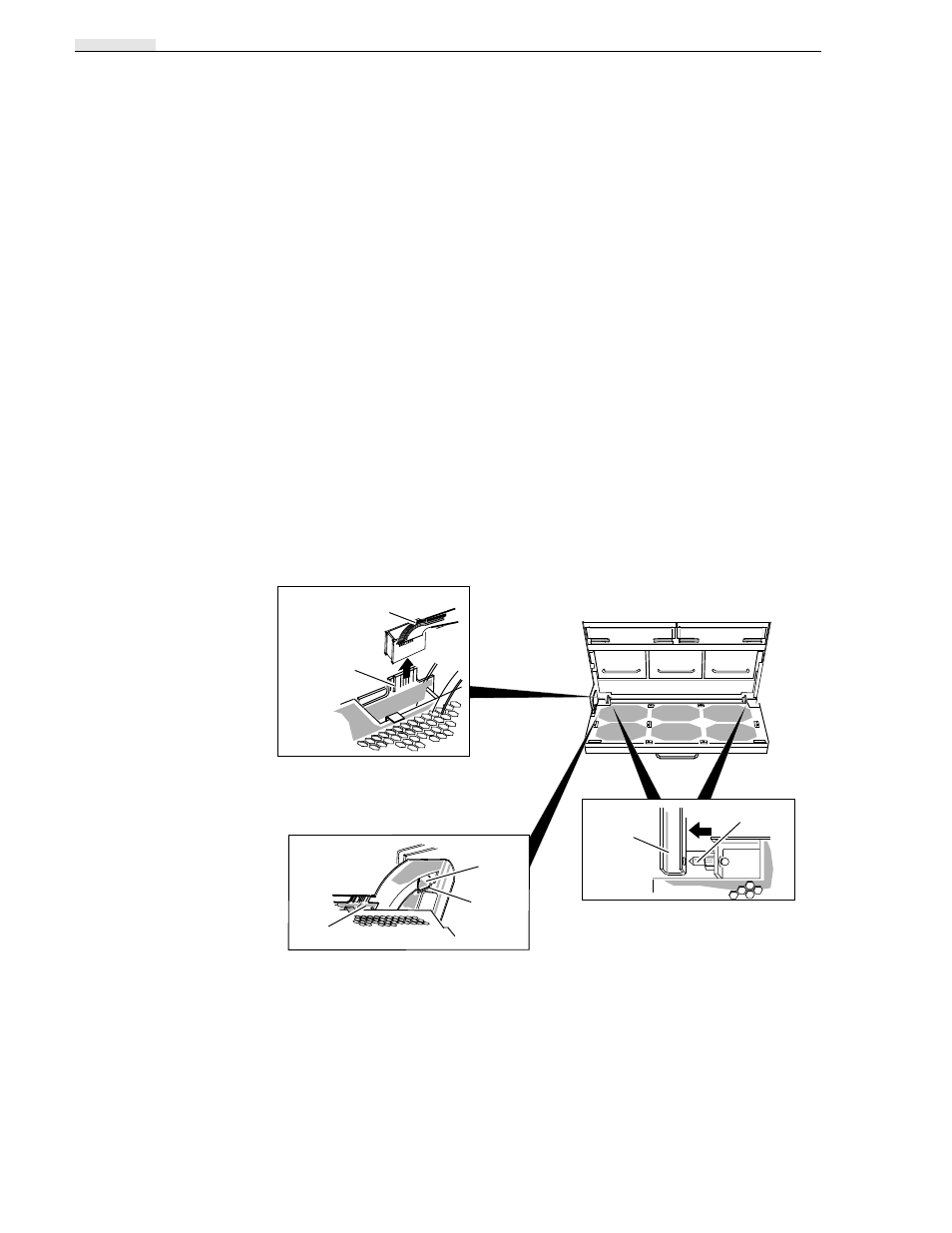
Chapter 3 Servicing the System
3-32
RAID Instructions
Replacing a Fan Module
You can replace a failed fan module while the storage chassis is powered up.
However, you must complete Steps 2 through 5 within two minutes to avoid thermal
shutdown of the storage chassis. Before you remove the fan module, make sure that
you understand all the steps in the following procedure.
IMPORTANT
To avoid thermal shutdown of the storage chassis, never
operate it for more than two minutes with the fan module removed or in the open
position.
To replace the fan module:
1. Unpack the replacement fan module and place it within reach of the storage
chassis.
2. Open the fan module.
3. Remove the fan module as shown below.
Removing the fan module
Cutout
Tab
Latch
Hinge pin
Mounting
bracket
Fan module’s
power/control
cable
Printed
circuit
board
A.Disconnect fan module’s
power/control cable.
C.Lift module free of hinge
pins and release latch.
B.Press module’s latch and
guide tab through cutout.
