Binding disk modules as a logical unit, Binding disk modules as a logical unit -6, Chapter 3 servicing the system – Grass Valley PRS 250 RAID Storage System User Manual
Page 52
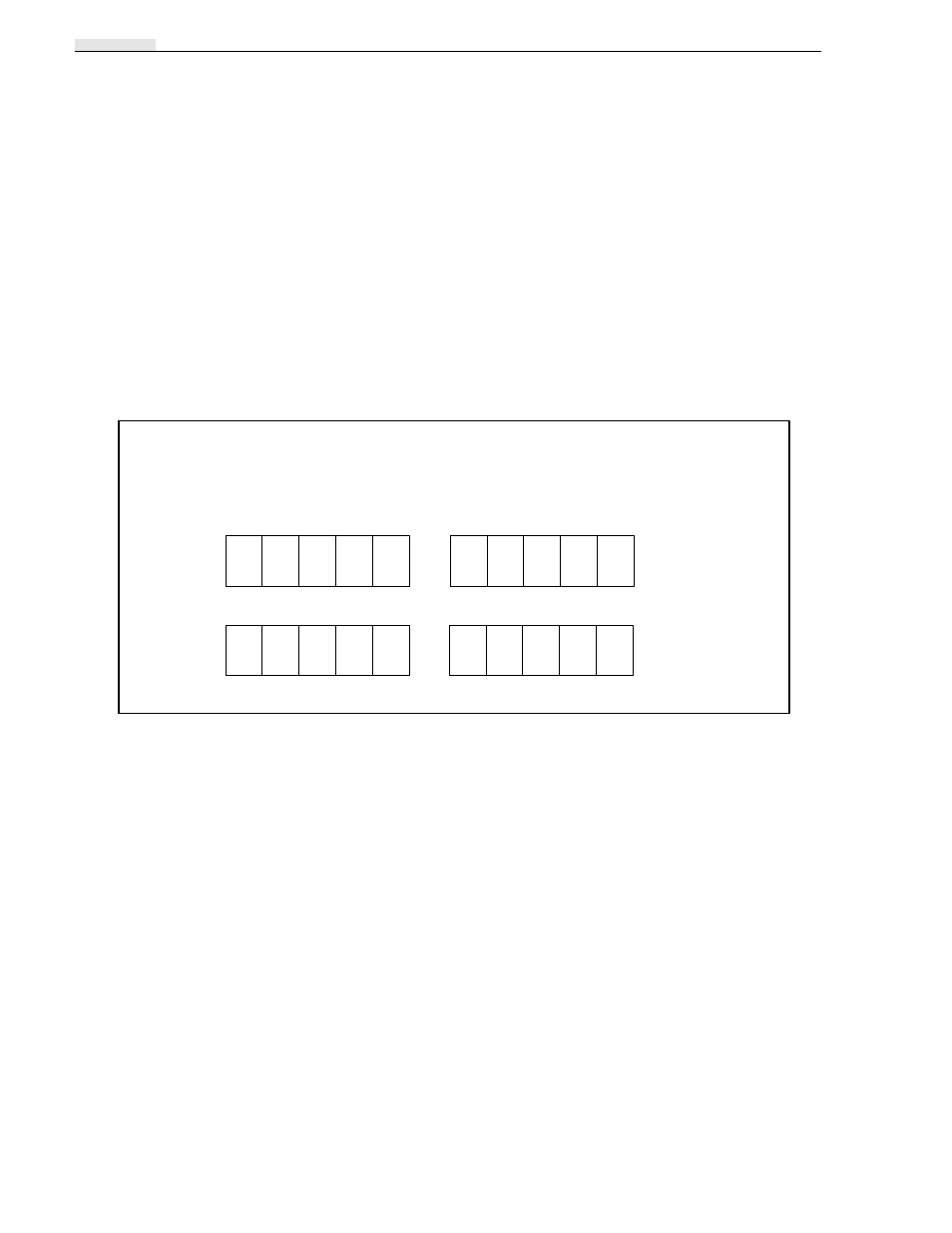
Chapter 3 Servicing the System
3-6
RAID Instructions
Binding Disk Modules as a Logical Unit
You must bind exactly five disk modules. You can bind one less module per group
than you will eventually use by selecting a box representing an empty slot. However,
the group operates in a degraded mode until a module is installed in the empty slot,
and the storage chassis integrates it into the group. You can select the modules in any
order.
To bind disk modules into a logical unit:
1. From the GridMgr Main Menu, choose the Bind Logical Units option.
The program displays the grid for the RAID-3 option. The grid depicts the drive
modules in the storage chassis, and highlights the first group of disk modules
available to be bound (UNB). The figure below shows a sample grid.
2. Use the direction arrows keys (
↑
,
←
,
↓
,
→
) to move the cursor to the group of disk
modules you want to bind (the module becomes highlighted) and press the Enter
key to select that group. The modules in the selected group appear in dimmed
reverse video.
If you want to deselect a group, highlight the group and press the Del key.
3. When the screen shows the groups you want to bind, press B (for bind). The Bind
Options screen appears with the first of two options. The currently selected or
default value appears in brackets.
ENA
0
ENA
1
ENA
0
ENA
0
ENA
0
ENA
0
ENA
1
ENA
1
ENA
1
ENA
1
2
0
UNB
**
UNB
**
UNB
**
UNB
**
UNB
**
UNB
**
UNB
**
UNB
**
UNB
**
UNB
**
3
1
A
B
C
D
E
A
B
C
D
E
SP A
SP SCSI ID 0
Bind RAID-3 Group (Parallel Access Array)
9613-6
