Removing sp memory modules, Removing sp memory modules -24 – Grass Valley PRS 250 RAID Storage System User Manual
Page 70
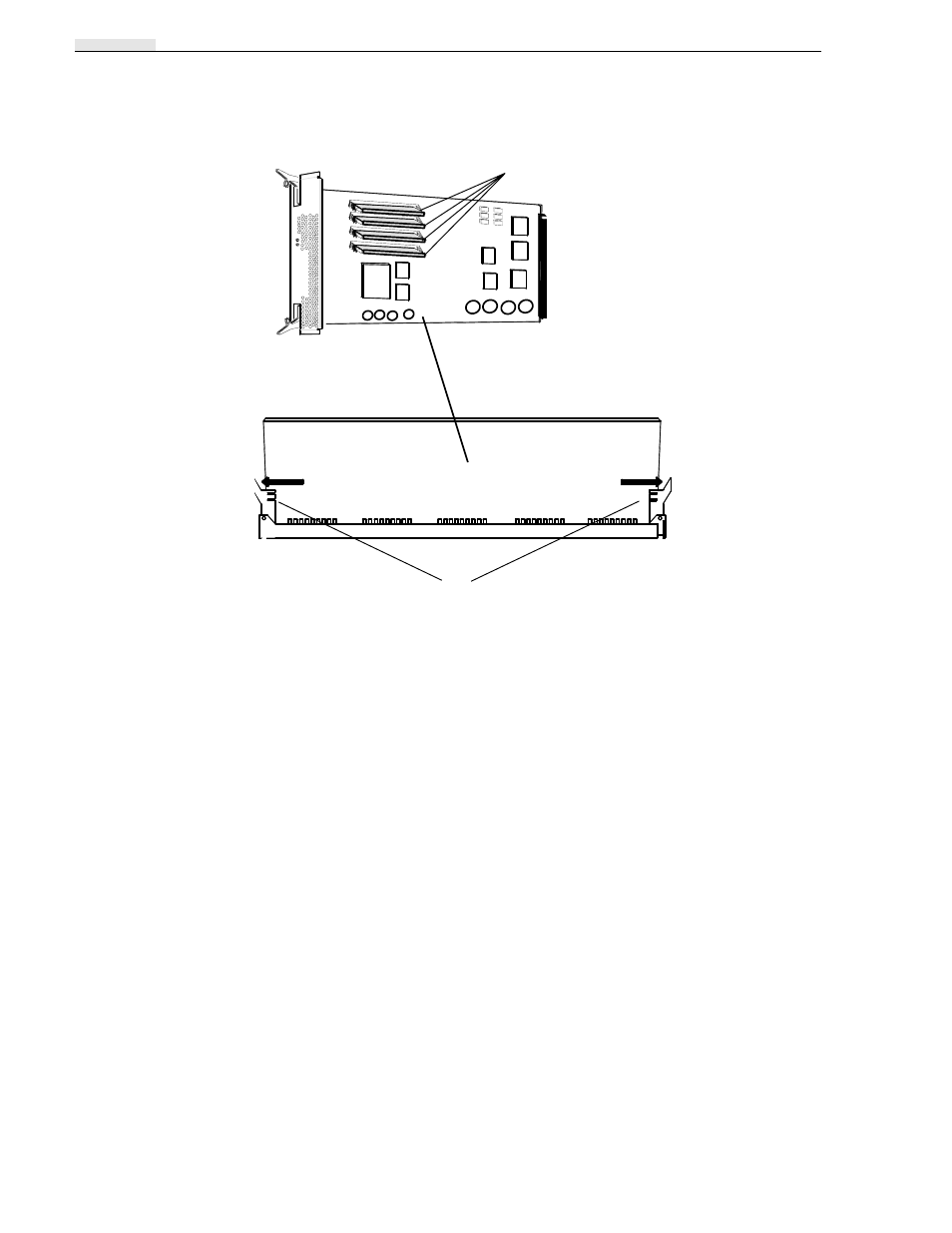
Chapter 3 Servicing the System
3-24
RAID Instructions
Location of memory modules on SP board
Removing SP Memory Modules
To ship an SP, you must remove the memory modules from the printed circuit board.
To remove SP memory modules:
1. Read Avoiding Electrostatic Discharge (ESD) Damage at the beginning of this
chapter.
2. Attach the clip of the ESD wrist band (strap) to the grounded chassis and put the
wrist band around your wrist with the metal button against your skin.
3. Unlock the memory module from the DIMM connector pushing outward on the
locking tabs.
4. Lift the memory module out of the connector and place it in its own antistatic
packaging.
5. Remove and store the ESD wrist band.
DIMM memory modules
Locking tabs
This manual is related to the following products:
