Grass Valley PRS 250 RAID Storage System User Manual
Page 86
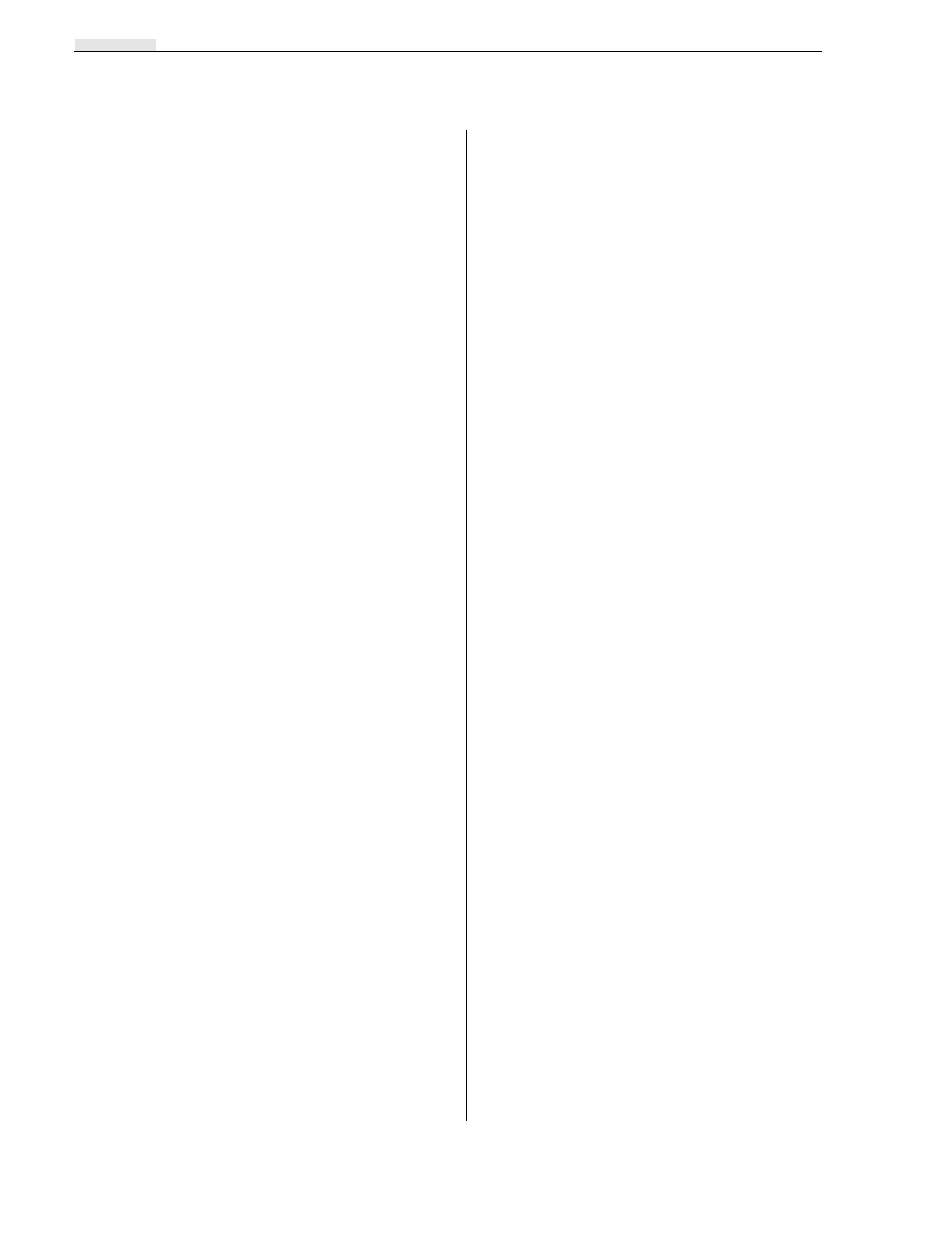
IDX-2
RAID Instructions
status lights
Disk modulesLicensed Internal Code location
E
Emergency Procedures (without an ESD kit)
ENA, Disk module status code, Presentation
ESD
avoiding damage 3-15
procedure 3-15
Europe, Tektronix Product Support i
Fault light
Field Replaceable Units B-2
FMT, Disk module status code, Presentation
H
Handling CRUs 3-15
Heartbeat status indicator for SP 3-2
Height
I
Indicators
Disk Drive Module 1-5
Fan Module 1-7
SP 1-4
VSC 1-6
Installation 2-1
Installing a disk filler module 3-22
Installing a Disk Module 3-20
Installing a disk module 3-20
Installing a New Revision of Licensed Inter-
Installing a VSC 3-31
Installing an SP 3-27
Installing an SP filler board 3-29
Installing or Removing SP Memory Modules
Installing RAID in a Cabinet 2-1
Installing SP Memory Modules 3-23
Installing the fan module 3-33
Installing the front panel 2-7
Installing the internal disk recorder terminator
L
Lights
disk module
SP
Location of memory modules on SP board 3-
Location of the customer-replaceable units in
M
Maximum rebuild time 3-7
Meaning of error message from an SP PROM
Module status, Presentation Utility screen 3-3
Mounting RAID in a Cabinet 2-1
Moving the Grid Cursor 3-4
O
OFF, Disk module status code, Presentation
Opening and Closing the Fan Module 3-17
Opening the fan module 3-17
Operation Status screen 3-12
Ordering Information
Customer Replaceable Units
