Installation, Installing raid in a cabinet, Attaching the slot matrix label – Grass Valley PRS 250 RAID Storage System User Manual
Page 19: Mounting raid in a cabinet, Chapter 2, Installing raid in a cabinet -1
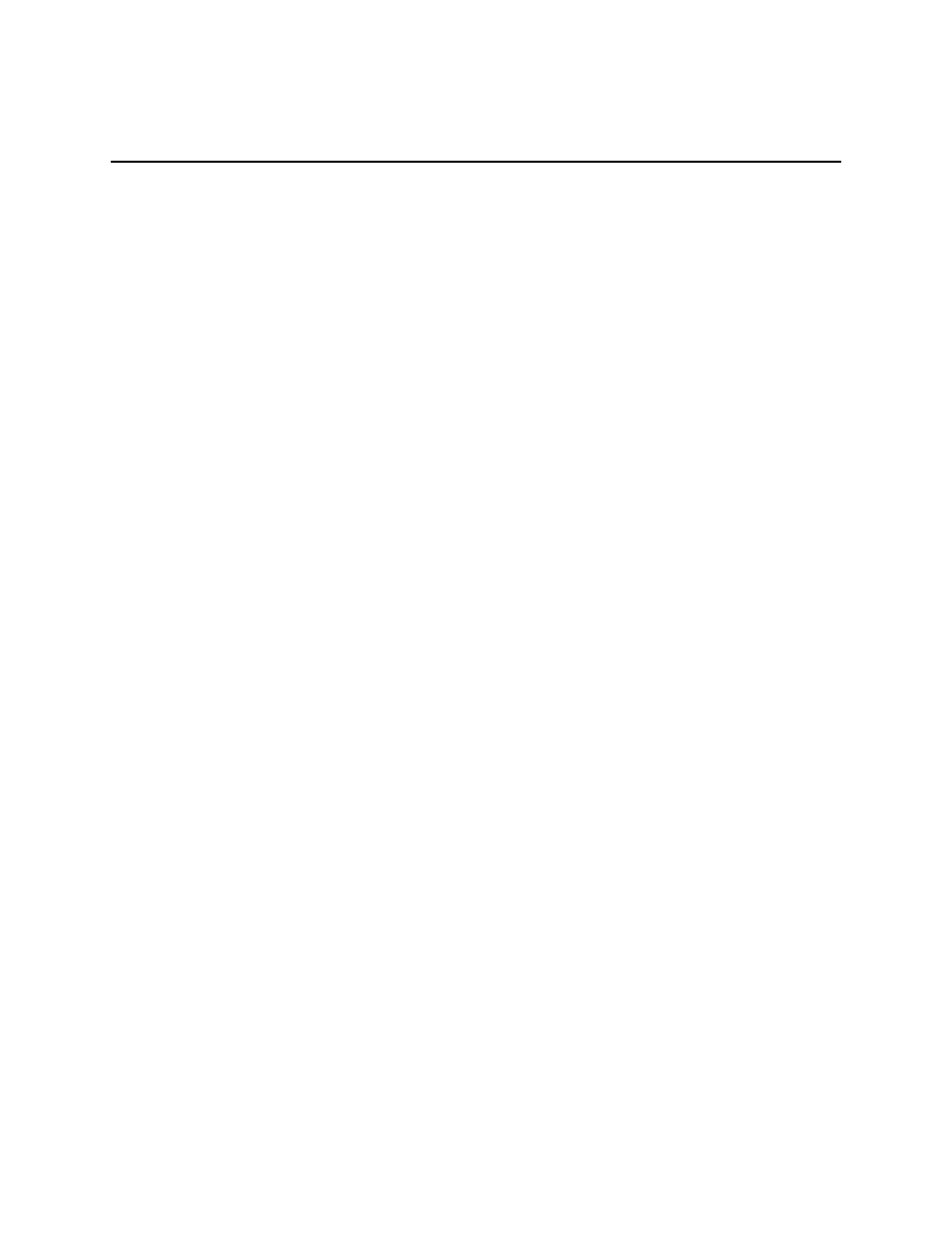
RAID Instructions
2-1
Chapter
2
Installation
The procedures in this chapter assume the installation site meets the ac power
requirements and operating limits listed in Appendix A.
Installing RAID in a Cabinet
Attaching the Slot Matrix Label
Three sticky-backed labels are shipped with the storage chassis: a rack slot matrix
diagram showing the disk drive module locations, and two sheets of stickers for
identifying disk modules. Attach the rack slot matrix to your storage chassis so it is
visible. Save the two sheets of stickers for the person configuring the disk modules
into physical disks.
Mounting RAID in a Cabinet
You can mount RAID in a standard 19-inch cabinet using the hardware mounting kit,
which is supplied with the storage chassis.
WARNING: Since the RAID chassis weighs a minimum of about 46 kg (101 lbs),
installing it in the cabinet requires at least two people.
WARNING: Before opening the cabinet to install RAID, follow the cabinet
manufacturer’s recommendations for powering down the cabinet.
