Removing or installing an sp filler board, Removing or installing an sp filler board -28 – Grass Valley PRS 250 RAID Storage System User Manual
Page 74
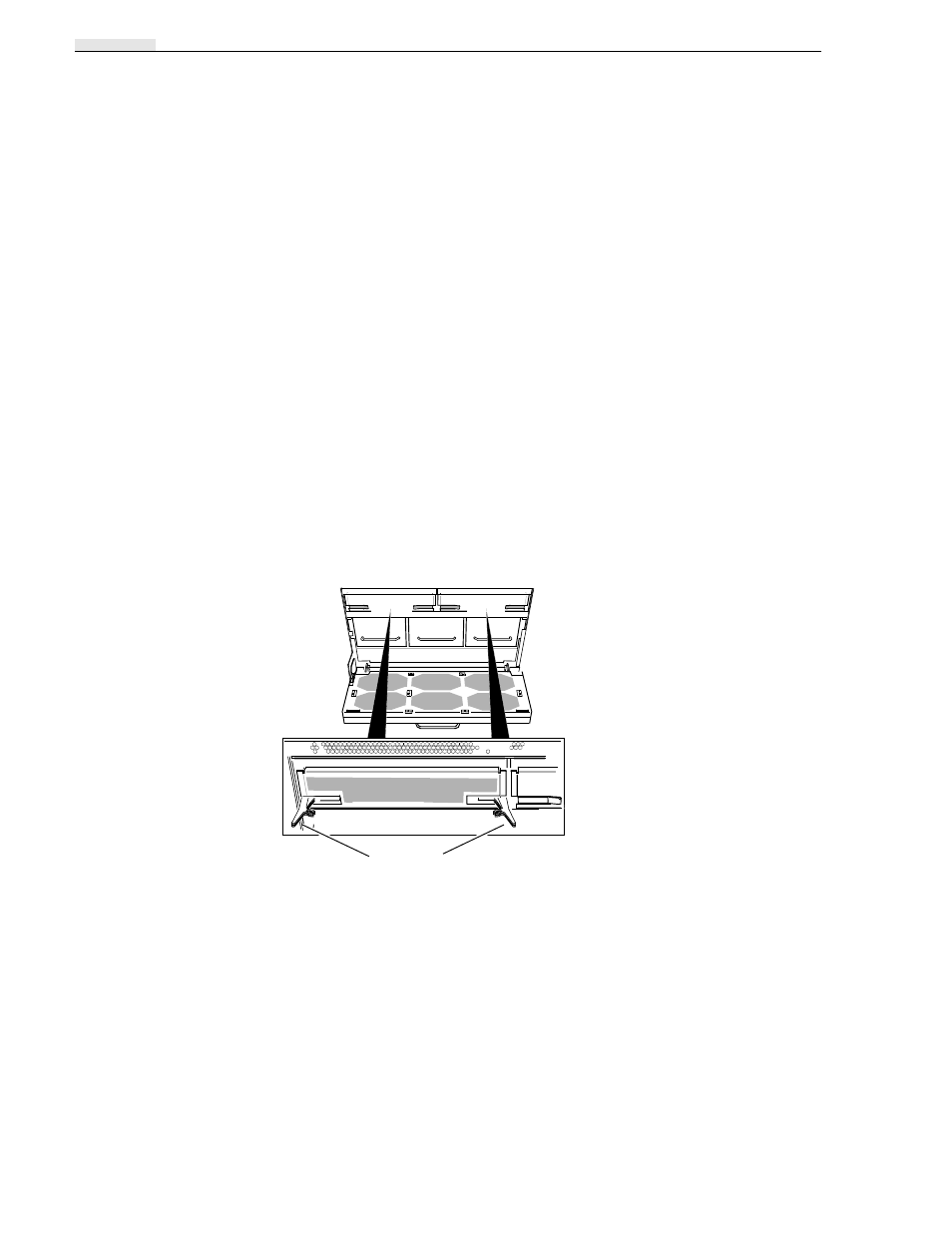
Chapter 3 Servicing the System
3-28
RAID Instructions
7. Remove and store the ESD wrist band.
If you installed a replacement SP — What you do next depends on whether the
storage chassis contains one or two SPs, and whether you powered down the storage
chassis and the Profile.
If you powered down the storage chassis and the Profile — Power up the storage
chassis and the Profile, and re-boot the operating system. Refer to the manual for the
operating system.
Removing or Installing an SP Filler Board
The SP filler board has a plain panel with no power switch or indicators. When the
storage chassis has an available SP slot, you must install an SP filler board to maintain
the proper cooling air flow. If you are installing a second SP, you must remove the
filler board that occupies the empty slot.
CAUTION: If you are replacing a failed SP and you do not have an SP filler board,
leave the failed SP installed until a replacement SP is available.
Remove an SP filler board as shown below.
Removing an SP filler board
SP A
SP B*
Ejectors
A.Pull both ejectors until they
unlock and filler board starts
coming out of chassis.
B.Pull filler board from chassis
and store it.
* The SP B location is occupied by a SP Filler board.
