Machine control tab, Automatic increment and decrement after takes – Grass Valley UniConfi NVISION Series v.2.1 User Manual
Page 89
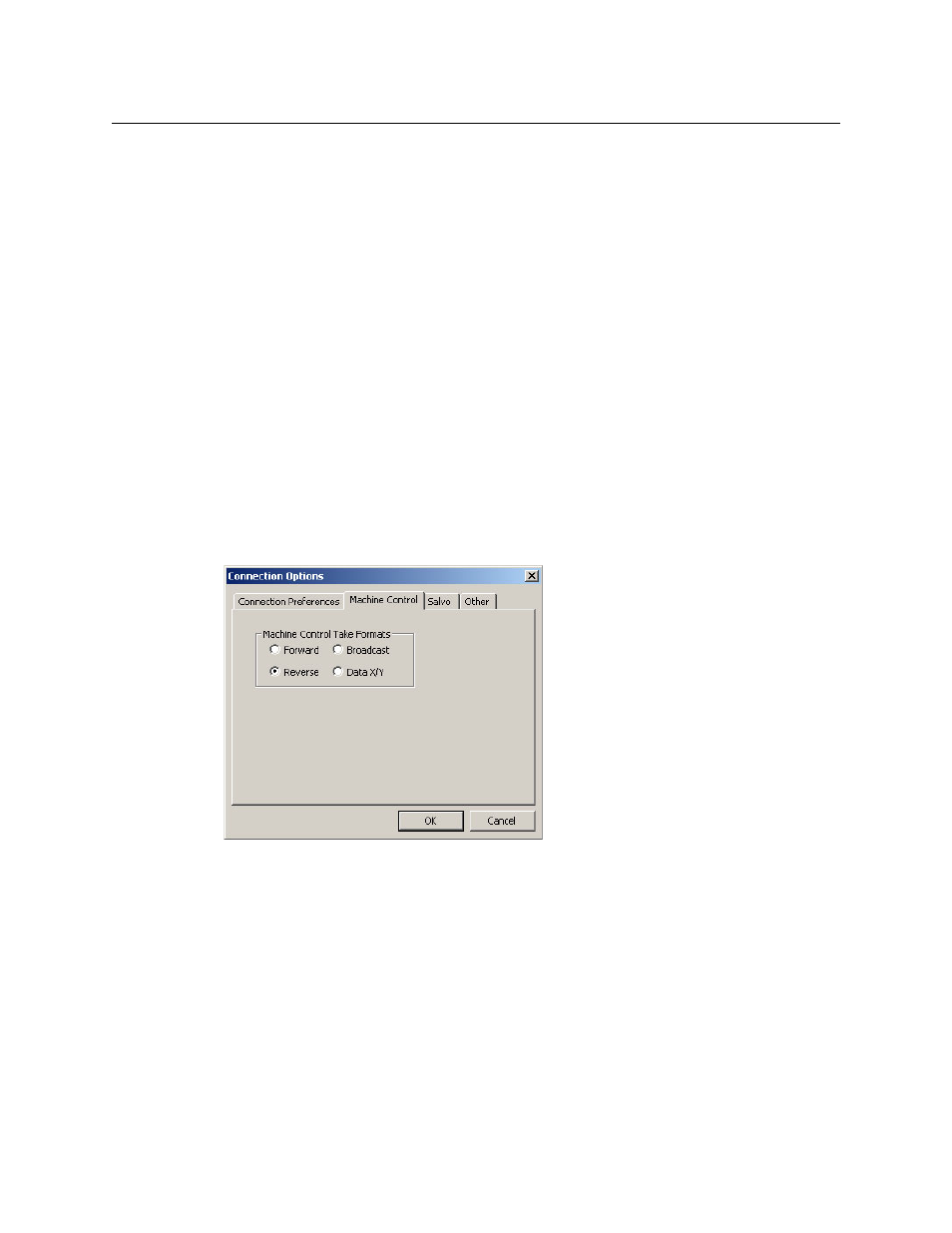
77
UniConfig
User’s Guide
Automatic Increment and Decrement after Takes
These 4 options apply to the input and the output fields in the ‘Single Take’ section.
When you check the ‘Auto increment after Take’ check box, the input (or output) field incre-
ments every time you click the ‘Execute’ button in the ‘Single Take’ section of the ‘Connections’
window.
When you check the ‘Auto decrement after Take’ check box, the input (or output) field decre-
ments every time you click the ‘Execute’ button in the ‘Single Take’ section of the ‘Connections’
window.
When you have one or two of these options checked, clicking ‘Execute’ repeatedly creates a take
sequence that might be useful.
For example, if you check ‘Auto increment after Take’ for outputs but not for inputs, you can
perform a small sequential range take.
For another example, if you check ‘Auto increment after Take’ for inputs but not for outputs, you
can repeatedly take inputs, one after another, to the same output.
Machine Control Tab
If the router you are configuring is an NV5256, or an NV5128 that supports machine control, the
‘Connection Options’ dialog has a machine control tab:
Here there are 4 radio buttons that reflect the machine control partition types:
Forward
Reverse
Broadcast
Data X/Y
Here, these radio buttons govern how the diagnostic crosspoint matrix in the ‘Connections’
window behaves. These options do not affect the partitions you have defined, but only how the
‘Connections’ window behaves.
For the ‘Connections’ window to work correctly for machine control, the type of all the
router’s machine control ports must be defined as “dynamic.”
For example, if you take port 7 to 12 in reverse mode, port 7 is “controlled” and port 12 is
“controlling”. if you take port 7 to 12 in forward mode, however, port 7 would be “controlling”
and port 12 would be “controlled”
—
the reverse.
If you instead took port 12 to 7 in reverse mode, port 12 is “controlled” and port 7 is “controlling”.
If you choose “data X/Y mode”, you could take any input to multiple outputs.
