Method 1 (under nv9000), Method 2 (under nv9000), Method 1 (under nv9000) method 2 (under nv9000) – Grass Valley UniConfi NVISION Series v.2.1 User Manual
Page 53
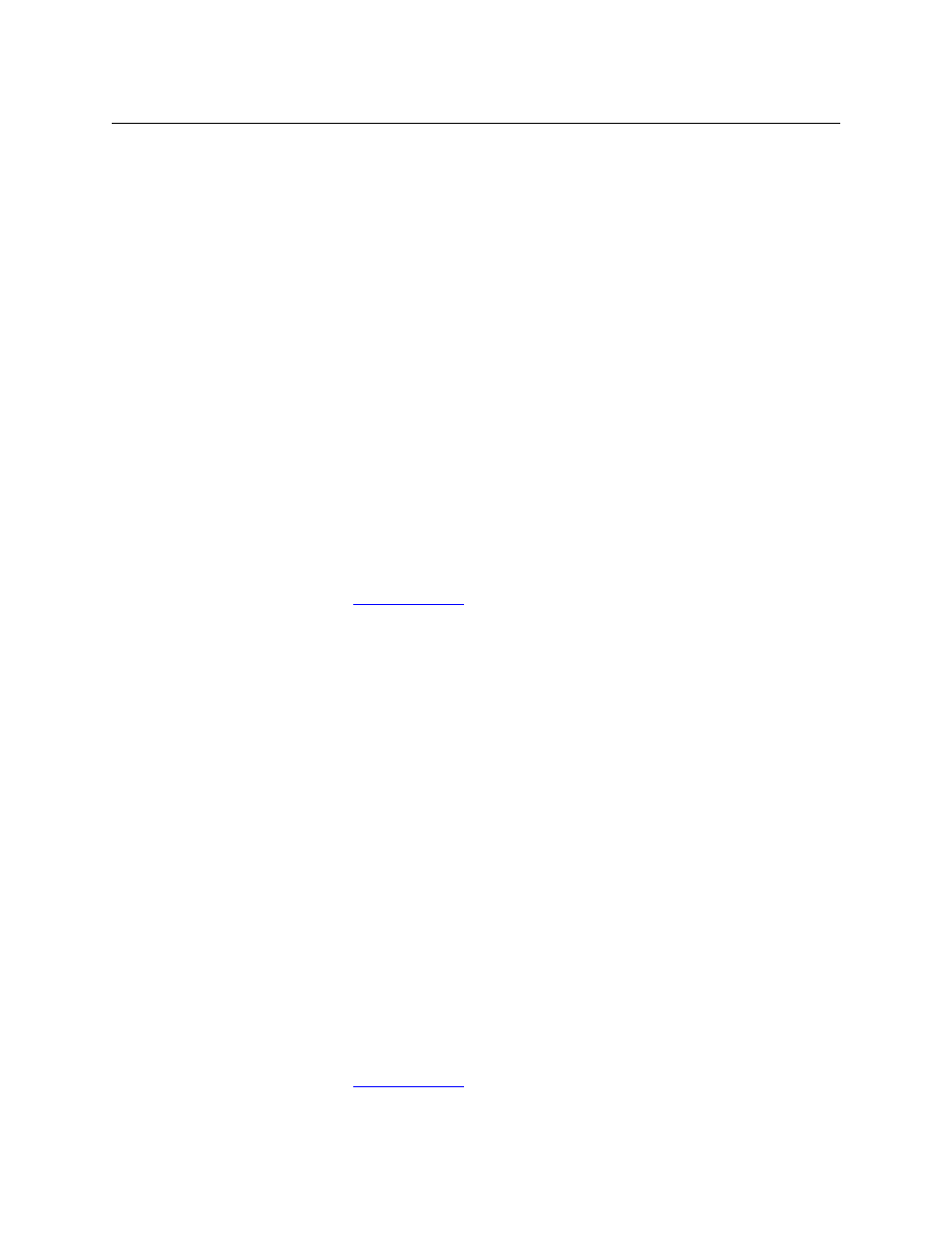
41
UniConfig
User’s Guide
Method 1 (under NV9000)
Problem: how do you configure an input or output to be both stereo and mono?
Solution:
In UniConfig, create 2 overlapping partitions: one for stereo and one for mono. (The stereo parti-
tion and the mono partition use the same physical ports.)
In the NV9000 configuration, create two sets of devices, one for use as stereo, and one or use as
mono. Both sets of devices refer to the same ports, but in a different way.
Here is a brief summary of the procedure.
1 In UniConfig, create 2 overlapping partitions, one for stereo and one for mono.
2 Switch to NV9000-SE Utilities.
3 Define the audio router and its two physical levels to match UniConfig.
4 Create virtual levels if none available have suitable names.
5 Create level sets: one for stereo and one for mono.
6 Create devices for the stereo level set, input and output.
7 Create 4 sets of mono devices: left input, left output, right input, right output.
8 Examine NV9000-SE Utilities’ various tables to verify your work.
(The device names for both level sets should be similar so that operators can choose the correct
device without thinking.)
Method 2 (under NV9000)
Problem: how do you configure an input or output to be both stereo and mono?
Solution:
In UniConfig, create 1 mono partition. As mentioned, the number of mono (i.e., controller) ports
is double the number of physical ports.
In the NV9000 configuration, create a level set containing two mono levels and create devices
that use that level set. Operators can switch the devices as stereo. Using breakaway, operators
can switch the individual channels.
Here is a brief summary of the procedure.
1 In UniConfig, create 1 mono partition.
2 Switch to NV9000-SE Utilities.
3 Define the audio router and its single physical level to match UniConfig.
4 Create a virtual level if none available has a suitable name.
5 Create a level set (for stereo).
6 Create devices for the stereo level set, input and output.
7 Examine NV9000-SE Utilities’ various tables to verify your work.
(The device names for both level sets should be similar so that operators can choose the correct
device without thinking.)
