Nv8256-plus routers – Grass Valley UniConfi NVISION Series v.2.1 User Manual
Page 68
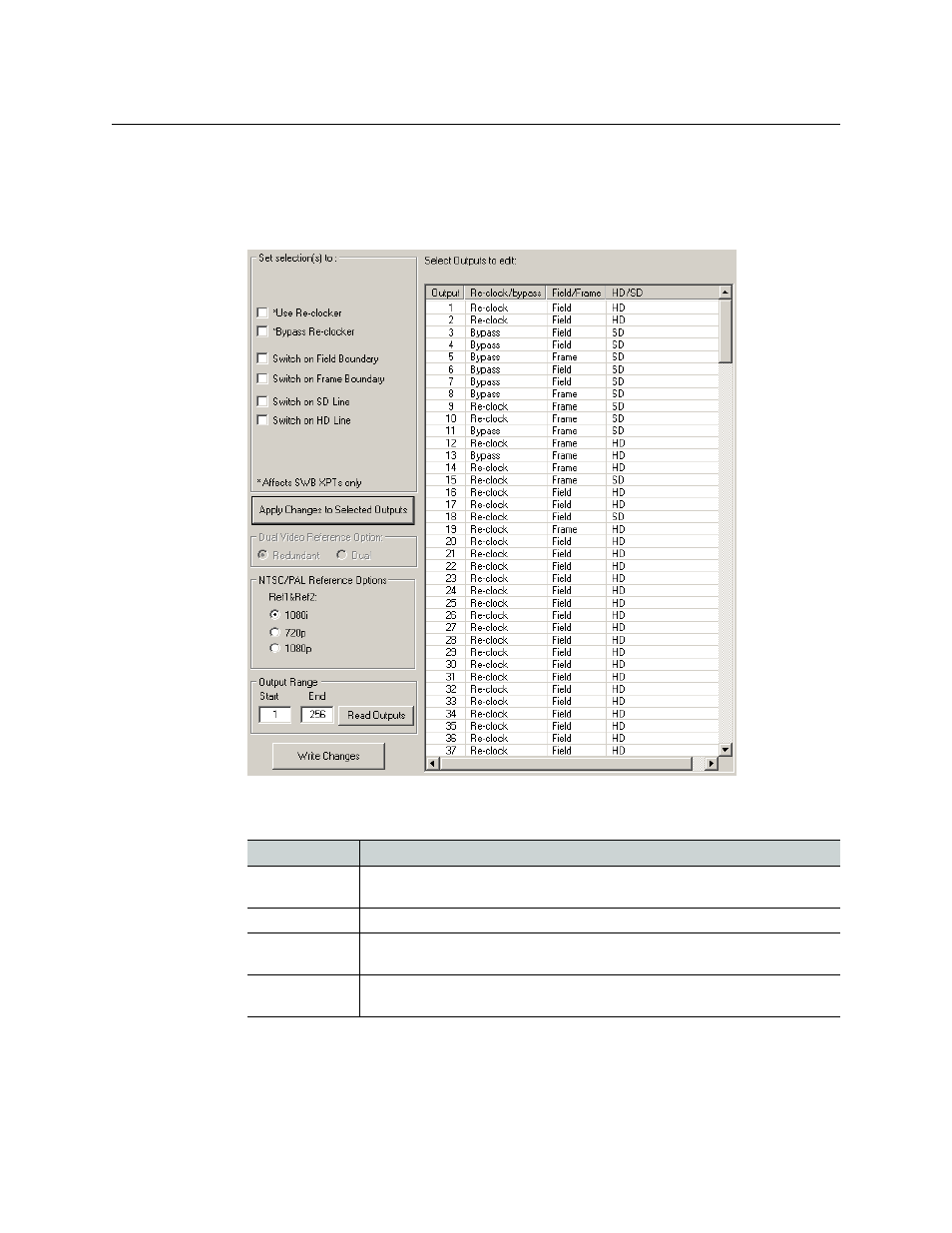
56
Switch Point Settings
Switch Point Settings
NV8256-Plus Routers
1 Select a control card (for an NV8256-Plus frame).
2 From the ‘Window’ menu, select ‘Switch Point Setup’. The ‘Switch Point Setup’ window
appears. Specify an output range at the bottom of the page and click Read Outputs:
Fig. 7-4: Switch Point Setup Window (NV8256-Plus
This table describes each column in the output list:
3 The ‘Dual Video Reference Option’ is disabled (greyed out). The NV8256-Plus does not sup-
port dual reference.
Column
Description
Output
The number assigned to the signal for routing purposes. The number usually
refers to the physical port through which the signal is distributed.
Reclock/bypass
Indicates whether the output bypasses re-clocking.
Field/frame
Indicates whether the output switches at every (video) field or at every (video)
frame.
HD/SD
Indicates whether the output is a standard definition (SD) or high definition (HD)
video signal.
- LDK 5302 (24 pages)
- SFP Optical Converters (18 pages)
- 2000GEN (22 pages)
- 2011RDA (28 pages)
- 2010RDA-16 (28 pages)
- 2000NET v3.2.2 (72 pages)
- 2000NET v3.1 (68 pages)
- 2020DAC D-To-A (30 pages)
- 2000NET v4.0.0 (92 pages)
- 2020ADC A-To-D (32 pages)
- 2030RDA (36 pages)
- 2031RDA-SM (38 pages)
- 2041EDA (20 pages)
- 2040RDA (24 pages)
- 2041RDA (24 pages)
- 2042EDA (26 pages)
- 2090MDC (30 pages)
- 2040RDA-FR (52 pages)
- LDK 4021 (22 pages)
- 3DX-3901 (38 pages)
- LDK 4420 (82 pages)
- LDK 5307 (40 pages)
- Maestro Master Control Installation v.1.5.1 (455 pages)
- Maestro Master Control Installation v.1.5.1 (428 pages)
- 7600REF Installation (16 pages)
- 7600REF (84 pages)
- 8900FSS (18 pages)
- 8900GEN-SM (50 pages)
- 8900NET v.4.3.0 (108 pages)
- Safety Summary (17 pages)
- 8900NET v.4.0.0 (94 pages)
- 8906 (34 pages)
- 8911 (16 pages)
- 8900NET v.3.2.2 (78 pages)
- 8914 (18 pages)
- 8912RDA-D (20 pages)
- 8916 (26 pages)
- 8910ADA-SR (58 pages)
- 8920ADC v.2.0 (28 pages)
- 8920ADC v.2.0.1A (40 pages)
- 8920DAC (28 pages)
- 8920DMX (30 pages)
- 8920ADT (36 pages)
- 8920MUX (50 pages)
- 8921ADT (58 pages)
